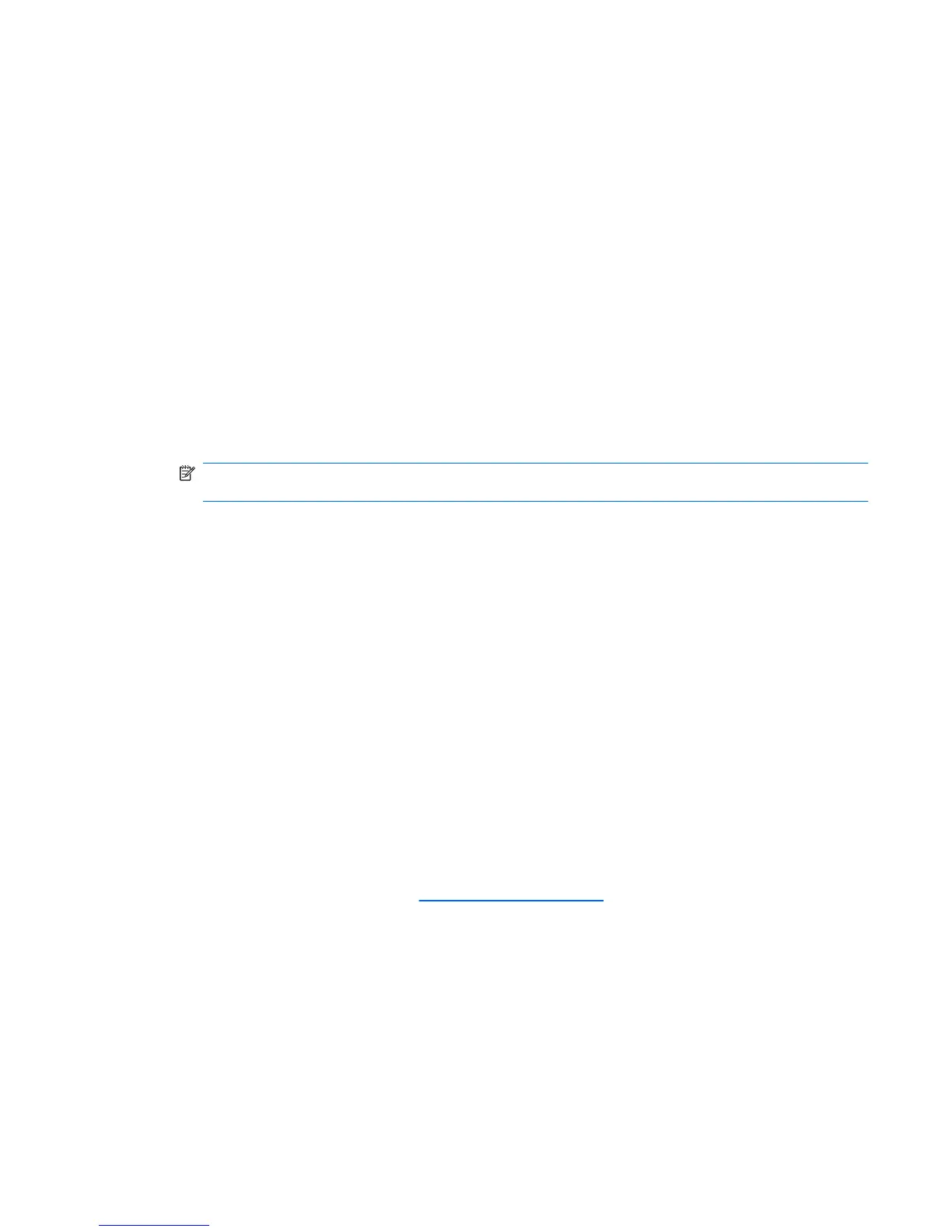A device driver must be reinstalled
1. Remove any discs from the optical drive.
2. Click Start and type device manager in the Start Search box.
As you type, search results are listed in the pane above the box.
3. In the results pane, click Device Manager. If prompted by User Account Control, click Continue.
4. In the Device Manager window, click the plus sign (+) next to the type of driver you want to uninstall
and reinstall (for example, DVD/CD-ROMs, Modems, and so on), unless a minus sign (-) is already
showing.
5. Click a listed driver, and press the delete key. When prompted, confirm that you want to delete the
driver, but do not restart the computer.
Repeat for any other drivers you want to delete.
6. In the Device Manager window, click the Scan for hardware changes icon in the toolbar. Windows
scans your system for installed hardware and installs default drivers for anything requiring drivers.
NOTE: If you are prompted to restart the computer, save all open files, and then continue with
the restart.
7. Reopen Device Manager, if necessary, and then verify that the drivers are once again listed.
8. Try to use your device.
If uninstalling and reinstalling the default device drivers does not correct the problem, you may need to
update your drivers using the procedures in the following section.
Obtaining the latest HP device drivers
Follow either of the following procedures to obtain HP device drivers.
To use the HP Update Utility:
1. Select Start > All Programs > HP > HP Update.
2. On the HP Welcome screen, click Settings, and then select a time when the utility should check
for software updates on the Web.
3. Click Next to immediately check for HP software updates.
To use the HP Web site:
1. Open your Web browser, go to
http://www.hp.com/support, and select your country or region.
2. Click the option for software and driver downloads, and then type your computer model number in
the product box.
3. Press enter, and then follow the on-screen instructions.
Obtaining Microsoft device drivers
You can obtain the latest Windows device drivers by using Microsoft® Update. This Windows feature
can be set to automatically check for and install updates for your hardware drivers, as well as for the
Windows operating system and other Microsoft products.
Optical drive (select models only) 59
