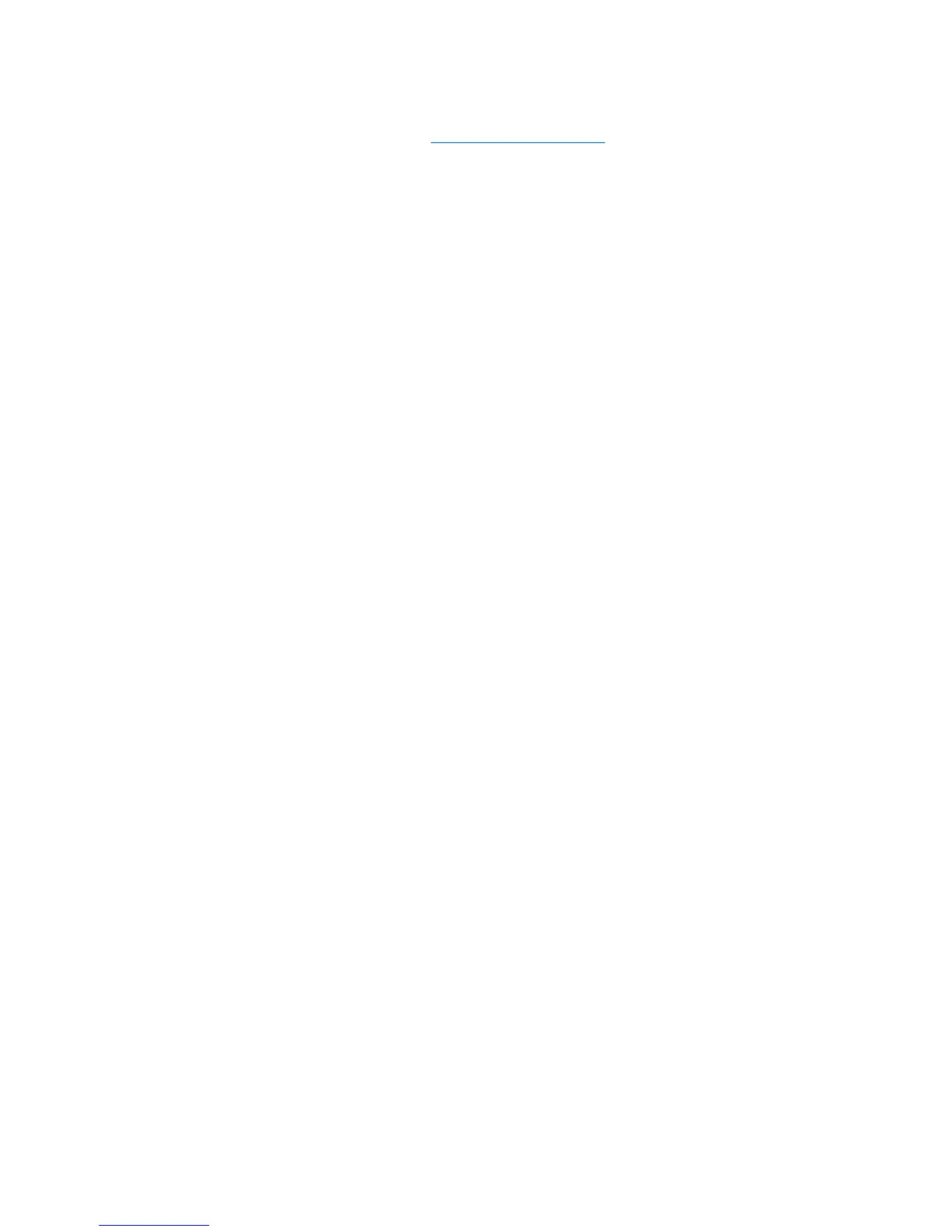To use Microsoft Update:
1. Open your Web browser and go to
http://www.microsoft.com, and click Security & Updates.
2. Click Microsoft Update to get the latest updates for your computer operating system, programs,
and hardware.
3. Follow the on-screen instructions to install Microsoft Update. If prompted by User Account Control,
click Continue.
4. Click Change settings and select a time for Microsoft Update to check for updates to the Windows
operating system and other Microsoft products.
5. If prompted to do so, restart your computer.
60 Chapter 4 Multimedia