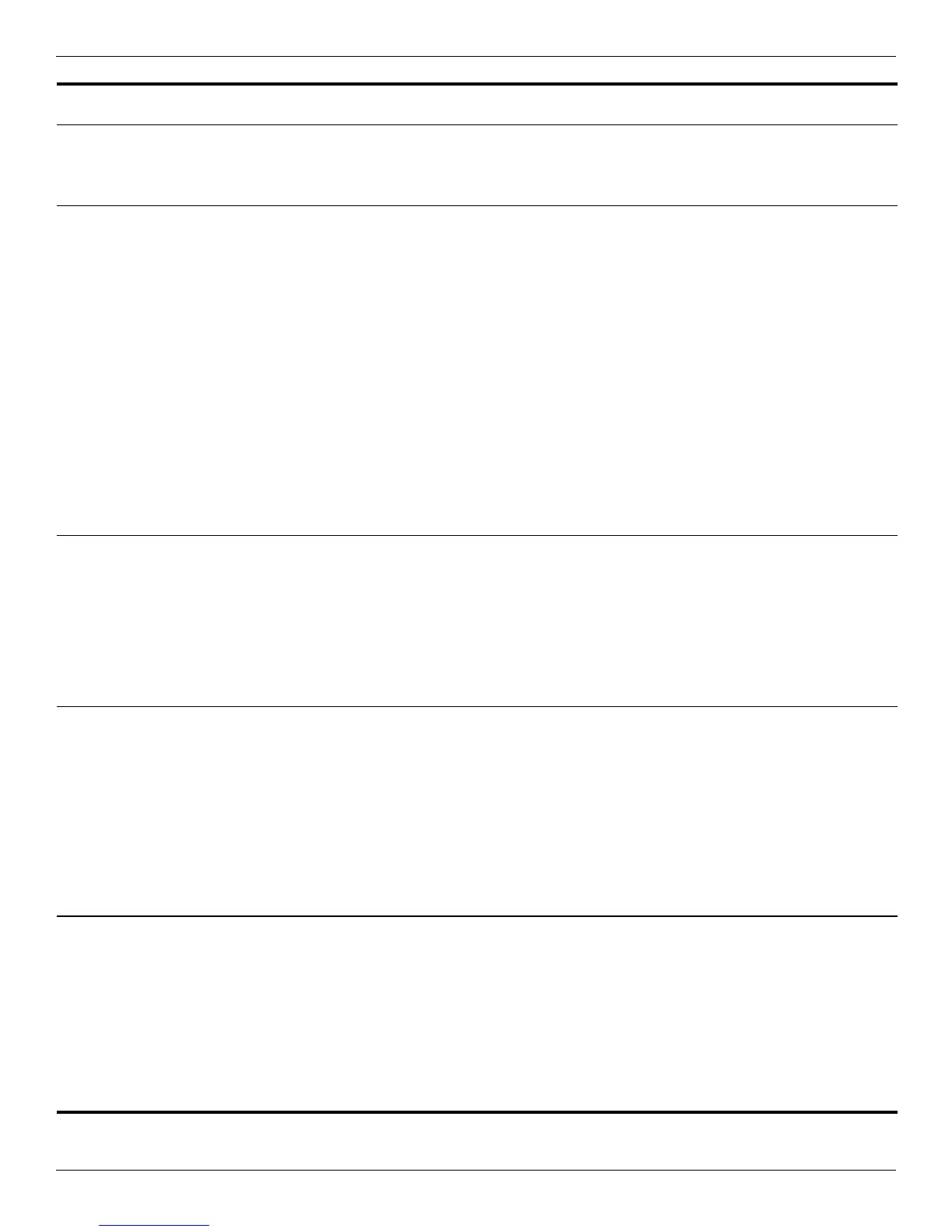Product description
Maintenance and Service Guide 1–5
Docking Docking supported through the HP
Advanced 230W Docking Station,
HPAdvanced 120W Docking Station,
HP 230W Docking Station,
and HP 90W Docking Station
99 9 9
Ports 1394a
99 9 9
Accessory battery connector
99 9 9
DisplayPort (Dsub 15-pin) supporting
1600 × 1200 external resolution at 75
Hz
99 9 9
Docking connector
99 9 9
Multi-pin AC power
99 9 9
RJ-11 (modem)
99 9 9
RJ-45 (Ethernet, includes link and
activity lights)
99 9 9
Serial
99 9 9
Stereo headphone
99 9 9
Stereo microphone
99 9 9
USB v. 2.0
99 9 9
Keyboard/
pointing devices
Full-sized keyboard with
spill-resistant design and drains
99 9 9
Supports dual-point (pointing stick and
TouchPad) and TouchPad-only
configurations
99 9 9
Numeric keypad
99 9
Supports 2-way scroll with legend
99 9 9
Taps enabled as default
99 9 9
Power
requirements
90-W PFC HP Smart Adapter
99 9 9
Supports multi-pin AC connector and
3-wire plug (with ground pin)
99 9 9
Supports 9-cell Lithium Ion (Li Ion)
battery (93 WH) and 6-cell Li Ion
battery (55 WH)
99 9 9
Supports 8-cell Extended Life Battery
99 9 9
Supports 12-cell Ultra Capacity Battery
99 9 9
Supports HP Fast Charge Technology
99 9 9
Security Security cable slot
99 9 9
Trusted platform module (TPM) 1.2
and TPM enhanced drive lock
99 9 9
Optional HP fingerprint reader
99 9 9
Optional active integrated Smart Card
Reader (SCM)
99 9 9
Full volume encryption
99 9 9
Preboot authentication (password and
smart card)
99 9 9
(Continued)
Category Description
HP ProBook 6545b
Notebook PC
HP ProBook 6540b
Notebook PC
HP ProBook 6445b
Notebook PC
HP ProBook 6440b
Notebook PC
