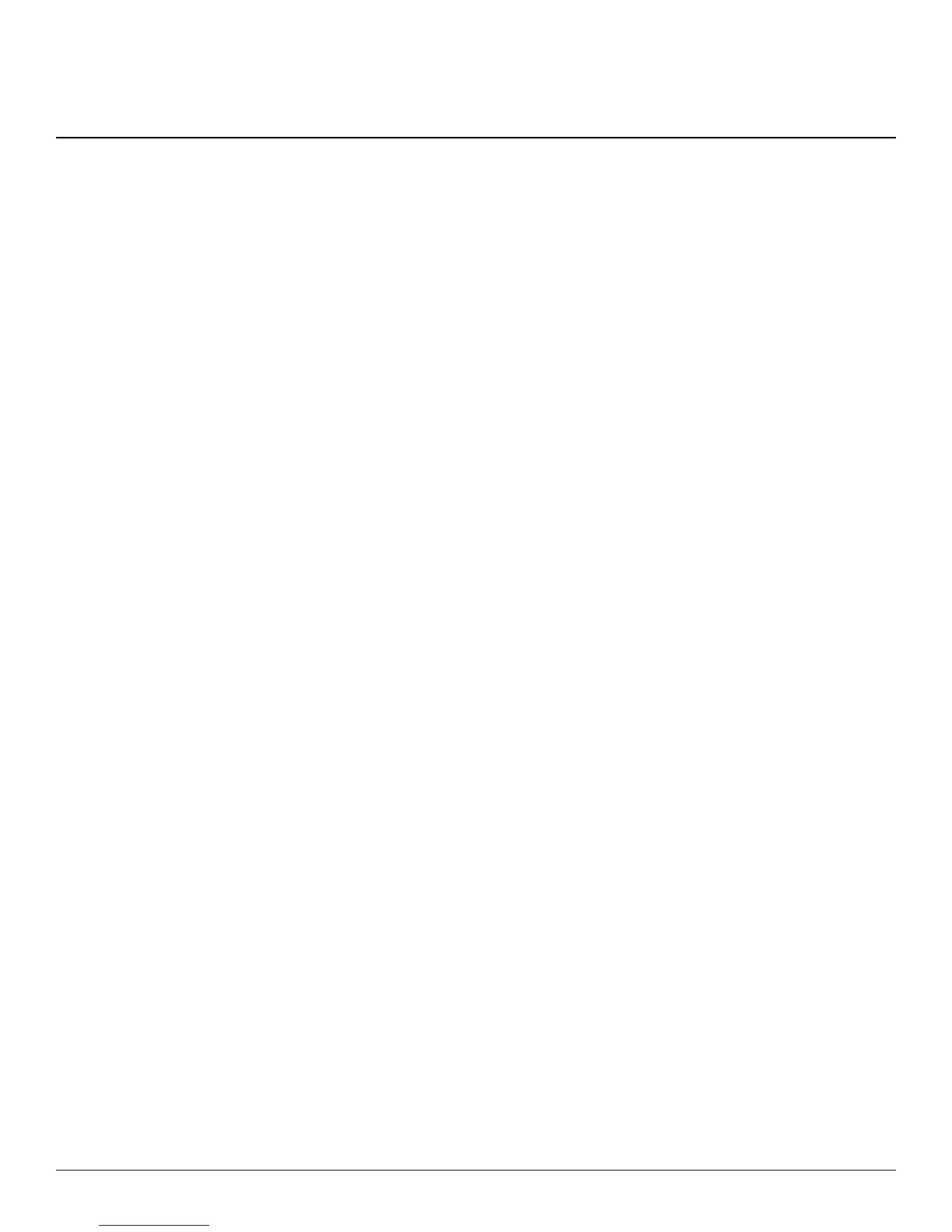Maintenance and Service Guide Index–1
Index
1394 port
connector pinout
9–1
location
2–13, 2–14
A
AC adapter, spare part numbers 3–23, 3–24, 3–25
accessory battery connector
2–18
antennas
disconnecting
4–19, 4–21
illustrated
3–20
locations
2–2
removal
4–56, 4–57
audio, product description
1–3
audio-in jack
connector pinout
9–1
location
2–15, 2–16
audio-out jack
connector pinout
9–2
location
2–15, 2–16
B
base enclosure, spare part numbers 3–14, 3–38
battery
removal
4–7
spare part numbers
3–14, 3–24, 3–35, 4–7
battery bay
2–18
battery light
2–9, 2–11, 2–12
battery release latch
2–18
Bluetooth compartment
2–18
Bluetooth module
removal
4–9
spare part number
3–14, 3–25, 4–9
Bluetooth module cable
illustrated
3–18
removal
4–70
Bluetooth module compartment cover
illustrated
3–22
removal
4–9
Blu-ray ROM DVD±RW SuperMulti Double-Layer
Drive
precautions
4–2
removal
4–23
spare part number
3–14, 3–21, 3–28, 4–23
specifications
6–4
boot options
5–5
boot order
5–5
bottom components
2–17, 2–18
buttons
calculator
2–7
pointing stick
2–5
power
2–6, 2–7
QuickLook
2–6, 2–7
QuickWeb
2–6, 2–8
TouchPad
2–5
volume down
2–7, 2–8
volume mute
2–6, 2–8
volume up
2–7, 2–8
wireless
2–6, 2–8
C
Cable Kit
components
3–18
spare part numbers
3–10, 3–18, 3–29, 3–32, 3–36
cables, service considerations
4–1
calculator button
2–7
calculator light
2–9
caps lock light
2–9, 2–11
card reader/USB board
removal
4–72
spare part numbers
3–13, 3–32, 3–36, 4–72
chipset, product description
1–1
components
bottom
2–17, 2–18
buttons
2–6
display
2–2
fingerprint reader
2–6
front
2–12
keys
2–3
left-side
2–15
lights
2–8
pointing device
2–5
right-side
2–13
computer feet
locations
4–6
spare part number
4–6
Computer Setup
File menu
5–3, 5–9, 5–15
Security menu
5–4, 5–10, 5–16
System Configuration menu
5–5, 5–11, 5–17
computer specifications
6–1
