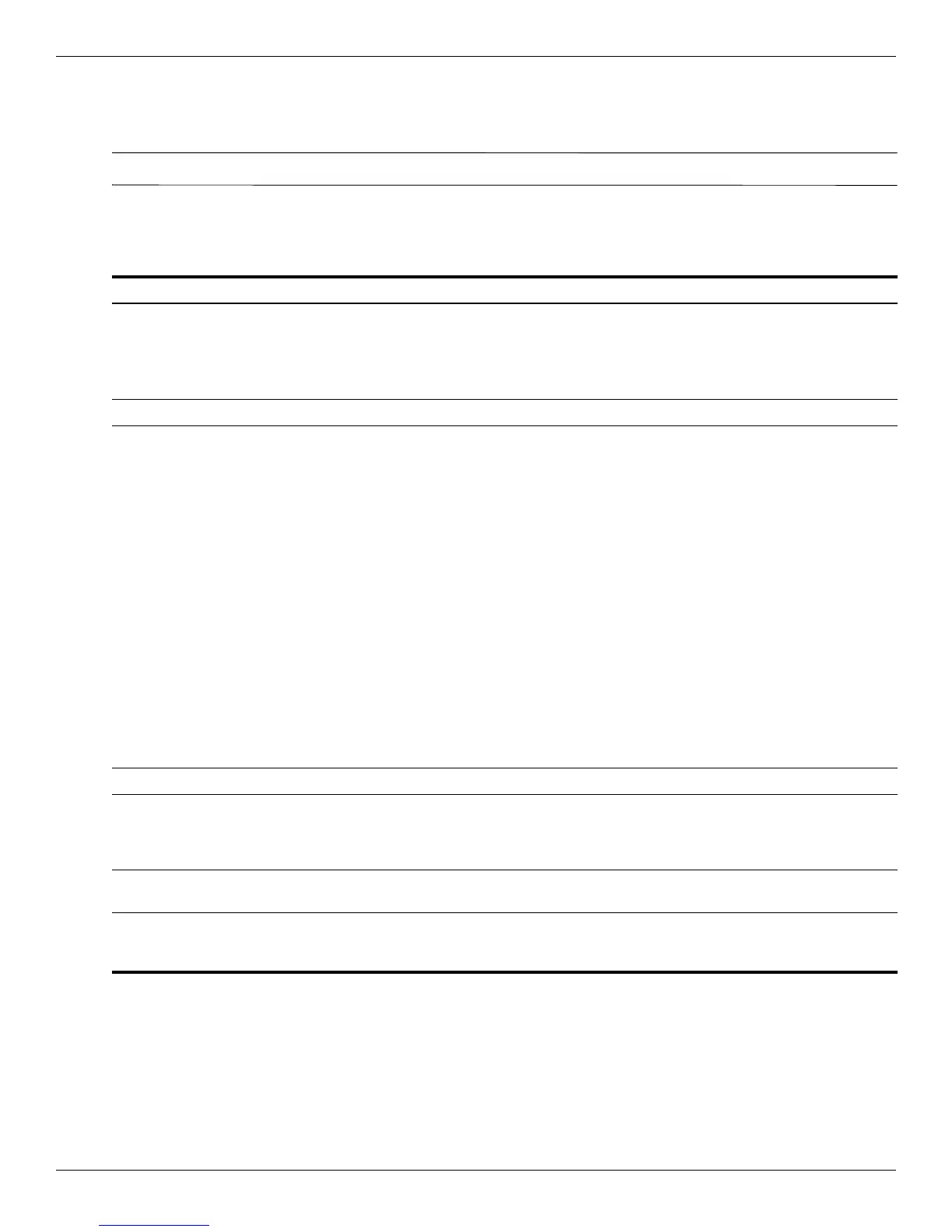Computer Setup
Maintenance and Service Guide 5–15
Computer Setup menus
The menu tables in this section provide an overview of Computer Setup options.
✎
Some of the Computer Setup menu items listed in this chapter may not be supported by your computer.
File menu
Select To do this
System Information ■ View identification information for the computer and the
batteries in the system.
■ View specification information for the processor, cache and
memory size, system ROM, video revision, and keyboard
controller version.
Set System Date and Time Set or change the date and time on the computer.
System Diagnostics Displays the following information:
■ System Information
❐ Identification information for the computer and the
batteries in the system
❐ Specification information for the processor, cache and
memory size, system ROM, video revision, and
keyboard controller version
■ Start-up Test—Verifies the system components needed for
starting the computer.
■ Run-In Test—Runs a comprehensive check on system
memory.
■ Hard Disk Test—Runs a comprehensive self-test on any
hard drive in the system.
■ Memory Test—Runs a comprehensive test on any memory
installed in the computer.
■ Battery Test—Runs a comprehensive test on any batteries
installed in the computer.
■ Error Log—Displays a log file if any errors have occurred.
Reset BIOS security to factory default Restore the BIOS security settings to the factory default.
Restore defaults Replace the configuration settings in Computer Setup with
the original factory settings. (Hard drive mode, password
settings, and security settings are not changed when you
restore the factory settings.)
Ignore changes and exit Cancel any changes entered during the current session.
Then exit and restart the computer.
Save changes and exit Save any changes entered during the current session.
Then exit and restart the computer. Your changes go into
effect when the computer restarts.
