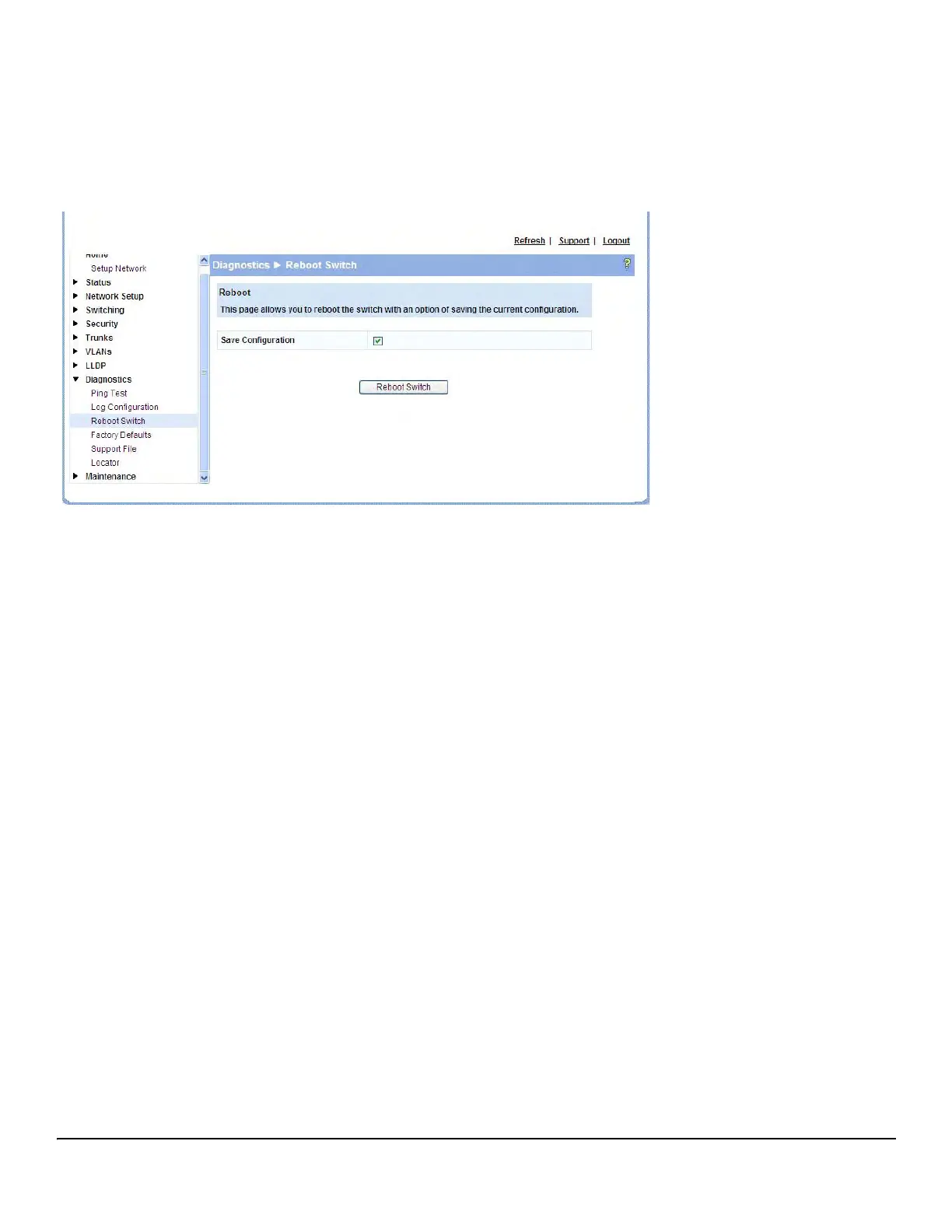7
Software Management
Updating the Switch Software
10. (Optional) Add a description for the selected image (Image2) and click Apply.
11. Click Activate to activate the selected image on the next reboot.
You can verify the next active image prior to rebooting the switch by viewing the Status > Dual Image screen.
12. Click Diagnostics > Reboot Switch, and then click Reboot Switch to complete the update.
Wait about a minute, then refresh your browser to redisplay the Web interface.
Upon reboot, the previously-active image (Image1, in this example) will become the inactive (backup) image.