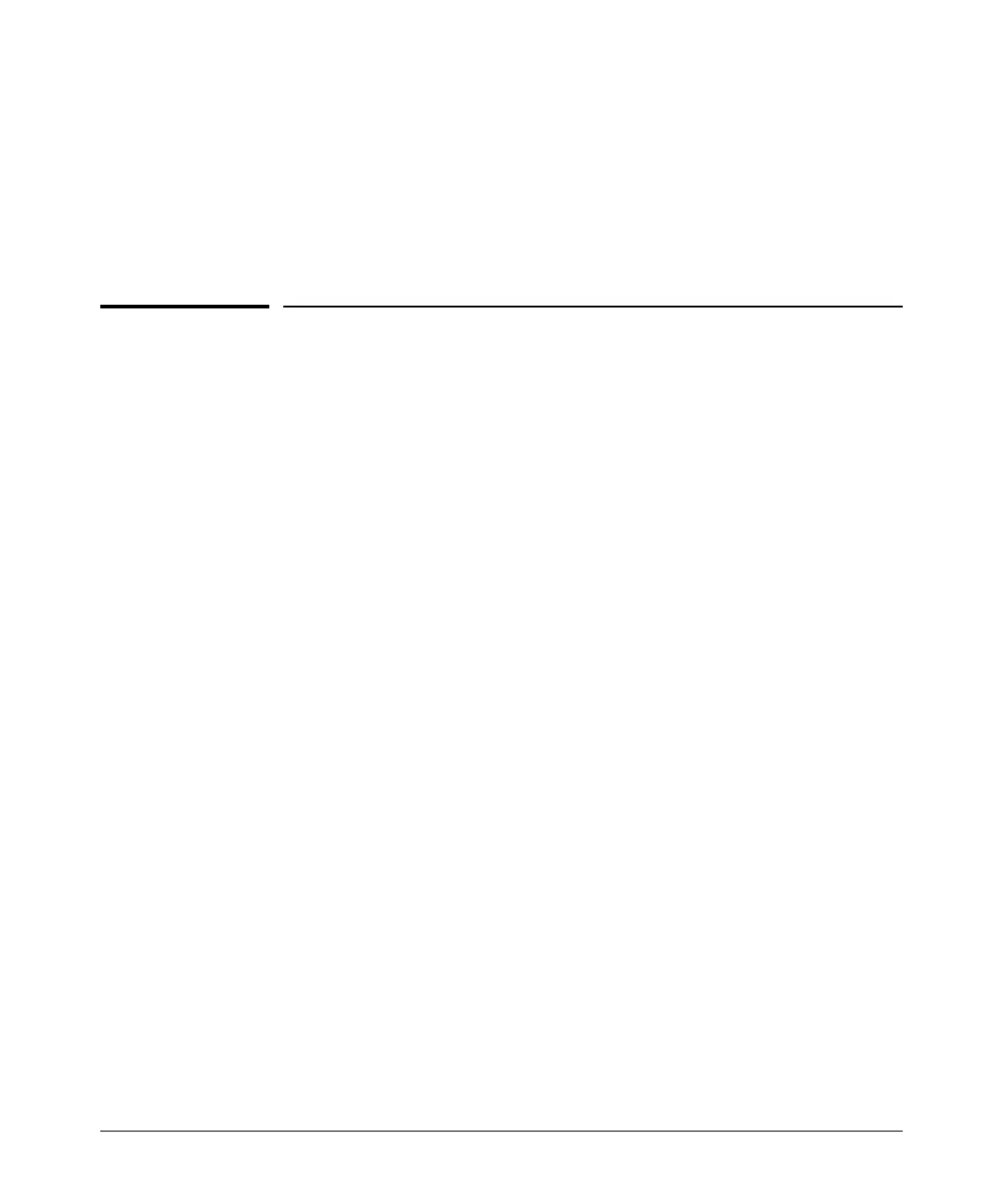Web and MAC Authentication
Configuring MAC Authentication on the Switch
Syntax: aaa port-access web-based [e] < port-list > [unauth-vid <vid> ]
no aaa port-access web-based [e] < port-list > [unauth-vid]
Specifies the VLAN to use for a client that fails authen-
tication. If unauth-vid is 0, no VLAN changes occur.
Use the no form of the command to set the unauth-vid to 0.
(Default: 0)
Configuring MAC Authentication on the
Switch
Overview
1. If you have not already done so, configure a local username and password
pair on the switch.
2. If you plan to use multiple VLANs with MAC Authentication, ensure that
these VLANs are configured on the switch and that the appropriate port
assignments have been made.
3. Use the ping command in the switch console interface to ensure that the
switch can communicate with the RADIUS server you have configured to
support MAC-Auth on the switch.
4. Configure the switch with the correct IP address and encryption key to
access the RADIUS server.
5. Configure the switch for MAC-Auth:
a. Configure MAC Authentication on the switch ports you want to use.
6. Test both the authorized and unauthorized access to your system to
ensure that MAC Authentication works properly on the ports you have
configured for port-access.
4-22
