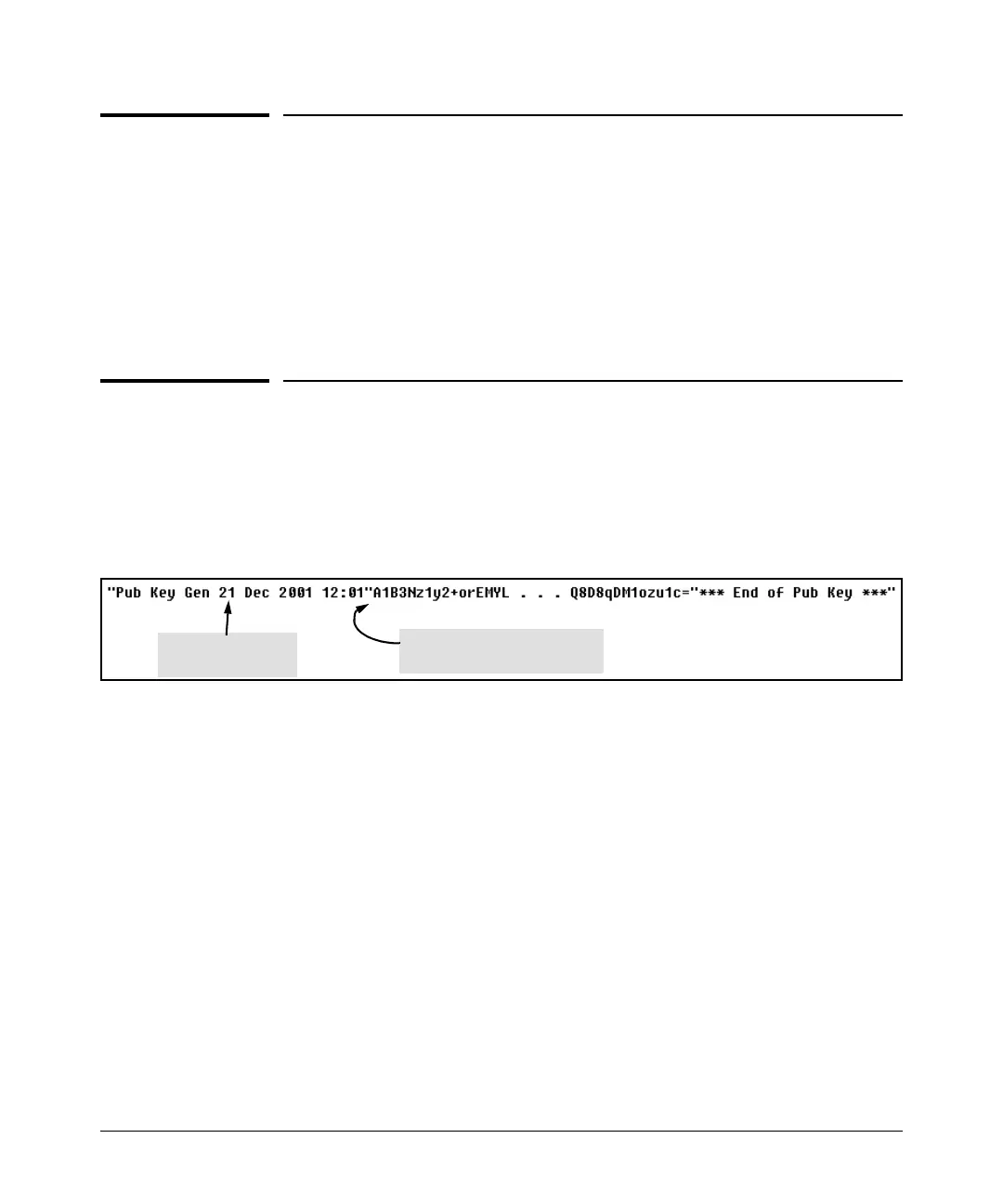Configuring Secure Shell (SSH)
Prerequisite for Using SSH
Prerequisite for Using SSH
Before using the switch as an SSH server, you must install a publicly or
commercially available SSH client application on the computer(s) you use for
management access to the switch. If you want client public-key authentication
(page
7-2), then the client program must have the capability to generate or
import keys.
Public Key Formats
Any client application you use for client public-key authentication with the
switch must have the capability to export public keys. The switch can accept
keys in the PEM-Encoded ASCII Format or in the Non-Encoded ASCII format.
Comment
describing public
Beginning of actual SSHv2
public key in PEM-Encoded
Figure 7-3. Example of Public Key in PEM-Encoded ASCII Format Common for SSHv2 Clients
7-5
