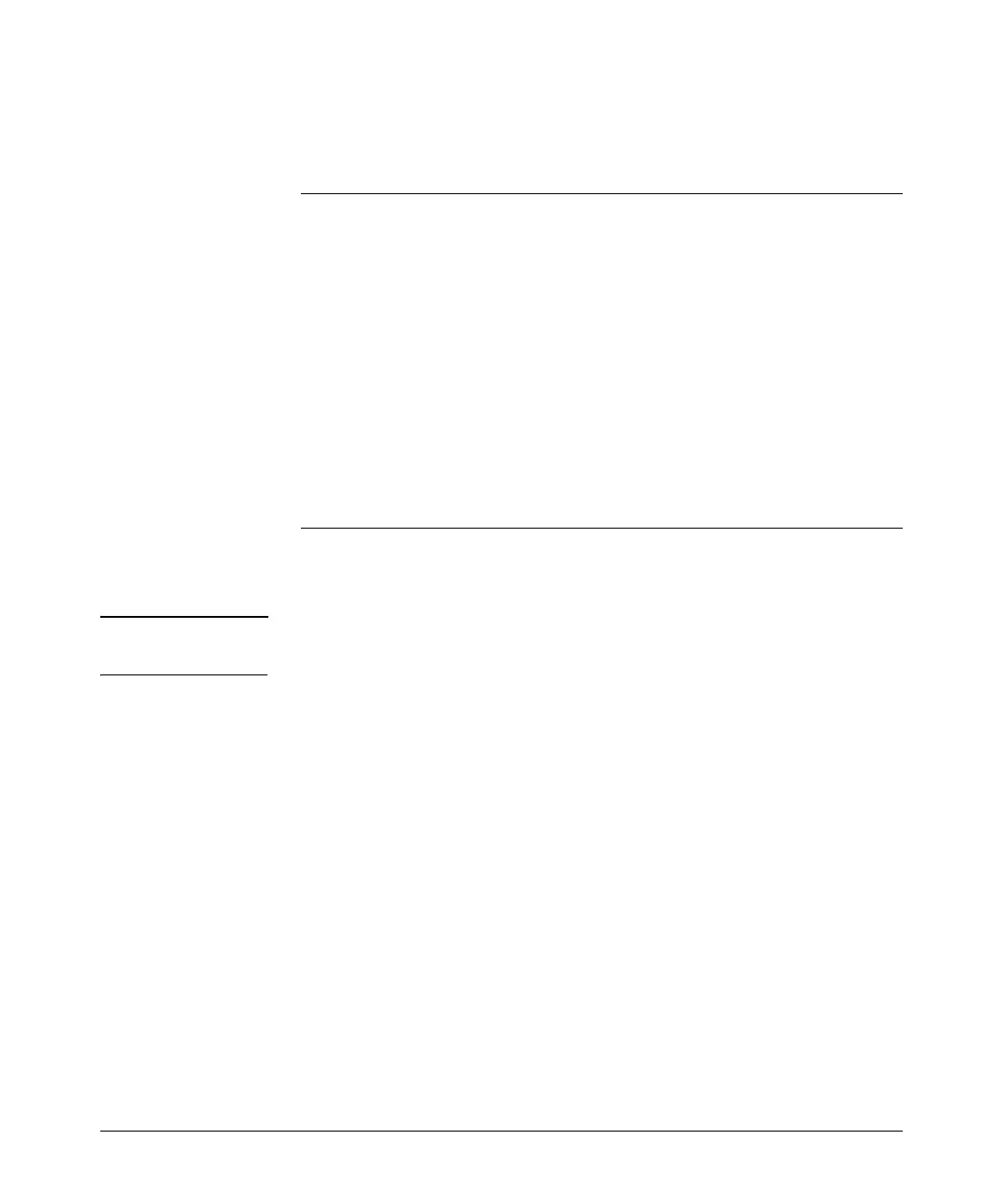Configuring and Monitoring Port Security
Port Security
Port Security Command Options and Operation
Port Security Commands Used in This Section
show port-security
show mac-address
port-security
< port-list >
learn-mode
address-limit
mac-address
action
clear-intrusion-flag
no port-security
11-9
11-12
11-12
11-12
11-15
11-16
11-16
11-17
11-17
This section describes the CLI port security command and how the switch
acquires and maintains authorized addresses.
Note Use the global configuration level to execute port-security configuration
commands.
Port Security Display Options
You can use the CLI to display the current port-security settings and to list the
currently authorized MAC addresses the switch detects on one or more ports.
11-8
