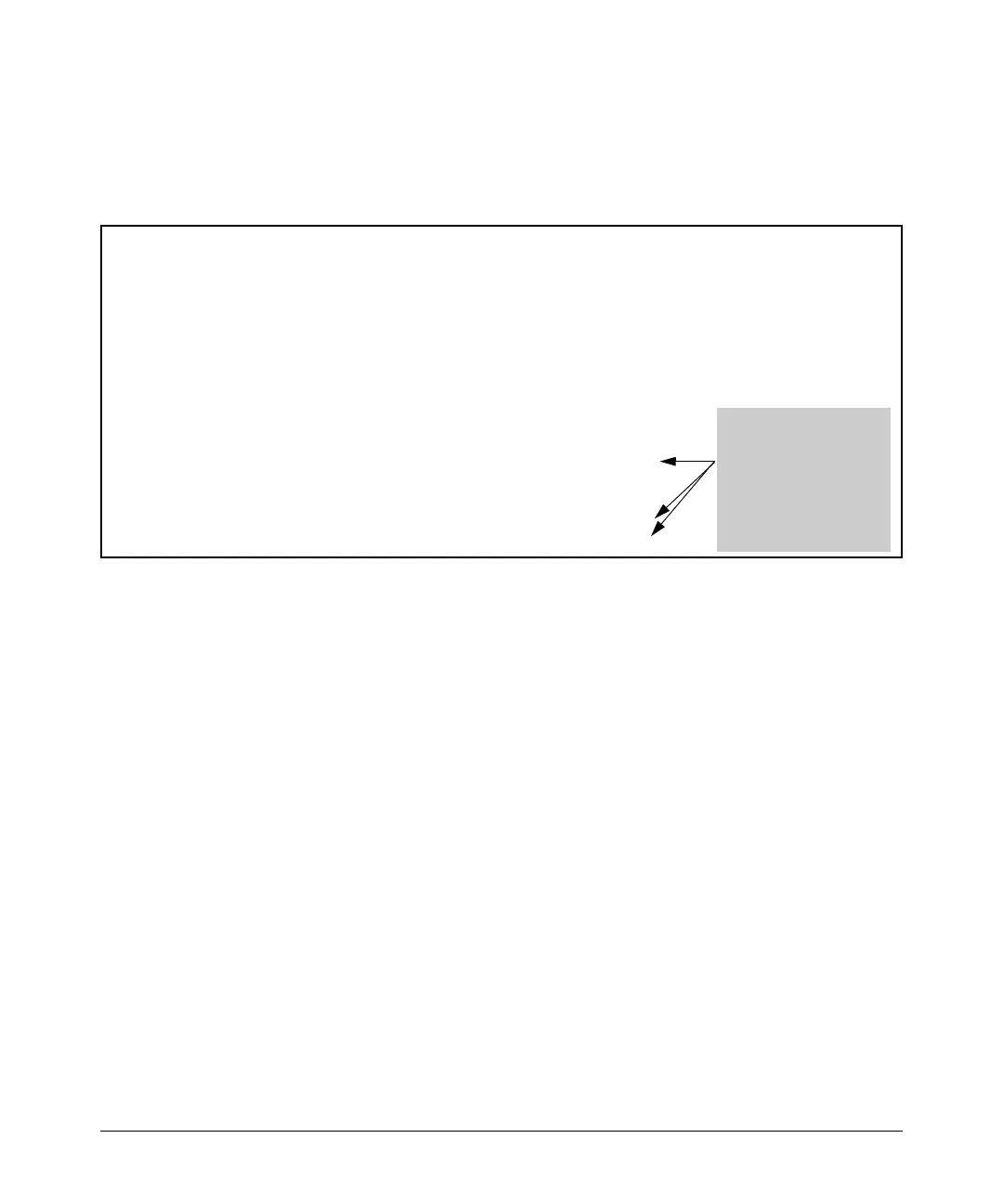96
Enhancements
Release L.11.08 Enhancements
Figure 1 shows an example of the show authentication command displaying authorized as the second-
ary authentication method for port-access, Web-auth access, and Mac-auth access. Since the config-
uration of authorized means no authentication will be performed and the client has unconditional
access to the network, the “Enable Primary” and “Enable Secondary” fields are not applicable (N/A).
Figure 4. Example of AAA Authentication Using Authorized for the Secondary Authentication Method
Specifying the MAC Address Format
The MAC address format command has been enhanced to allow upper-case letters to be used for the
hexadecimal numbers when indicating the MAC address in RADIUS packets for MAC-based authen-
tication.
Syntax: aaa port-access mac-based addr-format <no-delimiter | single-dash | multi-dash | multi-colon |
no-delimiter-uppercase | single-dash-uppercase | multi-dash-uppercase |
multi-colon-uppercase>
Specifies the MAC address format to be used in the RADIUS request message.
This format must match the format used to store the MAC addresses in the
RADIUS server. (Default: no-delimiter)
no-delimiter — specifies an aabbccddeeff format.
single-dash — specifies an aabbcc-ddeeff format.
multi-dash — specifies an aa-bb-cc-dd-ee-ff format.
multi-colon — specifies an aa:bb:cc:dd:ee:ff format.
no-delimiter-uppercase — specifies an AABBCCDDEEFF format.
single-dash-uppercase — specifies an AABBCC-DDEEFF format
multi-dash-uppercase — specifies an AA-BB-CC-DD-EE-FF format
ProCurve(config)# show authentication
Status and Counters - Authentication Information
Login Attempts : 3
Respect Privilege : Disabled
| Login Login Enable Enable
Access Task | Primary Secondary Primary Secondary
----------- + ---------- ---------- ---------- ----------
Console | Local None Local None
Telnet | Local None Local None
Port-Access | Local Authorized N/A N/A
Webui | Local None Local None
SSH | Local None Local None
Web-Auth | ChapRadius Authorized N/A N/A
MAC-Auth | ChapRadius Authorized N/A N/A
The access methods
with secondary
authentication
configured as authorized
allows the client access
to the network even if the
RADIUS server is
unreachable.
