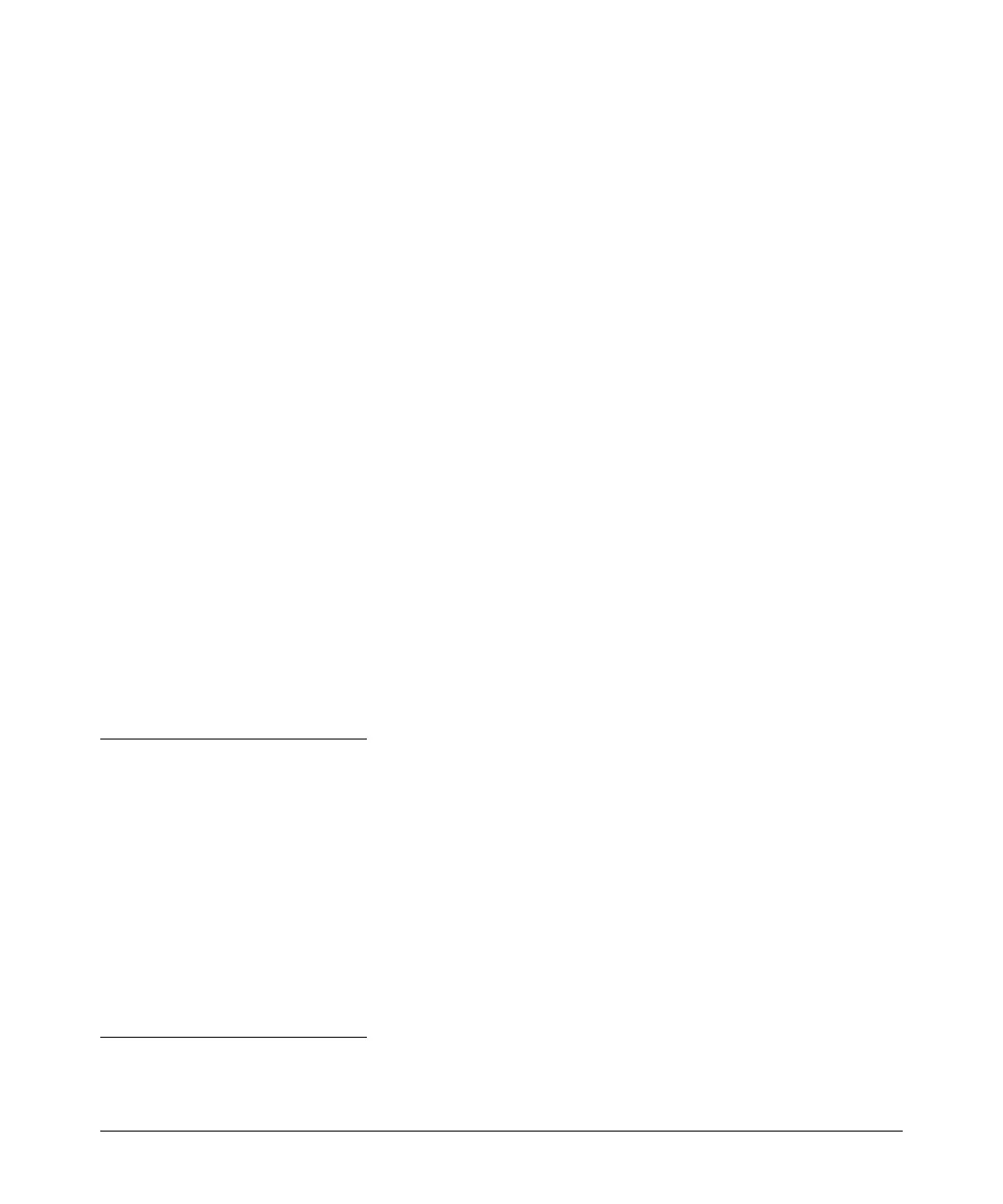97
Enhancements
Release L.11.08 Enhancements
For example, using the multi-colon-uppercase option, the MAC address would appear as follows:
AA:BB:CC:DD:EE:FF
Concurrent TACACS+ and SFTP
It is now possible to have SFTP/SCP sessions run concurrently with TACACS+ authentication.
Because the initial login must be with a username/password that has manager level privileges, you
must configure TACACS+ single sign--on in order for TACACS+ and SFTP/SCP to coexist.
To configure TACACS+ single sign-on, user the aaa authentication login privilege-mode command.
MSTP VLAN Configuration Enhancement
Caution
When this software version is installed, the prior VLAN ID-to-MSTI mappings do not change. However,
this enhancement is not backward-compatible. If you install a software version prior to this version,
and you have configured MSTI entries instances mapped to VLANs, they will be removed from the
configuration file when booting to the prior version of software. You must do one of the following if
you want to install or reload a prior version of the software:
1. Remove all MSTP mappings from the config file and then reconfigure the instance mapping after
you are running the desired software version.
2. Save your current configuration file before updating your software to a new version. If you later
reload this older version of the software, you can used this configuration file when you reload
the older version.
multi-colon-uppercase — specifies an AA:BB:CC:DD:EE:FF format.
Syntax: aaa authentication
<login [privilege-mode] >
Selects the Operator access level. If the privilege-mode option is entered,
TACACS+ is enabled for a single login. The authorized privilege level
(Operator or Manager) is granted by the TACACS+ server.
Default: Single login disabled.
