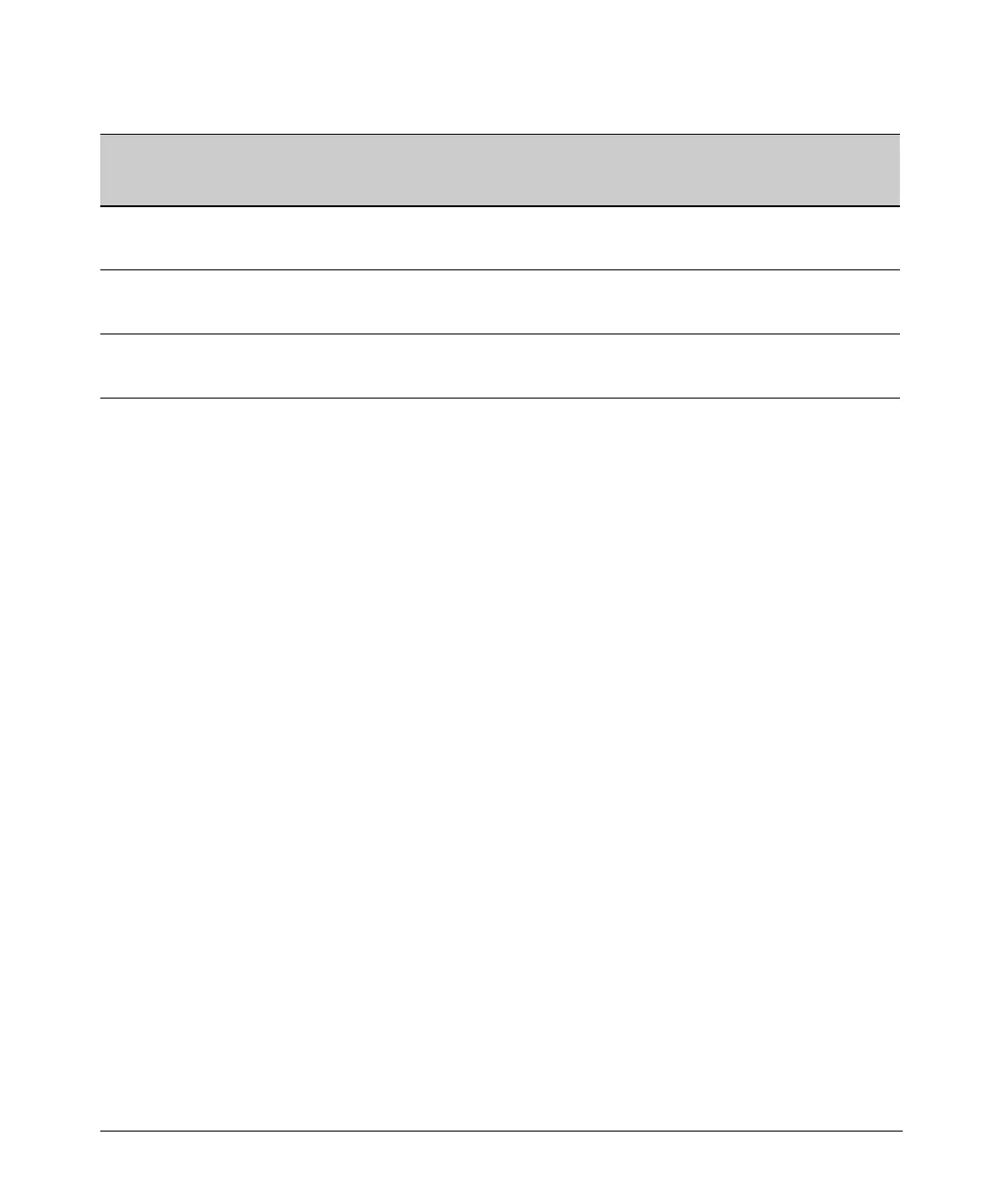21
Enhancements
Release L.10.05 Enhancements
Table 1. DHCP Operation for the Topology in Figure 2
Operating Notes
■ Routing is not allowed between the Management VLAN and other VLANs. Thus, a DHCP
server must be available in the Management VLAN if there are clients in the Management
VLAN that require a DHCP server.
■ If the Management VLAN IP address configuration changes after mgmt-vlan has been config-
ured as the remote ID suboption, the routing switch dynamically adjusts to the new IP
addressing for all future DHCP requests.
■ The Management VLAN and all other VLANs on the routing switch use the same MAC address.
Release L.10.05 Enhancements
No enhancements, software fixes only.
Release L.10.06 Enhancements
Release L.10.06 includes the following enhancements:
Show sFlow Commands
In earlier software releases, the only method for checking whether sFlow is enabled on the switch
was via an snmp request. Beginning with software release L.10.06, the 4200vl switches have added
the following show sFlow commands that allow you to see sFlow status via the CLI.
Client Remote ID giaddr* DHCP
Server
X 10.38.10.1 10.39.10.1 A only If a DHCP client is in the Management VLAN, then its DHCP requests
can go only to a DHCP server that is also in the Management VLAN.
Routing to other VLANs is not allowed.
Y 10.38.10.1 10.29.10.1 B or C Clients outside of the Management VLAN can send DHCP requests
only to DHCP servers outside of the Management VLAN. Routing to
the Management VLAN is not allowed.
Z 10.38.10.1 10.15.10.1 B or C
*The IP address of the primary DHCP relay agent receiving a client request packet is automatically added to the packet,
and is identified as the giaddr (gateway interface address). This is the IP address of the VLAN on which the request
packet was received from the client. For more information, refer to RFC 2131 and RFC 3046.
Syntax: show sflow agent
Displays sFlow agent information. The agent address is normally the ip address of
the first vlan configured.
