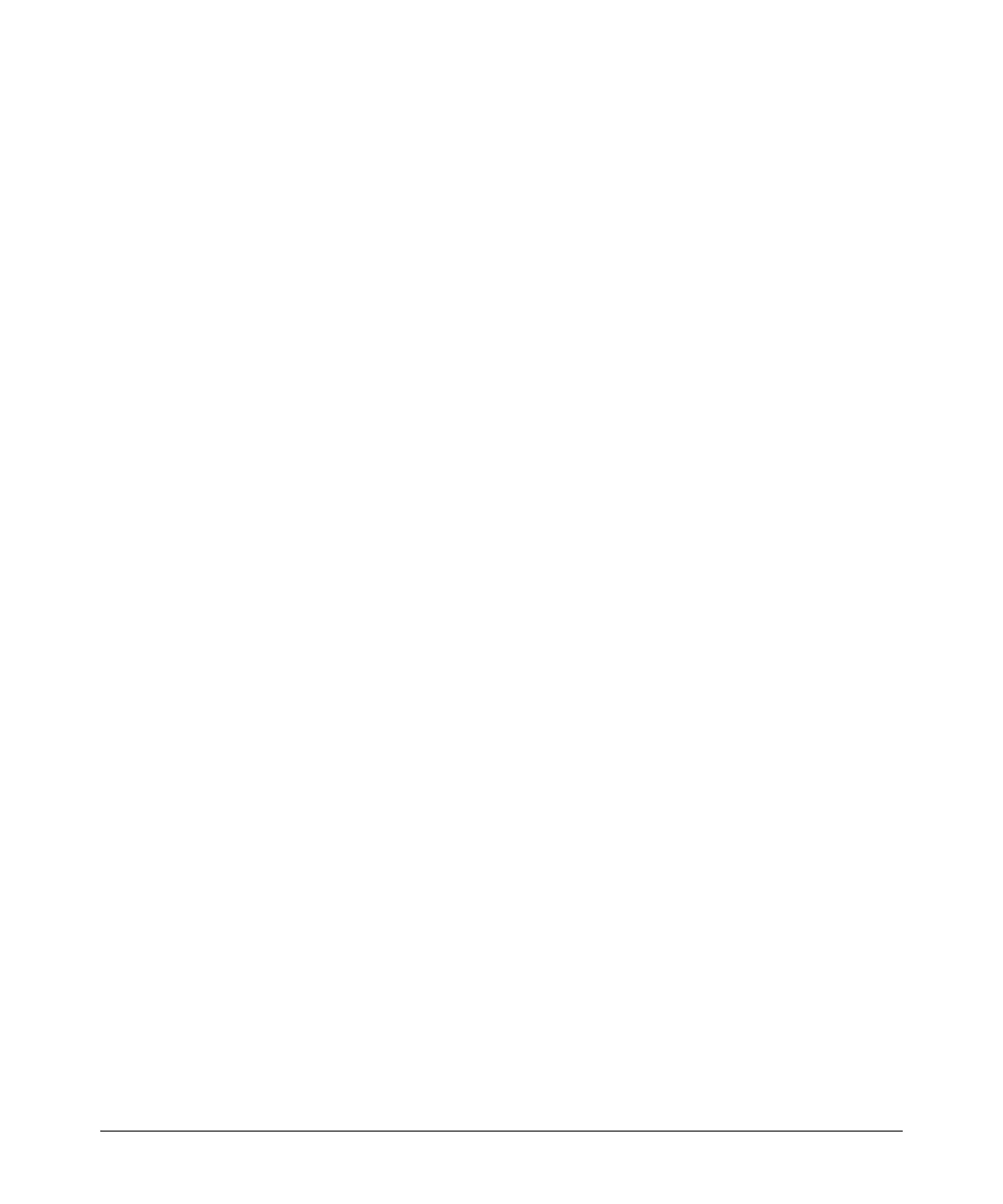64
Enhancements
Release L.10.24 Enhancements
Release L.10.24 Enhancements
Release L.10.24 includes the following enhancements:
■ Enhancement (PR_1000373226) - Support was added for a future SFP transceiver.
■ Enhancement (PR_1000379804) - Historical information about MAC addresses that have
been moved has been added to the "show tech" command output.
■ Enhancement (PR_1000385565) - (CLI) The port security MAC address limit per port has
been increased from 8 to 32 when learn mode is ‘static’ or ‘configured’. However, the global
limit of static/configured MAC addresses per ProCurve Series 4200vl switch is 208.
■ Enhancement (PR_1000335860) - This enhancement provides a configuration option for
the source IP address field of SNMP response and generated trap PDUs.
Configuring the Source IP Address for SNMP Requests and Traps
The switch uses the interface IP address as the source IP address in the IP header when sending a
response to SNMP requests. For multi-netted interfaces, the source IP address is the outgoing
interface IP address, which may be different from the IP address in the destination field of the IP
header of the request. It is sometimes desirable for security reasons to send SNMP replies from the
same IP address as the one on which the corresponding SNMP request was received. You can
configure this capability with the snmp-server response-source and snmp-server trap-source commands.
For example, to use the destination IP address as the source IP address, enter this command:
ProCurve(config)# snmp-server response-source dst-ip-of-request
Syntax: [no] snmp-server response-source [dst-ip-of-request | IP-ADDR | loopback<0-7>]
Allows you to specify the source IP address of the SNMP response pdu. The
default SNMP response pdu uses the IP address of the active interface from
which the SNMP response was sent as the source IP address.
The no form of the command resets the switch to the default behavior
(compliant with rfc-1517).
Default: Interface IP address
dst-ip-of-request: The destination IP address of the SNMP request pdu that
will be used as the source IP address in the SNMP response pdu.
IP-ADDR: The user-specified IP address that will be used as the source IP
address in the SNMP response pdu.
loopback <0-7>: The IP address configured for the specified loopback interface
will be used as the source IP address in the SNMP response pdu. In the case
of multiple addresses, the lowest alphanumeric address will be used.
