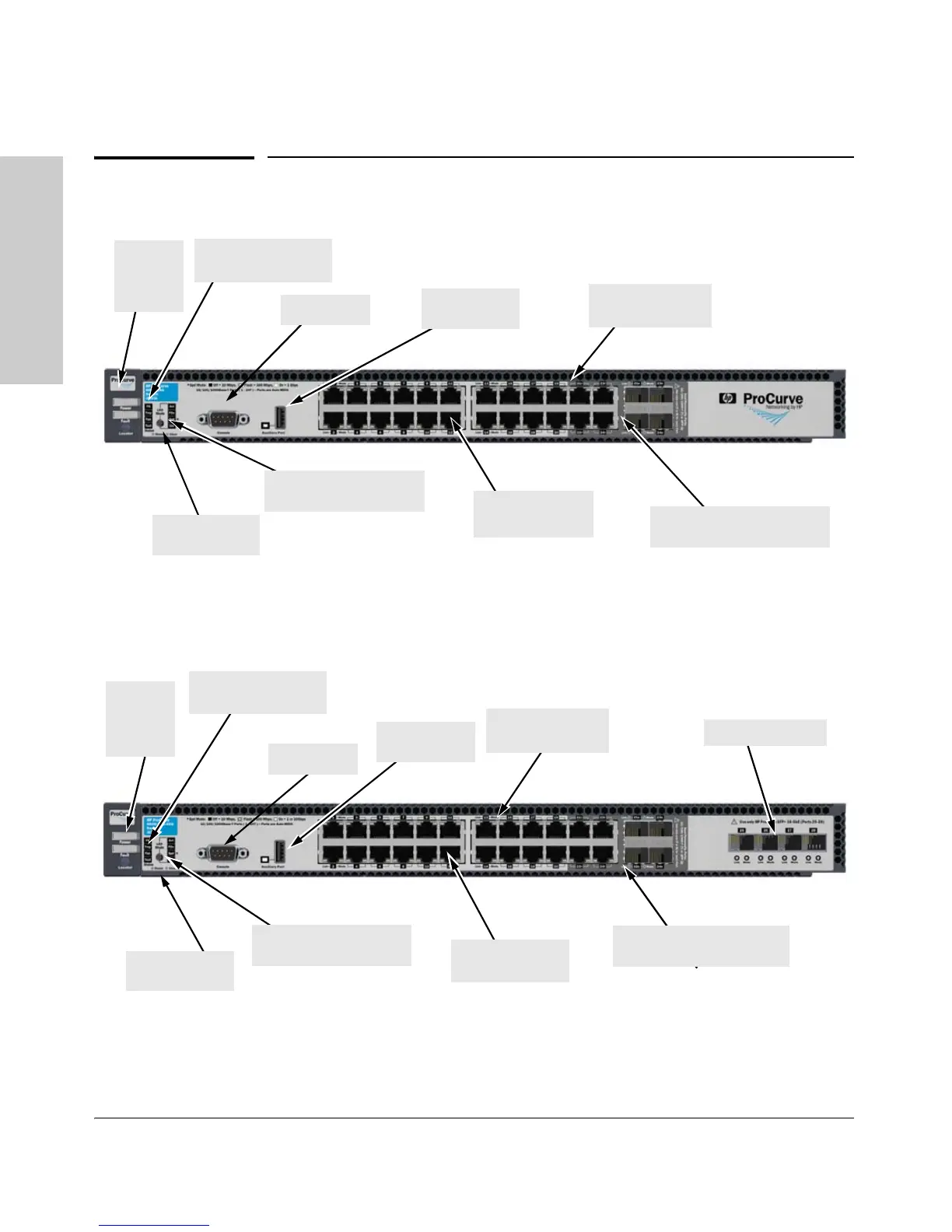1-4
Introducing the Switch
Front of the Switch
Introducing the Switch
Front of the Switch
Figure 1-1. ProCurve 6600-24G Switch
Figure 1-2. ProCurve 6600-24G-4XG Switch
Power,
Fault, and
Locator
LEDs
PS, Tmp, Fan, and Test
Status LEDs
Auxiliary port
and LED
10/100/1000Base-T
RJ-45 ports
Console port
Port LED Mode select
button and indicator LEDs
Reset and Clear
buttons
Switch port LEDs
Link and Mode
Dual-personality ports
(1000Base-T or mini-GBIC)
PS, Tmp, Fan, and Test
Status LEDs
Power,
Fault, and
Locator
LEDs
10/100/1000Base-T
RJ-45ports
Port LED Mode select
button and indicator LEDs
Dual-personality ports
(1000Base-T or mini-GBIC)
Reset and Clear
buttons
Console port
Switch port LEDs
Link and Mode
SFP+ 10-GbE ports
1
Auxiliary port
and LED
1
These SFP+ slots are in the same configuration as the SFP Mini-GBIC slots of ports 21 and 24, label facing down.
