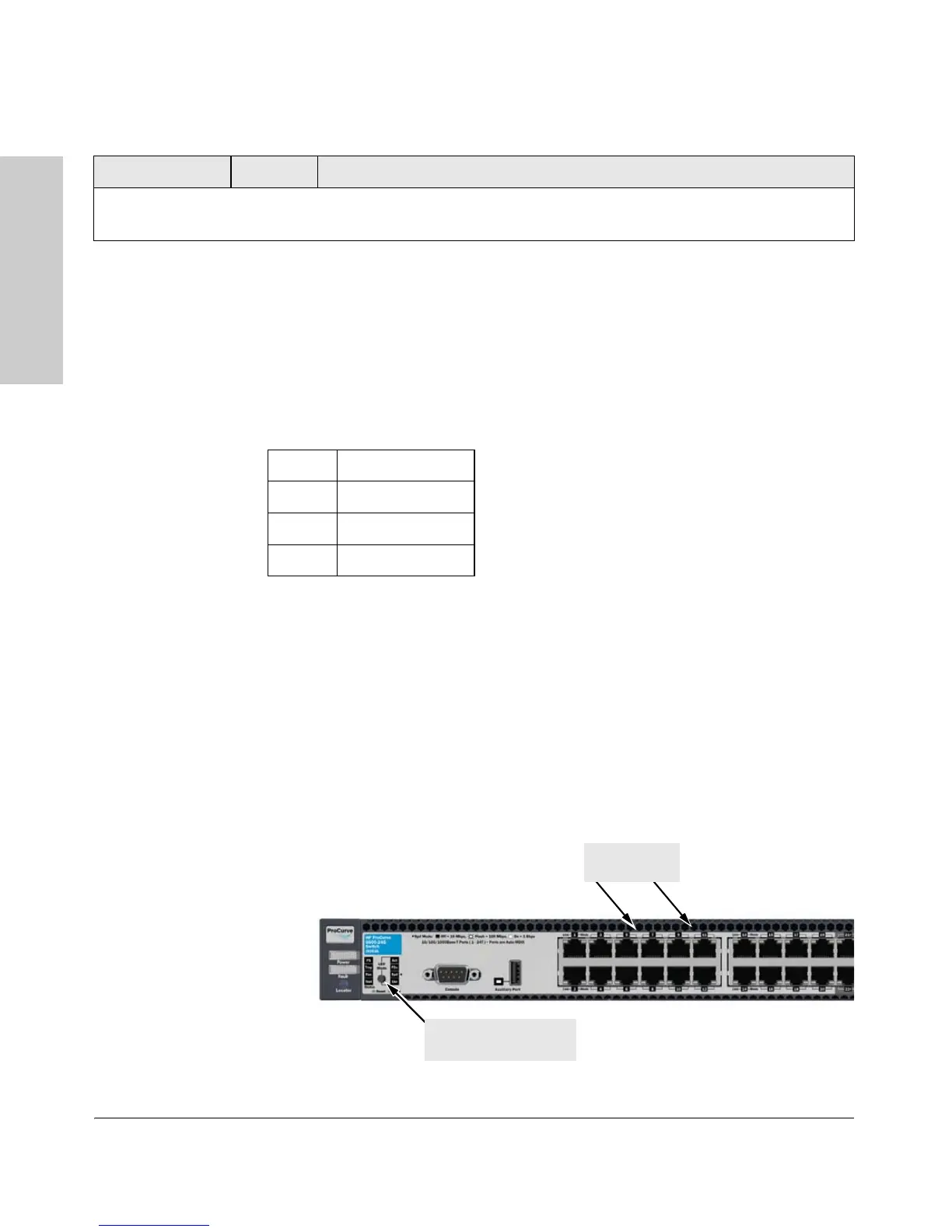1-8
Introducing the Switch
Front of the Switch
Introducing the Switch
LED Power Save Mode
The HP ProCurve 6600-24XG Switch (J9265A) has the ability to turn off
defined groups of ports to save power through the use of a CLI command,
“savepower”. This feature provides the capability to explicitly power down
the ports, including the LEDs, for a group of un-used ports associated with a
block number.
This is only a temporary setting. The command is not retained after a power
cycle or reboot. For more information regarding this feature see the Manage-
ment and Configuration Guide which is on the ProCurve Web site at
www.procurve.com/manuals.
LED Mode Select Button and Indicator LEDs
The operation of the Mode LED is controlled by the LED Mode select button,
and the current setting is indicated by the LED Mode indicator LEDs near the
button. Press the button to step from one view mode to the next.
Figure 1-4. ProCurve 6600-24G and 6600-24G-4XG Switches
1
The Blinking behavior is an on/off cycle once every 1.6 seconds, approximately.
2
The Blinking behavior is an on/off cycle once every 0.8 seconds, approximately.
Switch LEDs State Meaning
Block # Port Range
1 01-08
2 09-17
3 18-24
Port LEDs Link
and Mode
LED Mode select button
and indicator LEDs
