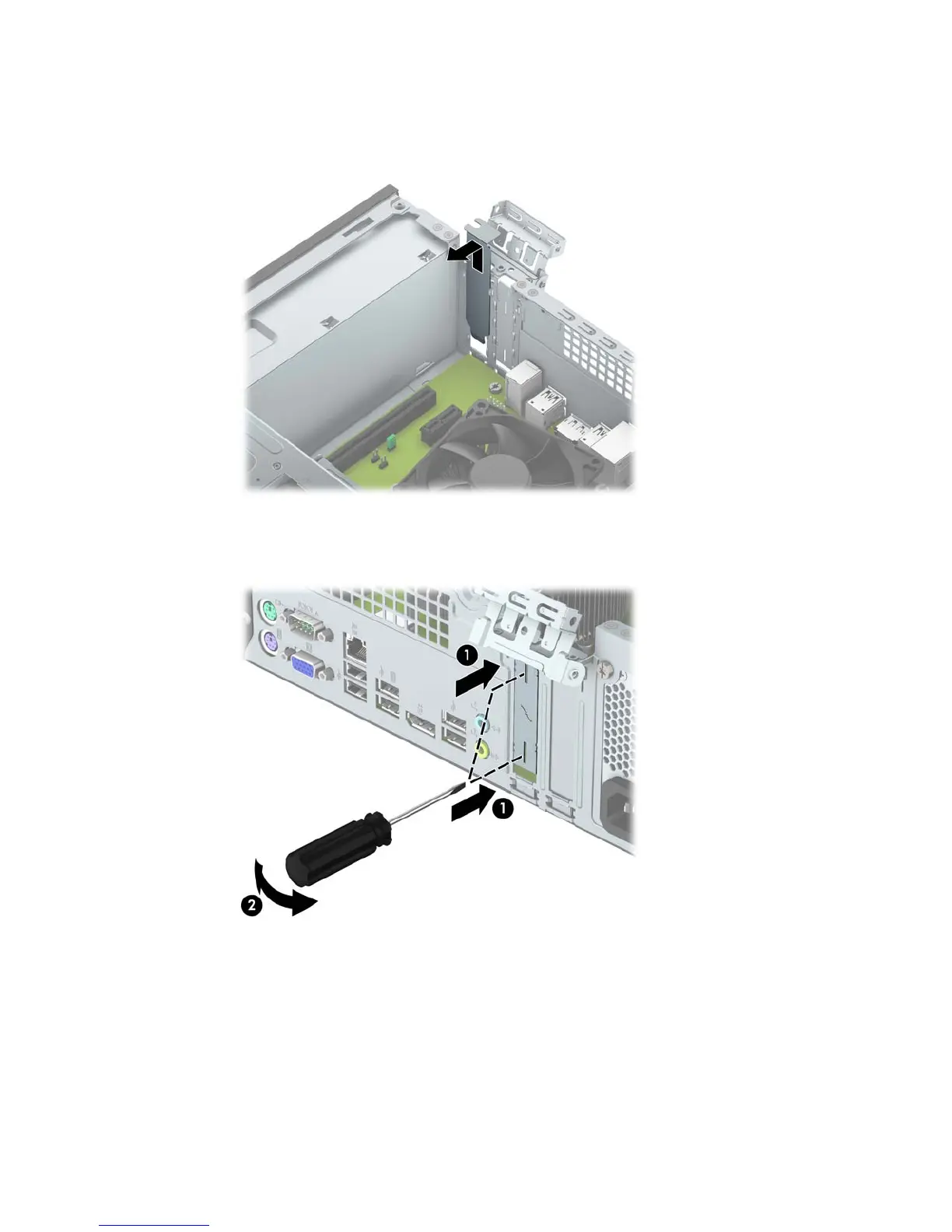a. If you are installing an expansion card in a vacant PCI Express x16 socket, remove the appropriate
expansion slot cover on the back of the chassis. Pull the slot cover straight up then away from the
inside of the chassis.
b. If you are installing an expansion card in a vacant PCI Express x1 socket, insert a flatblade
screwdriver into the slots on the rear of expansion slot cover (1) and rock the slot cover back and
forth to break it free from the chassis (2).
Expansion card 23
