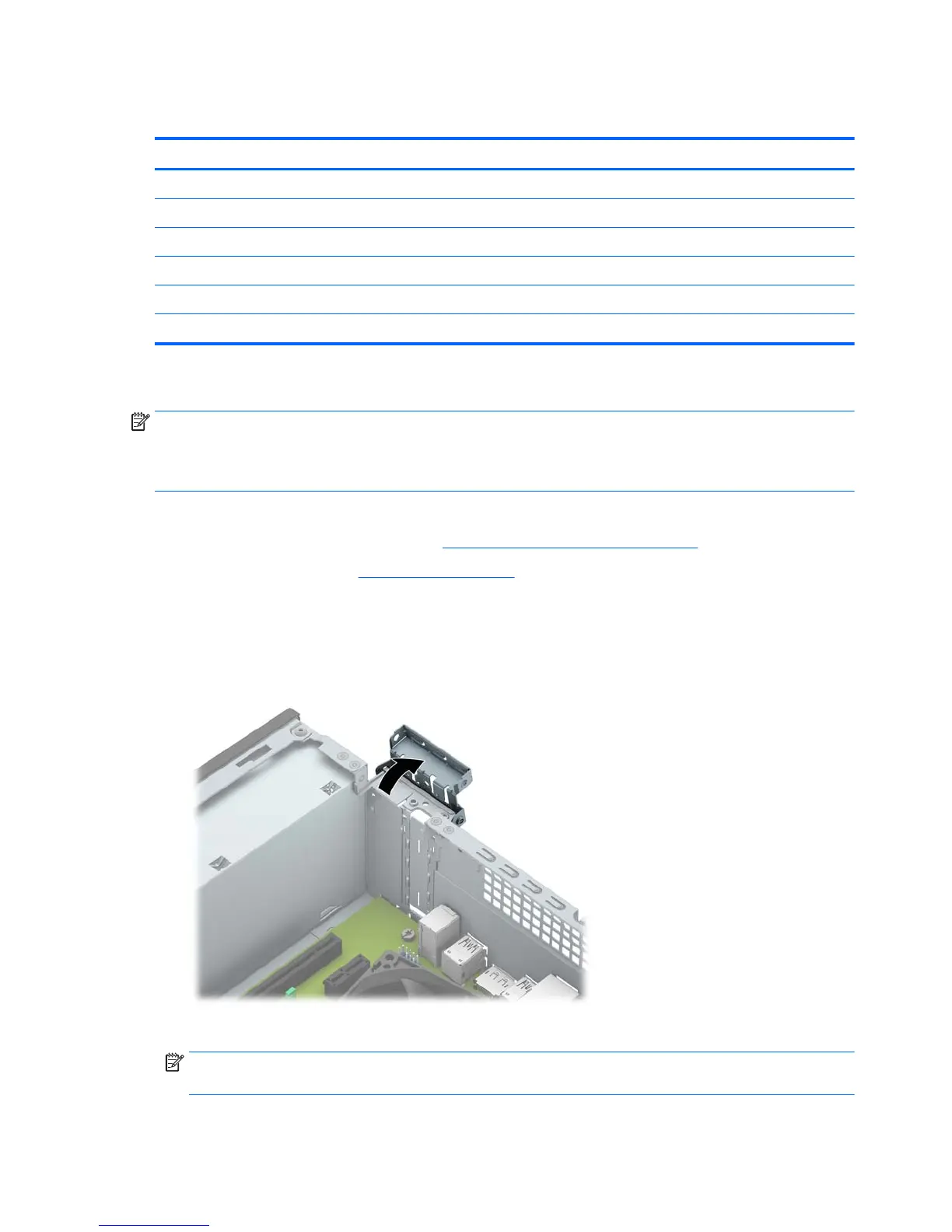Expansion card
Description
Nvidia NVS310 PCIe x16 graphics card, 512 MB
Intel PRO/1000 single port GbE NIC, includes bracket
Adapter for WLAN module, PCI Express x1 expansion adapter
USB cable for WLAN module
Broadcom Luffy 943228 abgn 2x2 + BT 4 LE PCIe+USB NGFF 2230
Intel Dual Band Wireless-AC 7265, 2x2
The computer has one PCI Express x1 expansion socket and one PCI Express x16 expansion socket.
NOTE: The PCI Express sockets support only low profile cards.
You can install a PCI Express x1, x4, x8, or x16 expansion card in the PCI Express x16 socket.
For dual graphics card configurations, the first (primary) card must be installed in the PCI Express x16 socket.
To remove, replace, or add an expansion card:
1. Prepare the computer for disassembly (
Preparation for disassembly on page 18).
2. Remove the access panel (
Access panel on page 19).
3. Locate the correct vacant expansion socket on the system board and the corresponding expansion slot
on the back of the computer chassis.
4. Rotate the slot cover release latch to the open position.
5. Before installing an expansion card, remove the expansion slot cover or the existing expansion card.
NOTE: Before removing an installed expansion card, disconnect any cables that may be attached to
the expansion card.
22 Chapter 4 Removal and replacement procedures: Small Form Factor
