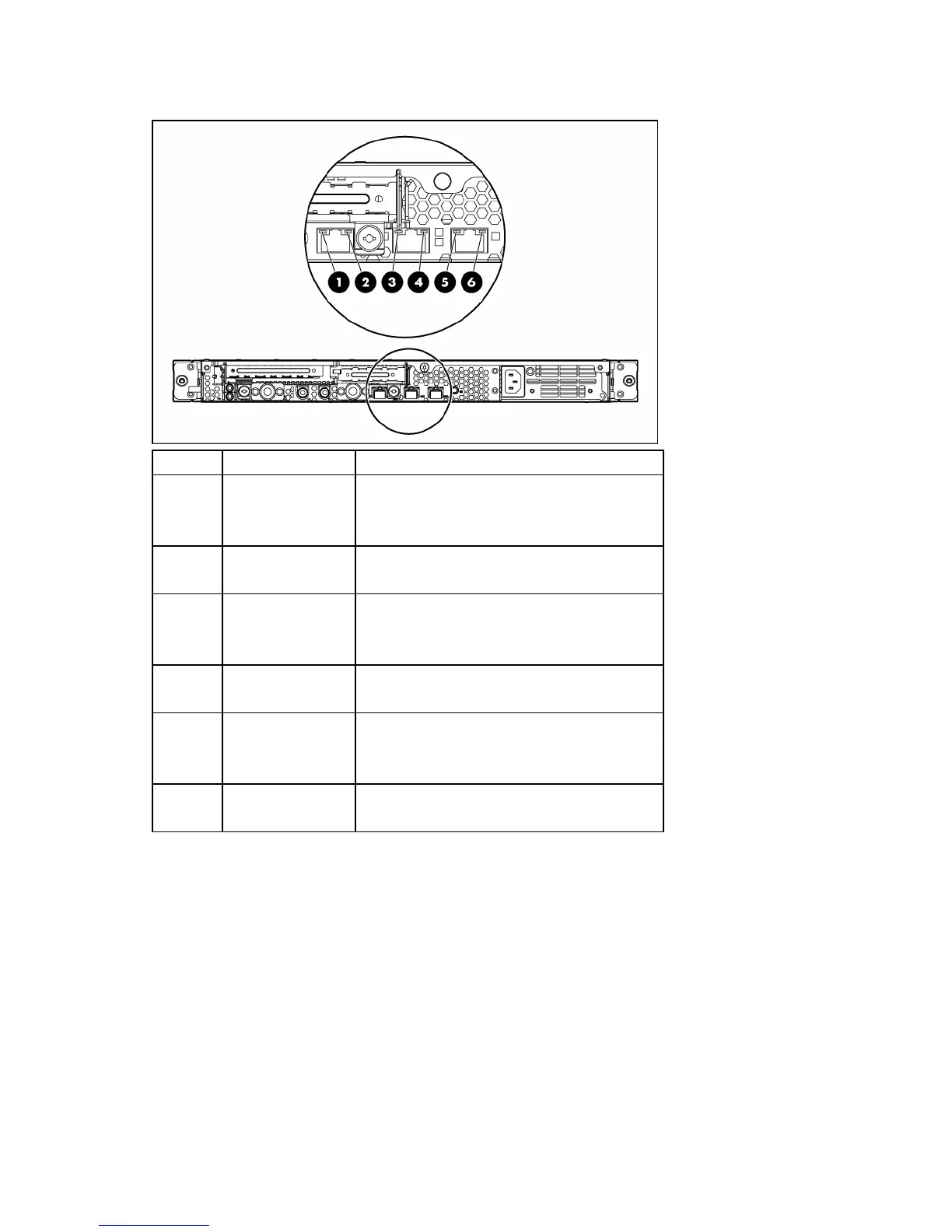Component identification 57
Rear panel LEDs and buttons
Item Description Status
1 iLO 2 activity Green = Activity exists.
Flashing green = Activity exists.
Off = No activity exists.
2 iLO 2 link Green = Link exists.
Off = No link exists.
3 10/100/1000
NIC 1 activity
Green = Link exists.
Flashing green = Activity exists.
Off = No link exists.
4 10/100/1000
NIC 1 link
Green = Link exists.
Off = No link exists.
5 10/100/1000
NIC 2 activity
Green = Activity exists.
Flashing green = Activity exists.
Off = No activity exists.
6 10/100/1000
NIC 2 link
Green = Link exists.
Off = No link exists.
