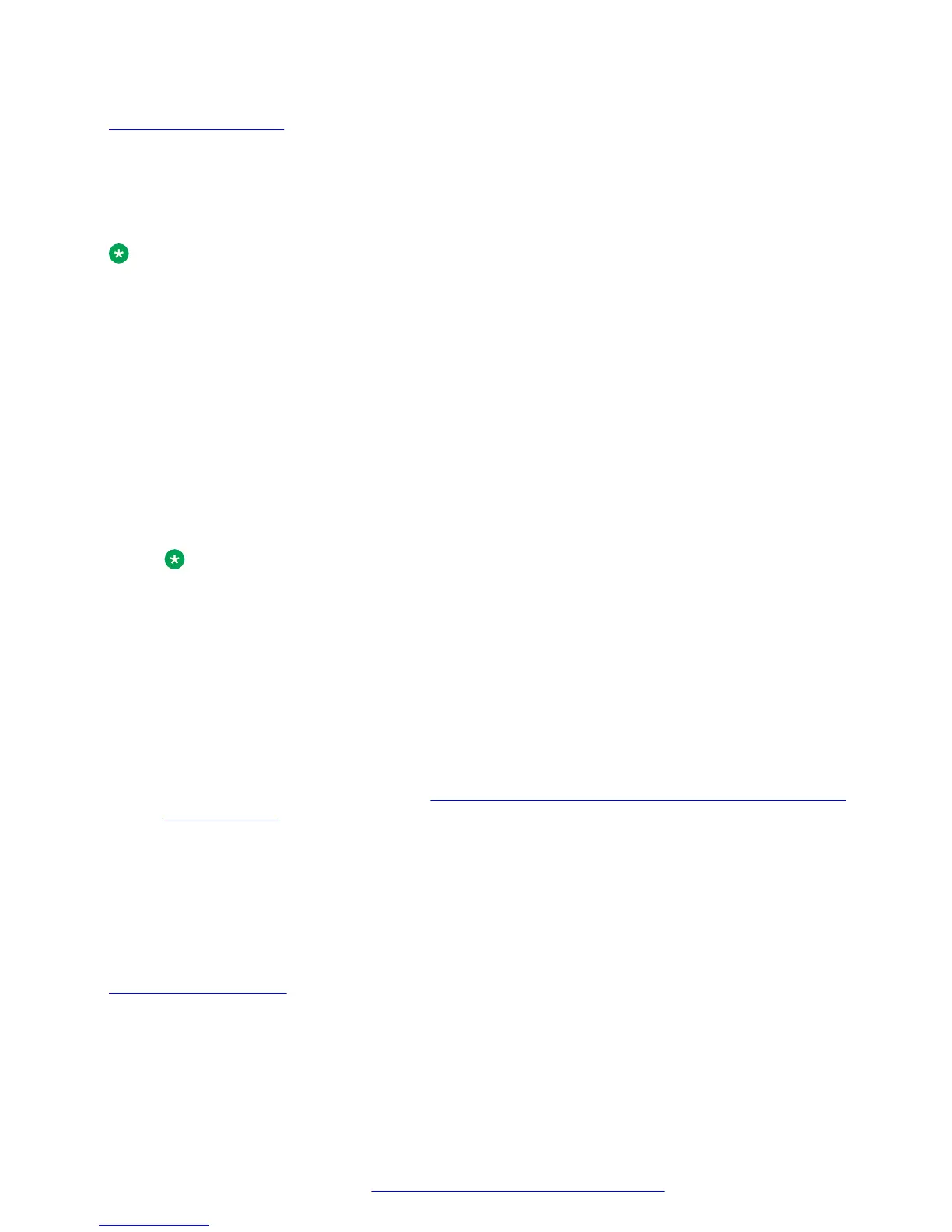Replacing thermal fans on page 30
Troubleshooting thermal fans
About this task
Follow the steps below to troubleshoot the HP DL360 G9 CHASSIS FAN.
Note:
Always follow safe electrostatic discharge practices.
Procedure
1. Ensure that the fans are properly seated and working.
a. Follow the procedures and warnings in the server documentation for removing the
access panels and accessing and replacing fans.
b. Unseat, and then reseat a fan that has been flagged as failed. Fans are hot swappable.
At a time, perform this step on one fan. Before reseating another fan (if required),
ensure that the newly reseated fan has spun up.
c. Replace the access panels, and then attempt to restart the server.
2. Ensure all fan slots have fans or blanks installed.
Note:
The server has seven fans. Install fans 1 and 2 only when processor 2 is installed. When
only one processor is installed, install the fan blanks in bays 1 and 2.
3. Ensure no ventilation problems exist. If you have been operating the server for an extended
period of time with the access panel removed, airflow may have been impeded, causing
thermal damage to components.
4. Verify the fan airflow path is not blocked by cables or other material.
5. Ensure no POST error messages are displayed while booting the server that indicate
temperature violation or fan failure information.
6. Go to System Health > Fans, see
Diagnosing system faults using HP ProLiant DL360 G9
Server console on page 12.
7. Check the LEDs to be sure the hot-plug fans are working.
8. Ensure hot-plug fan requirements are being met.
Next steps
If the part is defective, continue with the following removal and replacement procedures.
Related links
Thermal (fan) problems on page 29
Replacing thermal fans
Maintaining and Troubleshooting the HP ProLiant DL360 G9 Server
November 2015 Maintaining and Troubleshooting the HP ProLiant DL360 G9 Server 30
Comments on this document? infodev@avaya.com
