
Do you have a question about the HP ProLiant DL580 G7 and is the answer not in the manual?
Describes the various components and connectors located on the front panel of the server.
Details the status indicators (LEDs) and controls on the server's front panel.
Explains the diagnostic display and its LED indicators for system status.
Identifies rear panel ports, connectors, and status indicators.
Identifies key components on the server's system and SPI boards.
Details the server's processor sockets and memory cartridge slots.
Details on supported processors and their installation process.
Details on supported DIMMs and their installation process.
Guidelines for populating memory cartridges for optimal performance.
Step-by-step instructions for installing memory modules.
Guidelines for adding or replacing hard drives while the server is running.
Introduces utilities for server setup and management.
Information on configuring server settings via the BIOS utility.
Remote server management and health monitoring technology.
Tool for hardware diagnostics and troubleshooting.
Links to guides and initial checks before diagnosing problems.
Critical safety precautions and explanations of hazard symbols.
Gathering problem details and preparing the server for diagnosis.
Guidelines for processor issues and minimum hardware configuration.
Checking connections and finding the latest service advisories.
Interpreting status indicators and using diagnostic flowcharts.
Initial flowcharts to begin the problem diagnosis process.
Flowcharts for power-on, POST, OS boot, and fault indications.
Reference for interpreting Power-On Self-Test error messages and beep codes.












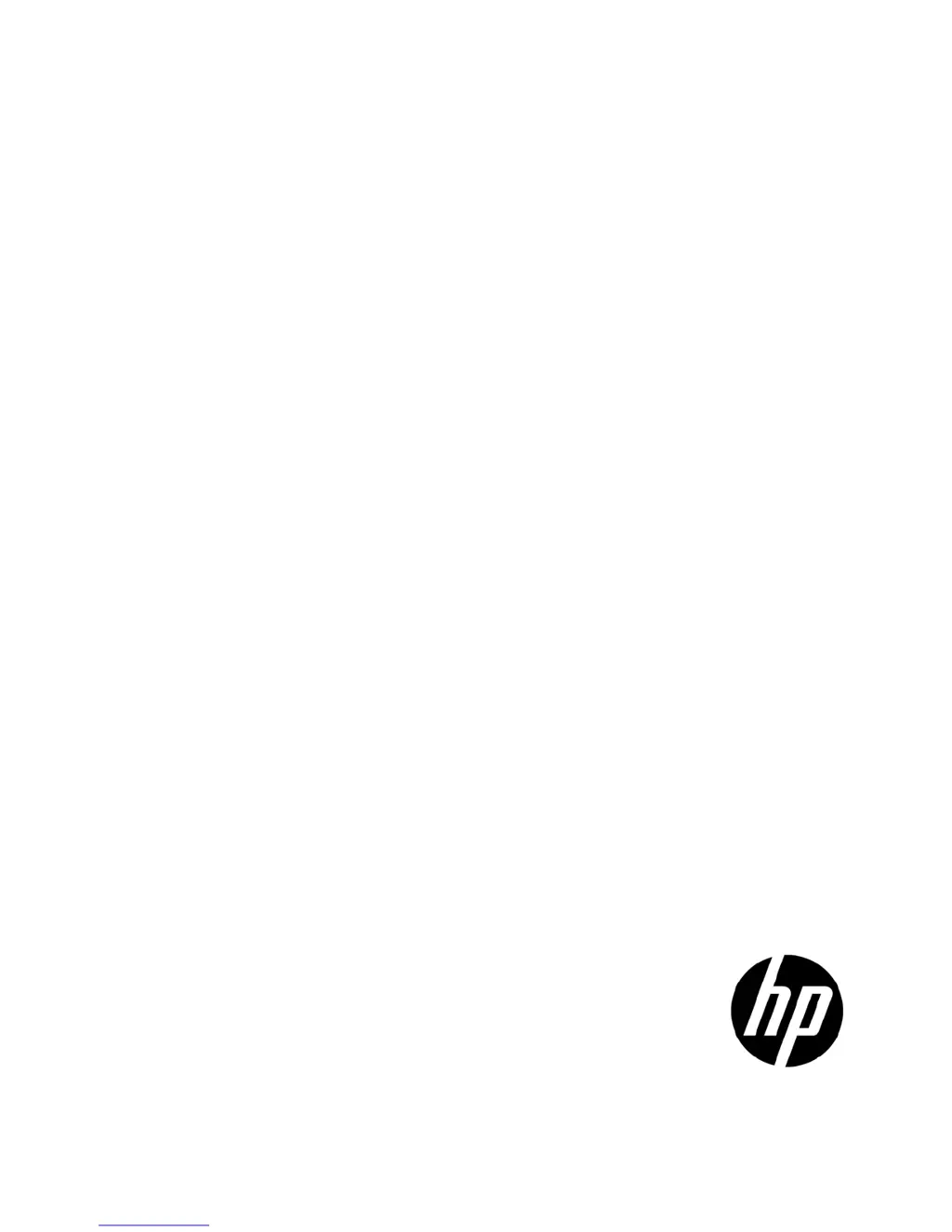