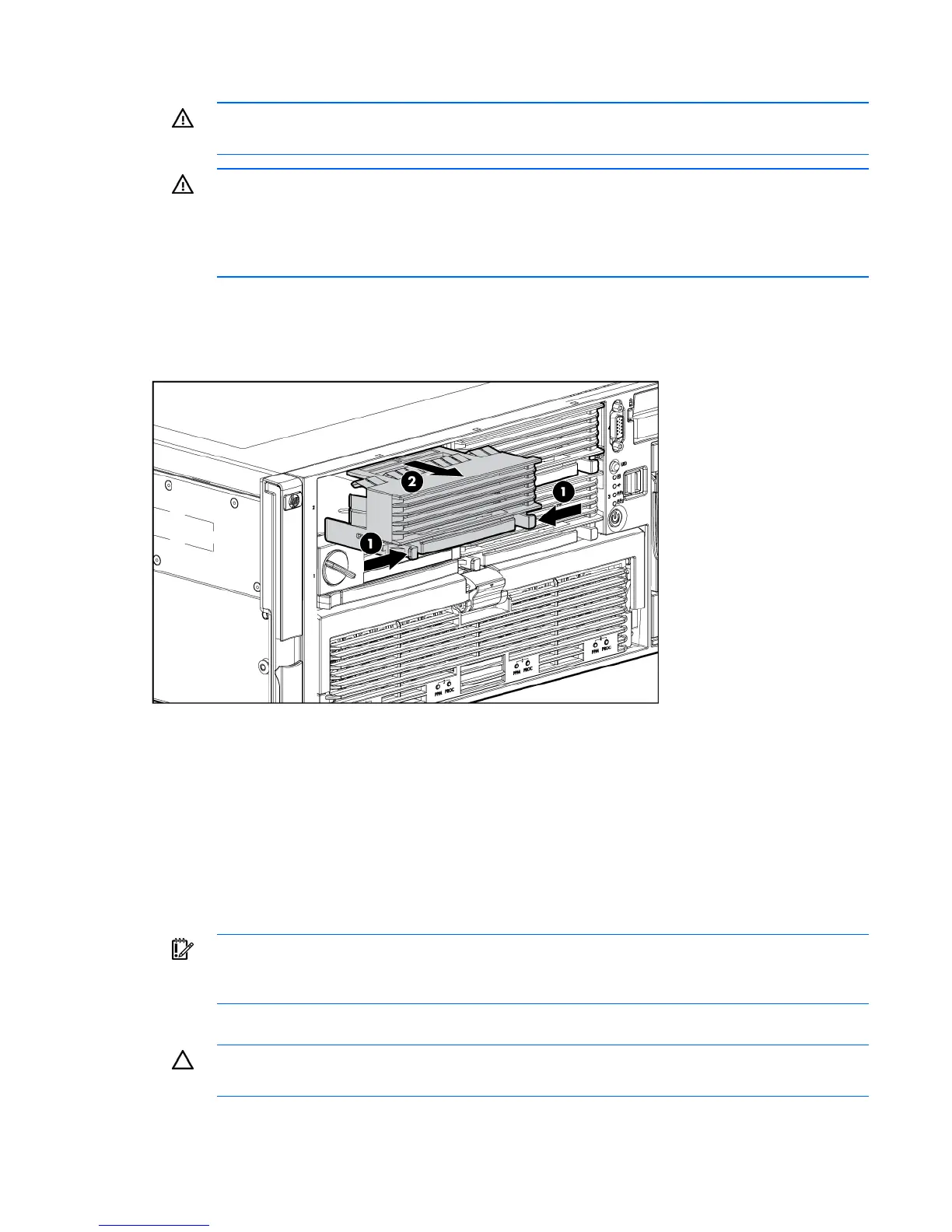Memory options 73
Observe the following warnings when performing a hot-plug replacement procedure.
WARNING: Always comply with all electrostatic and thermal guidelines to prevent bodily
injury and ensure a properly functioning system when performing hot-plug operations.
WARNING: To prevent personal injury from hazardous energy:
• Remove watches, rings, or other metal objects.
• Use tools with insulated handles.
• Do not place tools or metal parts on top of batteries.
Removing a memory board blank
To remove the memory board blank, squeeze the levers and pull the blank out of the server.
Removing and installing a memory board while the server is
running
Memory boards can be installed while the server is running in the following scenarios:
• Memory boards can be hot-added if the server is configured for Advanced ECC and hot-add is
enabled in RBSU.
• Memory boards can be hot-replaced if the server is configured for hot-plug mirrored memory or hot-
plug RAID memory.
IMPORTANT: Be sure to power down the server when performing board removal procedures
in a server that is not configured for Advanced ECC, hot-plug mirrored memory, or hot-plug
RAID memory.
1. Unlock the locking switch, and open the release latch.
CAUTION: Only memory boards with a green Removable LED can be removed. Do not
attempt to remove any memory board with the Removable LED off.
