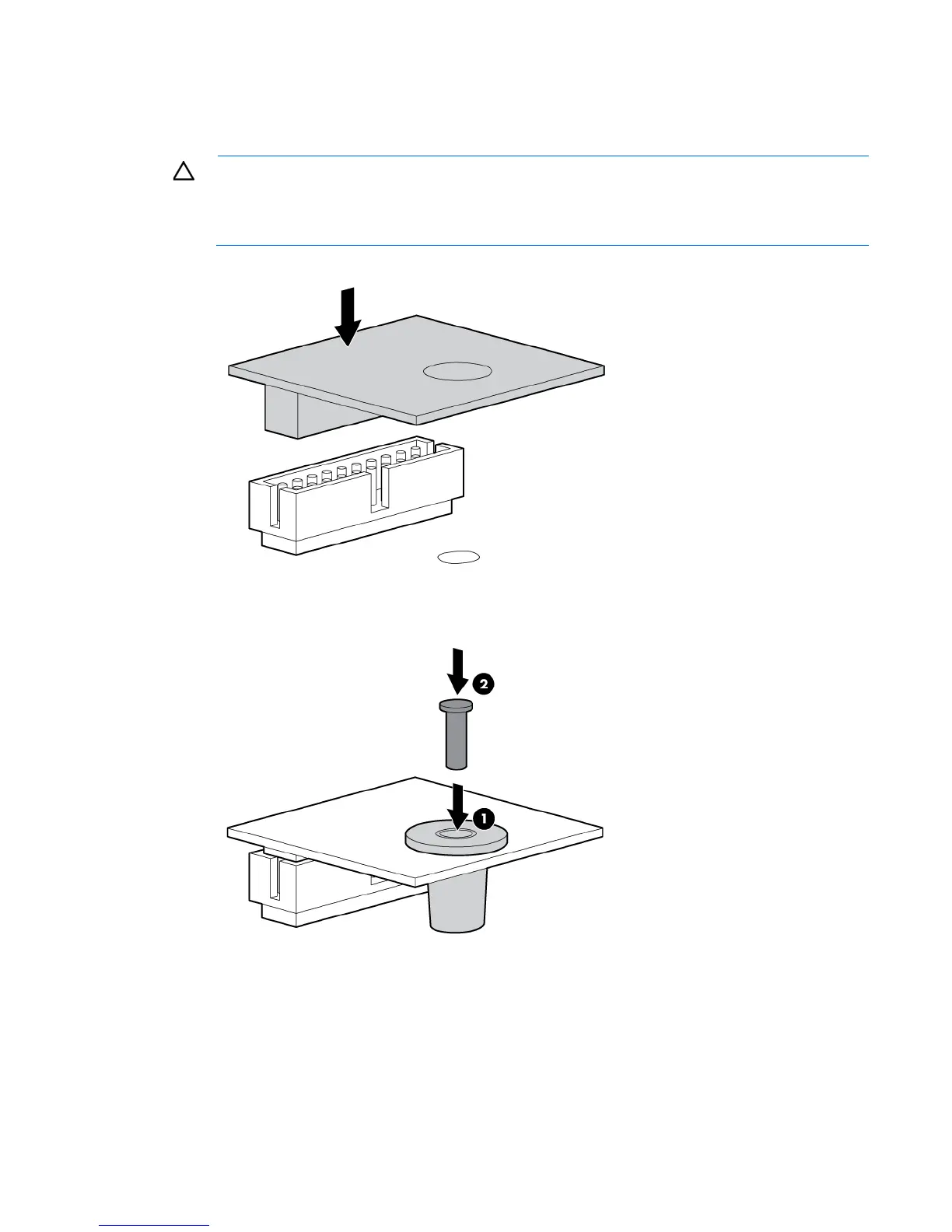Hardware options installation 69
3.
Extend the server from the rack (on page 25).
4. Remove the SPI board (on page 28).
5. Locate the TPM connector ("SPI board components" on page 15).
CAUTION: Any attempt to remove an installed TPM from the system board breaks or disfigures
the TPM security rivet. Upon locating a broken or disfigured rivet on an installed TPM,
administrators should consider the system compromised and take appropriate measures to ensure
the integrity of the system data.
6. Install the TPM board. Press down on the connector to seat the board.
7. Install the TPM security rivet by pressing the rivet firmly into the system board.
8. Install the SPI board.
9. Install the access panel (on page 27).
10. Slide the server back into the rack.
11. Power up the server (on page 25).
