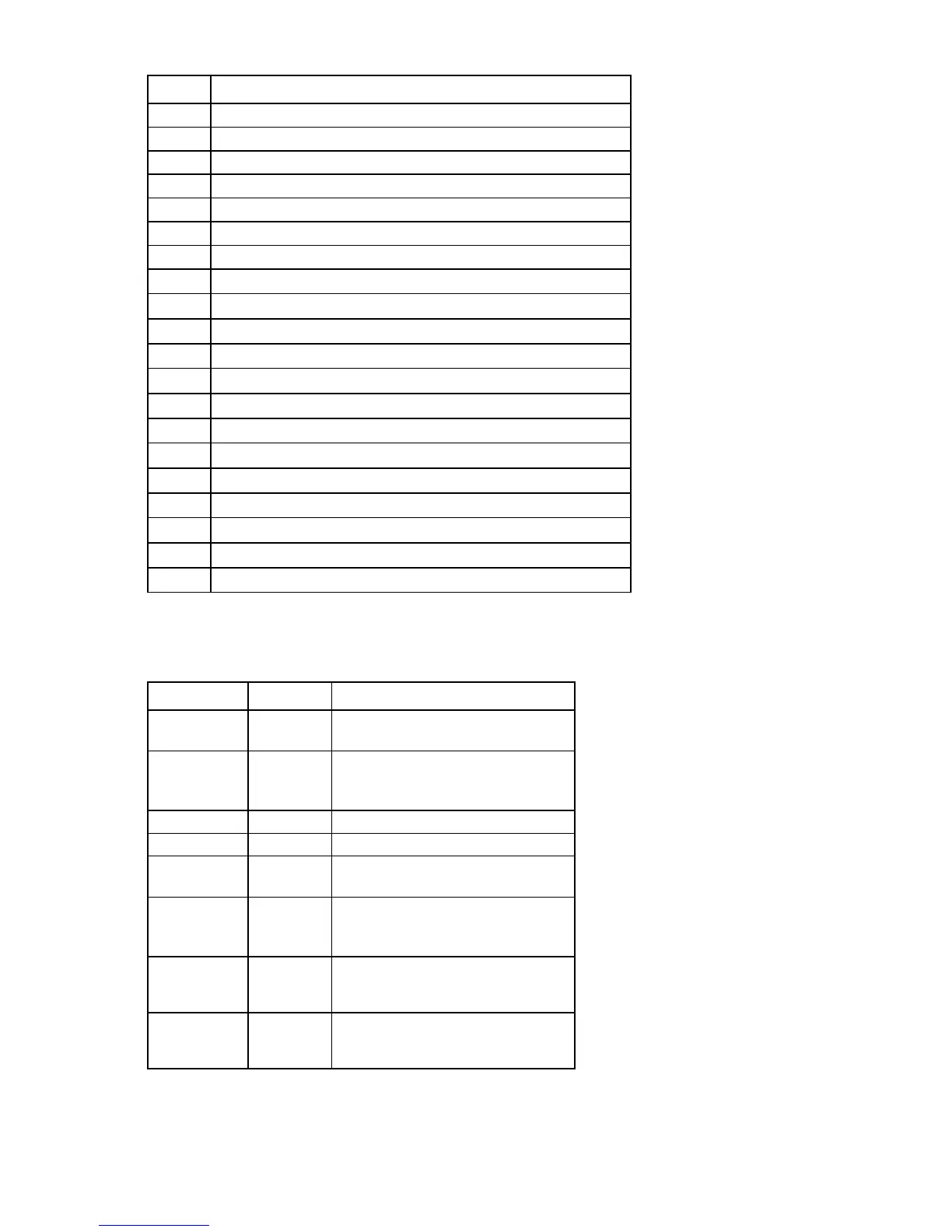Component identification 12
Item Description
19
PCI fan connector
20
System battery
21
SATA connector 4 (hard drive)
22
SATA connector 6 (optical drive)
23
Internal USB connector
24
PCI-X extender board connector
25
SATA connector 5 (optical drive)
26
USB tape drive connector
27
Diskette drive connector
28
SATA connector 3 (hard drive)
29
SATA connector 1 (hard drive)
30
Parallel connector
31
Serial connector
32
PCI Express expansion slot 3
33
Reserved
34
PCI Express expansion slot 5*
35
PCI Express expansion slot 6*
36
Rear fan connector
37
PCI Express expansion slot 7*
38
Reserved
* x8 PCI Express cards are supported, but will run at x1 speeds.
System maintenance switch
Position Default Function
S1
Off Off = iLO 2 security is enabled.
On = iLO 2 security is disabled.
S2
Off Off = Normal operation
On = RBSU will not commit any
configuration changes.*
S3
Off Reserved
S4
S5
Off Off = Power-on password enabled
On = Power-on password disabled*
S6
Off Off = Normal operation
On = BIOS will clear CMOS and
NVRAM.*
S7
Off Reserved
S8
Off Reserved
* "On" activates the function.
