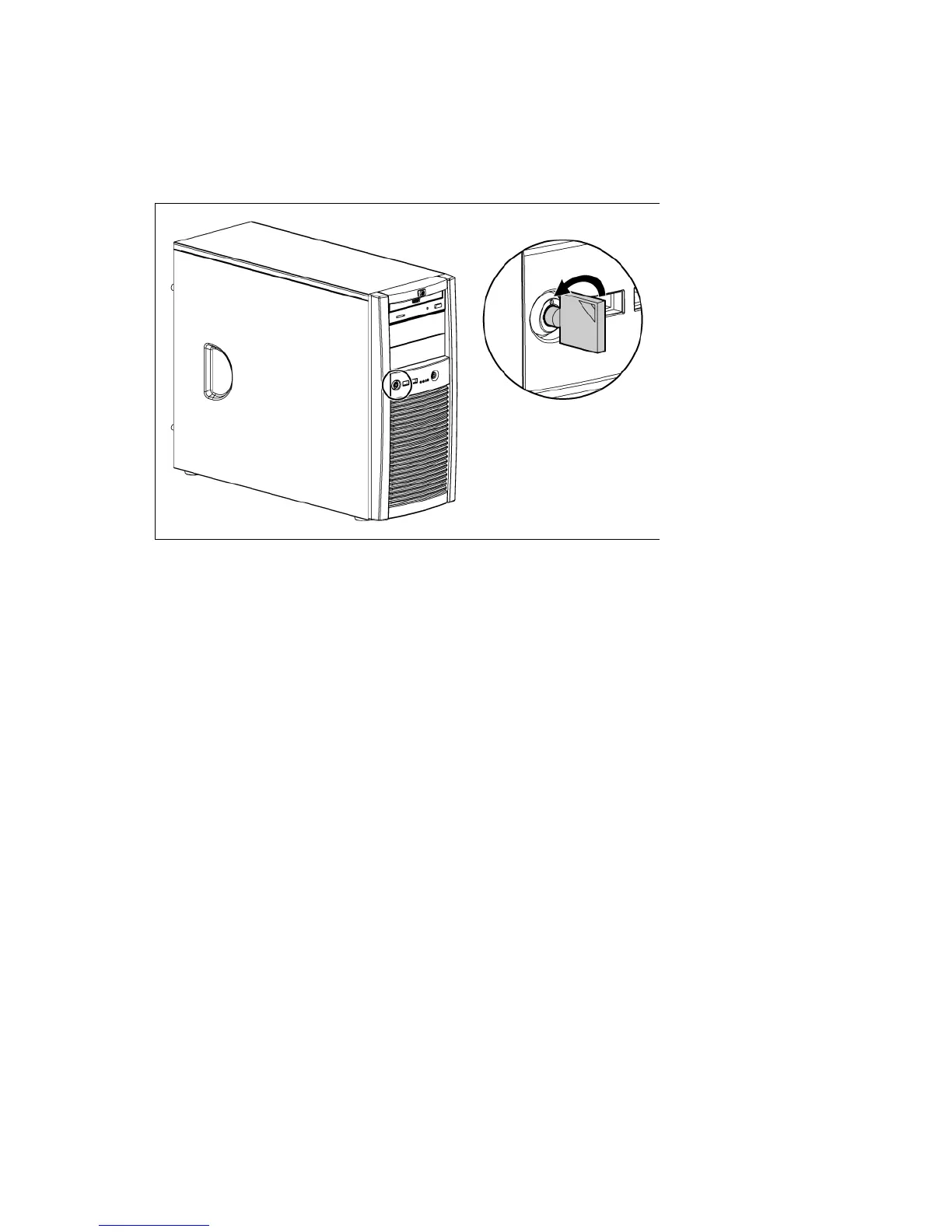Operations 17
Unlock the bezel
Unlock and remove the bezel before accessing the hard drive cage and media bays. Unlock the bezel before
removing the access panel. Close and lock the bezel during normal server operations to ensure proper
cooling airflow.
Remove the bezel
Unlock and remove the bezel before accessing the hard drive cage and media bays. Unlock the bezel before
removing the access panel. Close and lock the bezel during normal server operations to ensure proper
cooling airflow.
To remove the component:
1. Power down the server (on page 16).
2. Unlock the bezel.
