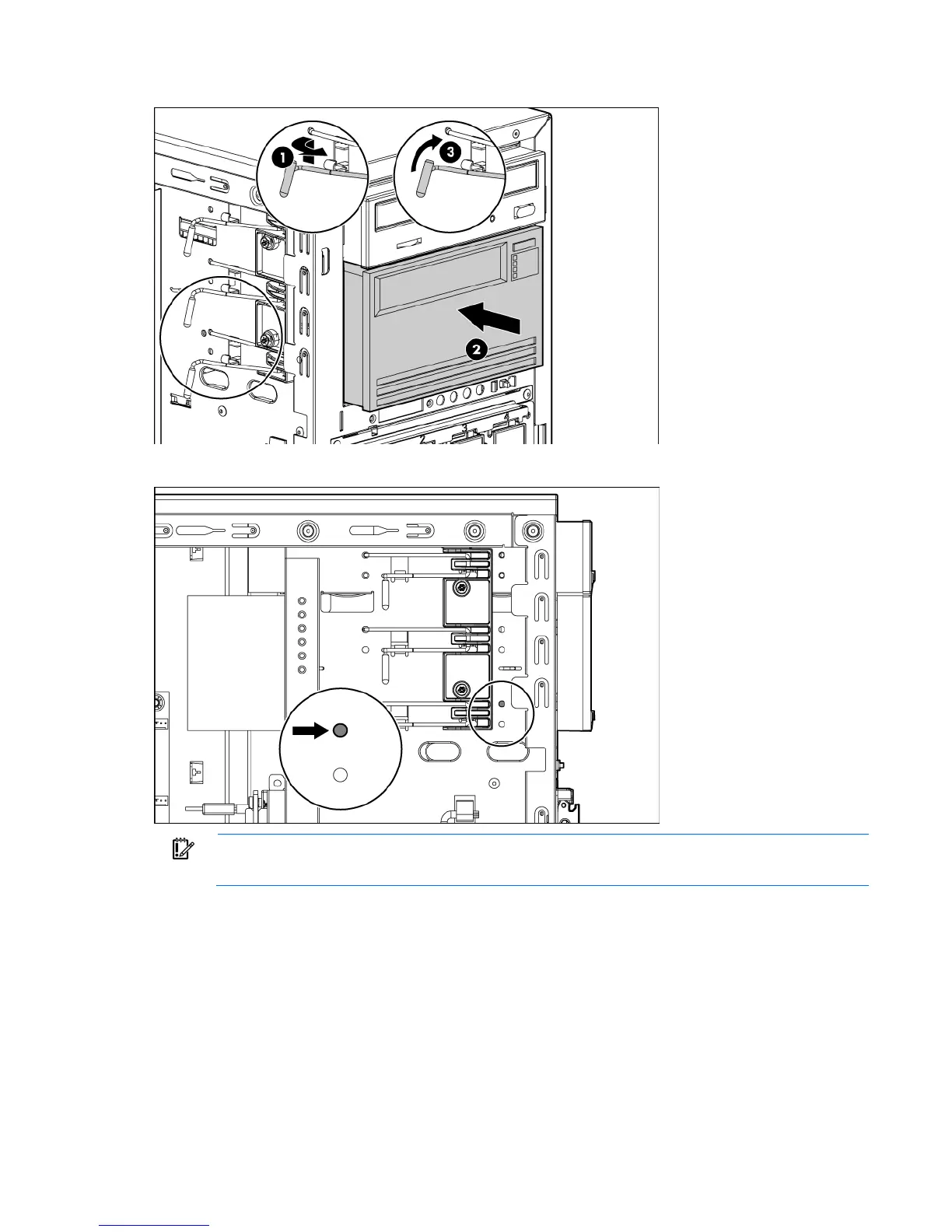Hardware options installation 35
c.
Close the upper and lower wire retainers.
7. Install the retaining screw.
IMPORTANT: When installing a SCSI tape drive, an optional SCSI HBA controller is required.
8. Install a SCSI controller ("Installing expansion boards" on page 39).
9. Connect the power cable to the rear of the drive.
