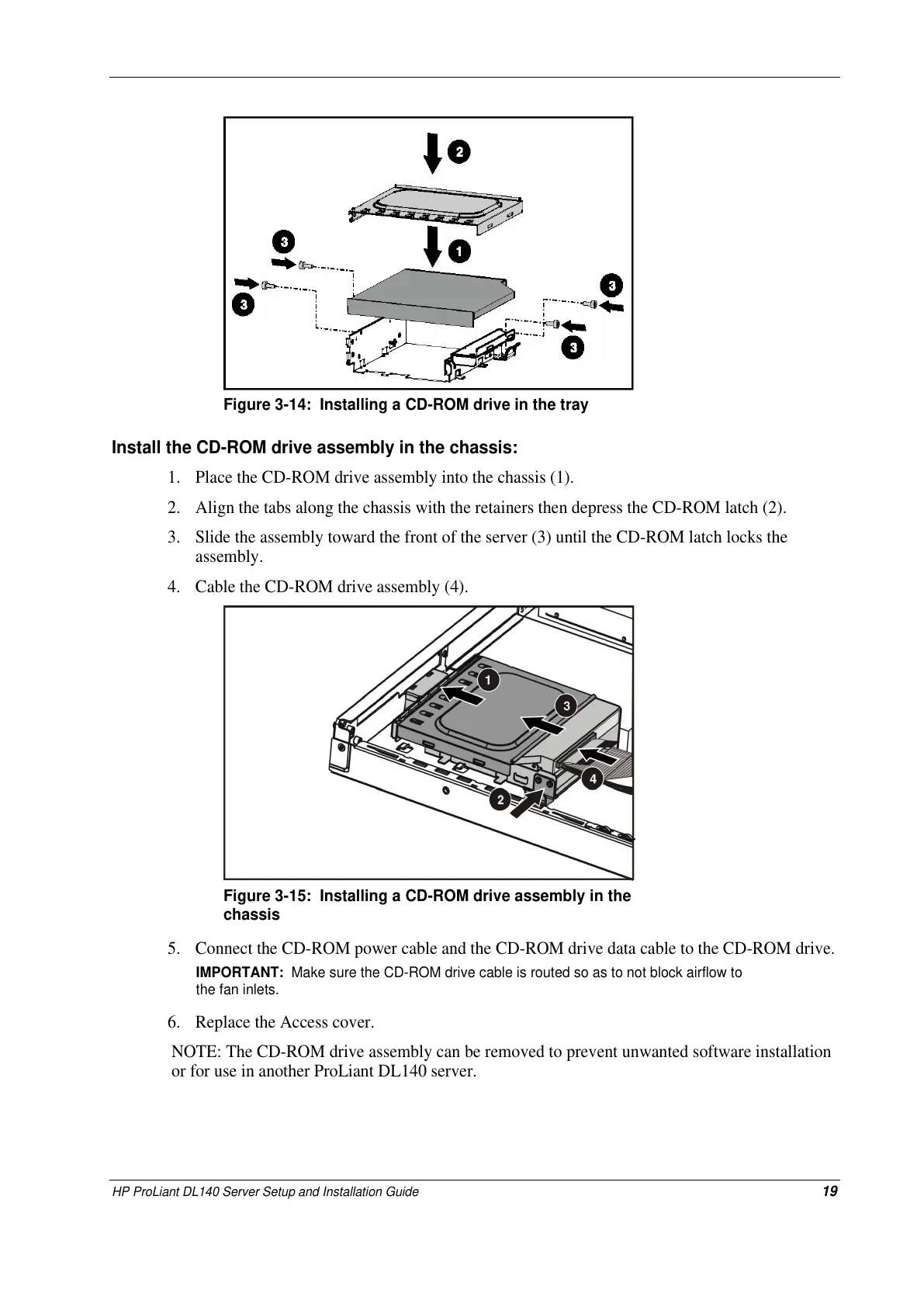HP ProLiant DL140 Server Setup and Installation Guide 19
Figure 3-14: Installing a CD-ROM drive in the tray
Install the CD-ROM drive assembly in the chassis:
1. Place the CD-ROM drive assembly into the chassis (1).
2. Align the tabs along the chassis with the retainers then depress the CD-ROM latch (2).
3. Slide the assembly toward the front of the server (3) until the CD-ROM latch locks the
assembly.
4. Cable the CD-ROM drive assembly (4).
Figure 3-15: Installing a CD-ROM drive assembly in the
chassis
5. Connect the CD-ROM power cable and the CD-ROM drive data cable to the CD-ROM drive.
IMPORTANT: Make sure the CD-ROM drive cable is routed so as to not block airflow to
the fan inlets.
6. Replace the Access cover.
NOTE: The CD-ROM drive assembly can be removed to prevent unwanted software installation
or for use in another ProLiant DL140 server.
