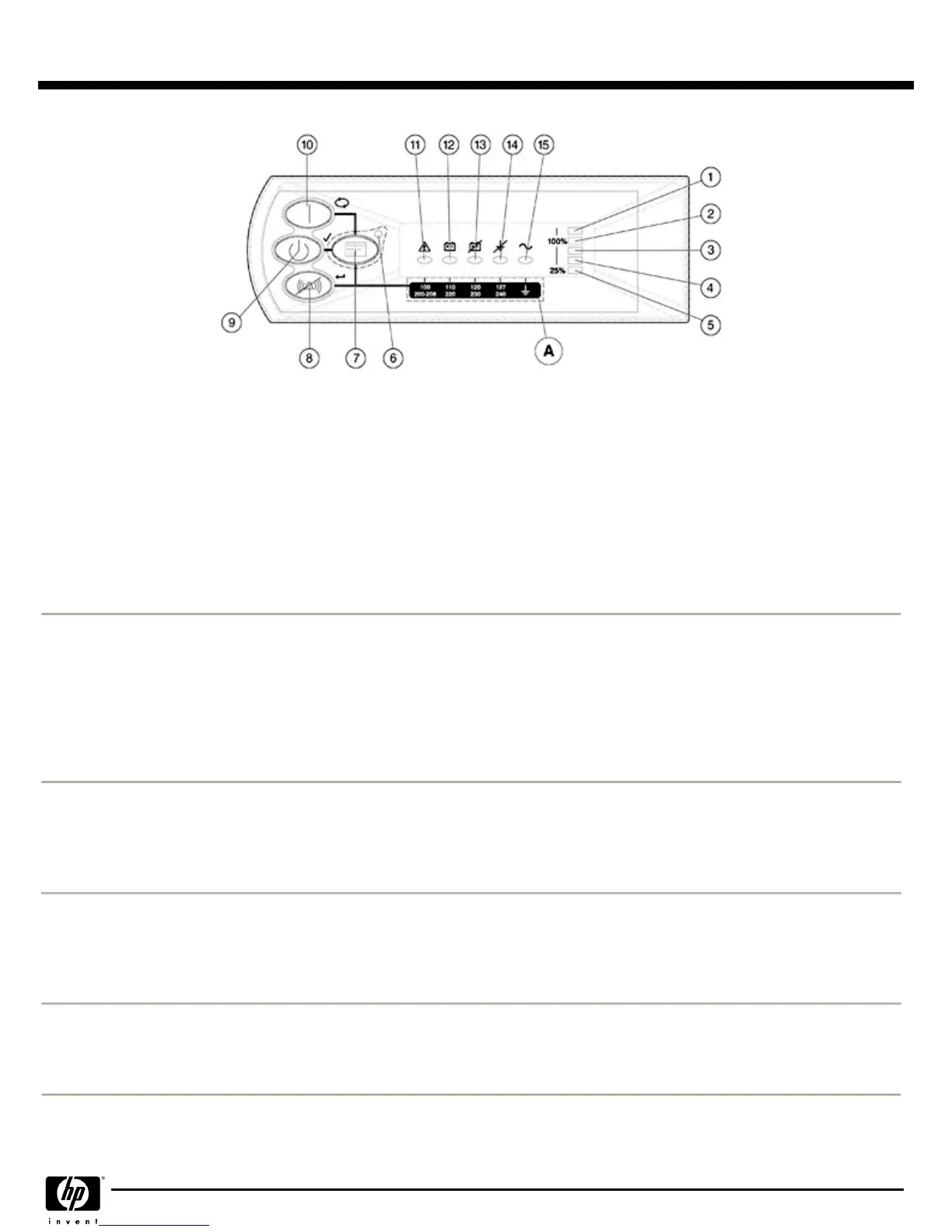1. LED indicating Overload capacity
9. STANDBY Button
2. LED indicating 76% to 100% load capacity
10. ON Button
3. LED indicating 51% to 75% load capacity
11. General Alarm
4. LED indicating 26% to 50% load capacity
12. On Battery
5. LED indicating 0% to 25% load capacity
13. Bad Battery/Low Battery
6.Configure mode on LED
*
14. Site Wiring Fault Indicator
7. Configure Button
*
15. Utility LED
8.TEST/ALARM RESET Button
A. Voltage Configuration Panel
*
*NOTE:
*NOTE:*NOTE:
*NOTE:
Accessible only when the front bezel is removed
Intelligent Manageability
Intelligent ManageabilityIntelligent Manageability
Intelligent Manageability
Free HP Power Management Software, an integrated component of HP Systems Insight Manager, the
industry-leading hardware management platform, is included with the HP UPS R5500 models. The HP
Power Management Software enables you to monitor and control HP UPSs locally or remotely. This
software is a versatile, fully configurable, alert response tool that gives system administrators a full
overview of the network's conditions. It enables you to monitor system status and power conditions,
configure shut down timing, customize alert messages, and perform UPS diagnostic checks quickly and
easily.
Independently
IndependentlyIndependently
Independently
Controllable Load
Controllable LoadControllable Load
Controllable Load
Segments
SegmentsSegments
Segments
With two load segments, you have the flexibility to configure scheduled startups and shutdowns, in
addition to independently control the separate load segments. Working in conjunction with HP Power
Management Software, the HP UPS R5500 can be configured to extend the runtime for more critical
devices.
Ease of Maintenance with
Ease of Maintenance withEase of Maintenance with
Ease of Maintenance with
Hot-Swappable Batteries
Hot-Swappable BatteriesHot-Swappable Batteries
Hot-Swappable Batteries
and Electronics Modules
and Electronics Modulesand Electronics Modules
and Electronics Modules
The UPS R5500 is modular in design, and both the battery and the electronics modules are hot
swappable. HP UPSs are designed with simple access through the front panel. Users can safely install
new batteries and even the electronics module without ever powering down connected server and server
options.
HP Quality
HP QualityHP Quality
HP Quality
HP's hardware qualification is the toughest in the industry. Extensive evaluation, testing, product
improvement, and an unsurpassed warranty guarantee the highest level of system protection, electrical
performance, product quality and compatibility.
QuickSpecs
HP UPS R5500 Uninterruptible Power System
HP UPS R5500 Uninterruptible Power SystemHP UPS R5500 Uninterruptible Power System
HP UPS R5500 Uninterruptible Power System
Product Highlights
DA - 11871 Worldwide — Version 10 — July 7, 2006
Page 4
