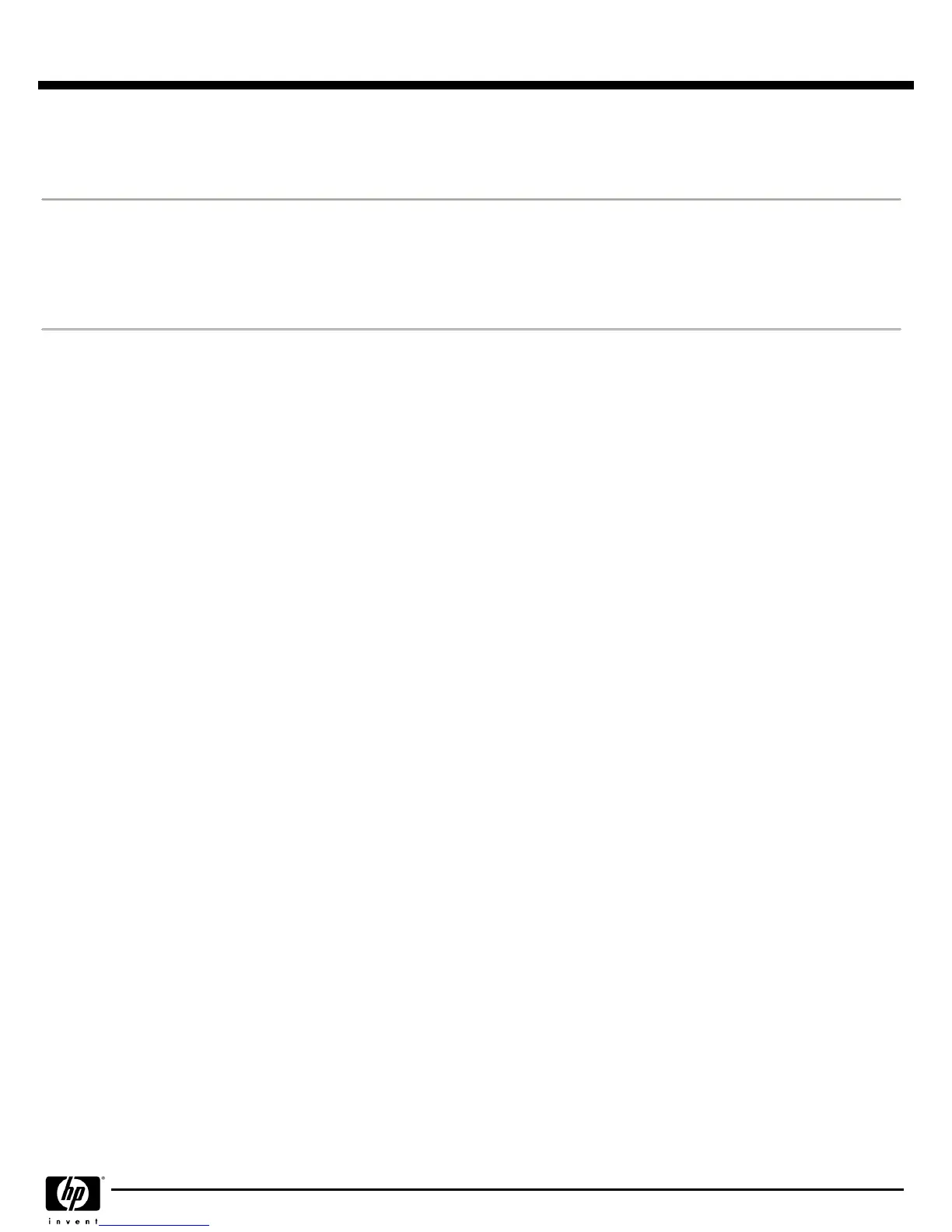Optional SNMP/Serial
Optional SNMP/SerialOptional SNMP/Serial
Optional SNMP/Serial
Port Card
Port CardPort Card
Port Card
Ideal for networked environments, this option card enables network administrators to remotely diagnose,
monitor and reboot network devices via SNMP.
Optional Six Port Card
Optional Six Port CardOptional Six Port Card
Optional Six Port Card
This option card lets you communicate (via standard DB-9 serial ports) with multiple servers. The
maximum number of servers that can be connected using this card depends on the number of load
segments available on the UPS. The R5500 has 2 load segments, so this card will allow you to serially
communicate with up to 3 servers. And the R5500 has 2 load segments, so you can communicate with
up to 2 servers using this card.
Extended Runtime Module
Extended Runtime ModuleExtended Runtime Module
Extended Runtime Module
(ERM), R5500
(ERM), R5500(ERM), R5500
(ERM), R5500
The UPS R5500 supports up to two Extended Runtime Modules. Each module is 3U (5.25 inches), a rack
mountable battery module that extends your overall battery runtime.
QuickSpecs
HP UPS R5500 Uninterruptible Power System
HP UPS R5500 Uninterruptible Power SystemHP UPS R5500 Uninterruptible Power System
HP UPS R5500 Uninterruptible Power System
Innovative Options to Meet Your Data Center Needs
DA - 11871 Worldwide — Version 10 — July 7, 2006
Page 7
