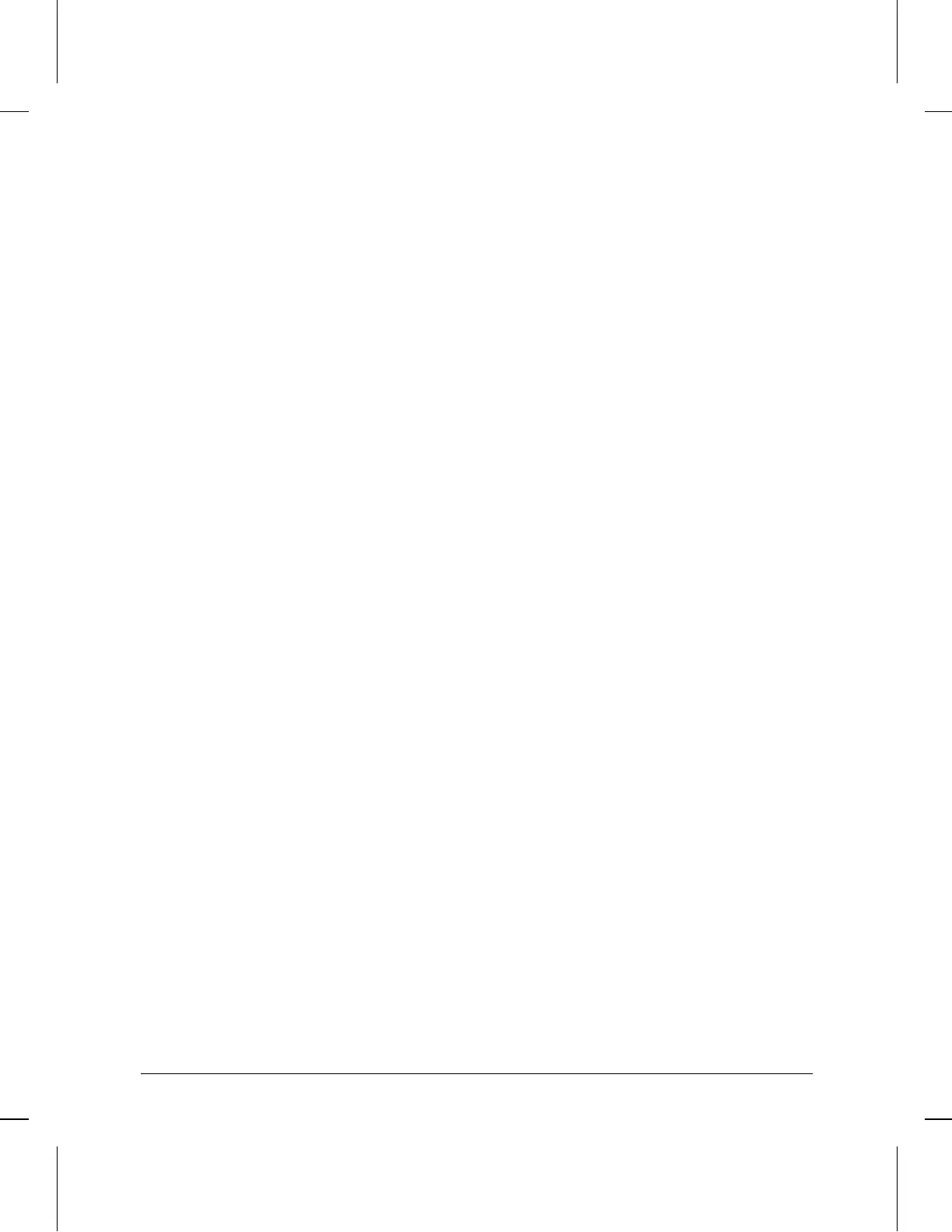L
LAN 802.3 interface ...1-14, 2-2
LAN 802.5 ...2-2, 2-3, 2-9
LAN cable ground ...1-14 – 1-15
LAN port, test ...3-11
LAN types supported ...C-4
LAPB ...2-2
LED ...2-17, 3-3
Activity ...2-5
AUI ...2-10
BNC ...2-10
double-height router ...2-7
error patterns ...3-2
Fault ...2-5, 2-8 – 2-9, 2-15, 3-9 -- 3-10, 3-14
Insert ...2-10, 3-9
Line On ...2-5, 2-8, 3-9
Net Fail ...1-21, 1-28, 2-8 -- 2-9, 2-15, 3-4, 3-9,
3-11, 3-15
non-operating ...3-9
operation ...3-9
power ...1-23, 2-8, 2-19, 3-9
Rx ...2-10, 3-9
self-test ...1-23, 1-24, 2-8, 2-15, 2-19, 3-9, 3-14
single-height router ...2-7
test ...2-15
Thru ...2-11
Tx ...2-10
verifying ...3-9
Wrap ...2-11
Line On LED ...3-9
link test ...3-16
loopback connector ...3-11 -- 3-12, 3-14 --
3-15, A-20
AUI ...A-20
console ...A-20
WAN ...A-21
M
M port
See FDDI
MAC address
See station address
Main menu ...1-25, 1-29, 1-36
management of routers
See network management
manager password ...2-17
See password
manuals ...1-3
MAU
See transceiver
MIB ...3-16
MIB variables ...1-34
MIC
See FDDI
modem ...1-10, 1-21, A-3 – A-5, A-7,
B-1 – B-3
monitor, selftest ...3-7
mounting ...1-7
N
NCL ...1-27, 1-30, 1-33, 1-36, 1-41
password ...1-35
NCL prompt ...1-30
Net fail LED ...1-28, 3-9, 3-11, 3-15
network map ...1-4
network plan ...1-4
Network Control Language Interpreter
See also NCL
network links ...3-16
Network map ...1-4
network topology, problems ...3-3
node accessibility ...1-43
null modem adapter ...A-4, A-7
null modem cable ...A-6
O
operating code ...3-2
operating code, load failure ...3-7
operator, local ...1-10
operator, remote ...1-10
optical bypass ...2-12
optical bypass switch ...2-3
optical bypass, not needed ...D-4 -- D-5
P
password ...1-25, 1-32, 1-34, 2-16
See also boot
clear ...2-14
Index
4
