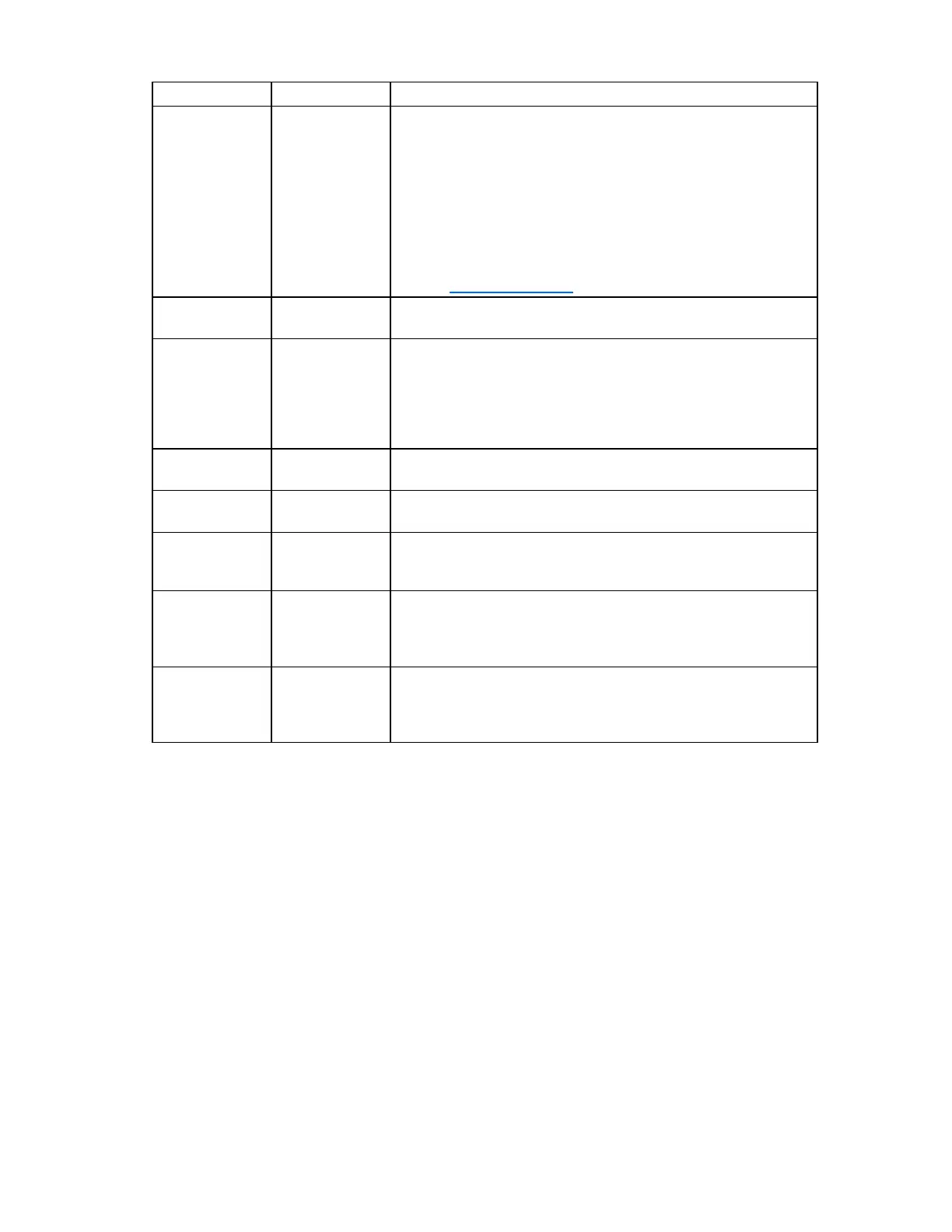Diagnosing array problems 36
LED3 pattern LED4 pattern Interpretation
—
One blink every
two seconds
The system is powered down, and the cache contains data that has
not yet been written to the drives. Restore system power as soon as
possible to prevent data loss.
Data preservation time is extended any time that 3.3 V auxiliary
power is available, as indicated by LED 2. In the absence of
auxiliary power, battery power alone preserves the data. A fully-
charged battery can normally preserve data for at least two days.
The battery lifetime also depends on the cache module size. For
further information, refer to the controller QuickSpecs on the HP
website (http://www.hp.com
).
—
Double blink,
then pause
The cache microcontroller is waiting for the host controller to
communicate.
—
One blink per
second
The battery pack is below the minimum charge level and is being
charged. Features that require a battery (such as write cache,
capacity expansion, stripe size migration, and RAID migration) are
temporarily unavailable until charging is complete. The recharge
process takes between 15 minutes and two hours, depending on the
initial capacity of the battery.
— Steady glow
The battery pack is fully charged, and posted write data is stored in
the cache.
— Off
The battery pack is fully charged, and there is no posted write data
in the cache.
One blink per
second
One blink per
second
An alternating green and amber blink pattern indicates that the
cache microcontroller is executing from within its boot loader and
receiving new flash code from the host controller.
Steady glow —
There is a short circuit across the battery terminals or within the
battery pack. BBWC features are disabled until the battery pack is
replaced. The life expectancy of a battery pack is typically more
than three years.
One blink per
second
—
There is an open circuit across the battery terminals or within the
battery pack. BBWC features are disabled until the battery pack is
replaced. The life expectancy of a battery pack is typically more
than three years.
Diagnostic tools
Several diagnostic tools provide feedback about problems with arrays. The most important are:
• ADU
This utility is a Windows®-based diagnostic tool that sends an email to HP Support when it detects
any problems with the controllers and attached storage in a system.
You can install ADU from the Smart Setup media. When installation is complete, run ADU by clicking
Start and selecting Programs>HP System Tools>HP Array Diagnostic Utility.
The meanings of the various ADU error messages are provided in the HP Servers Troubleshooting
Guide.
• POST messages
Smart Array controllers produce diagnostic error messages at reboot. Many of these POST messages
are self-explanatory and suggest corrective actions. For more information about POST messages,
refer to the HP Servers Troubleshooting Guide.
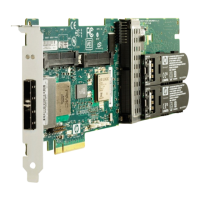