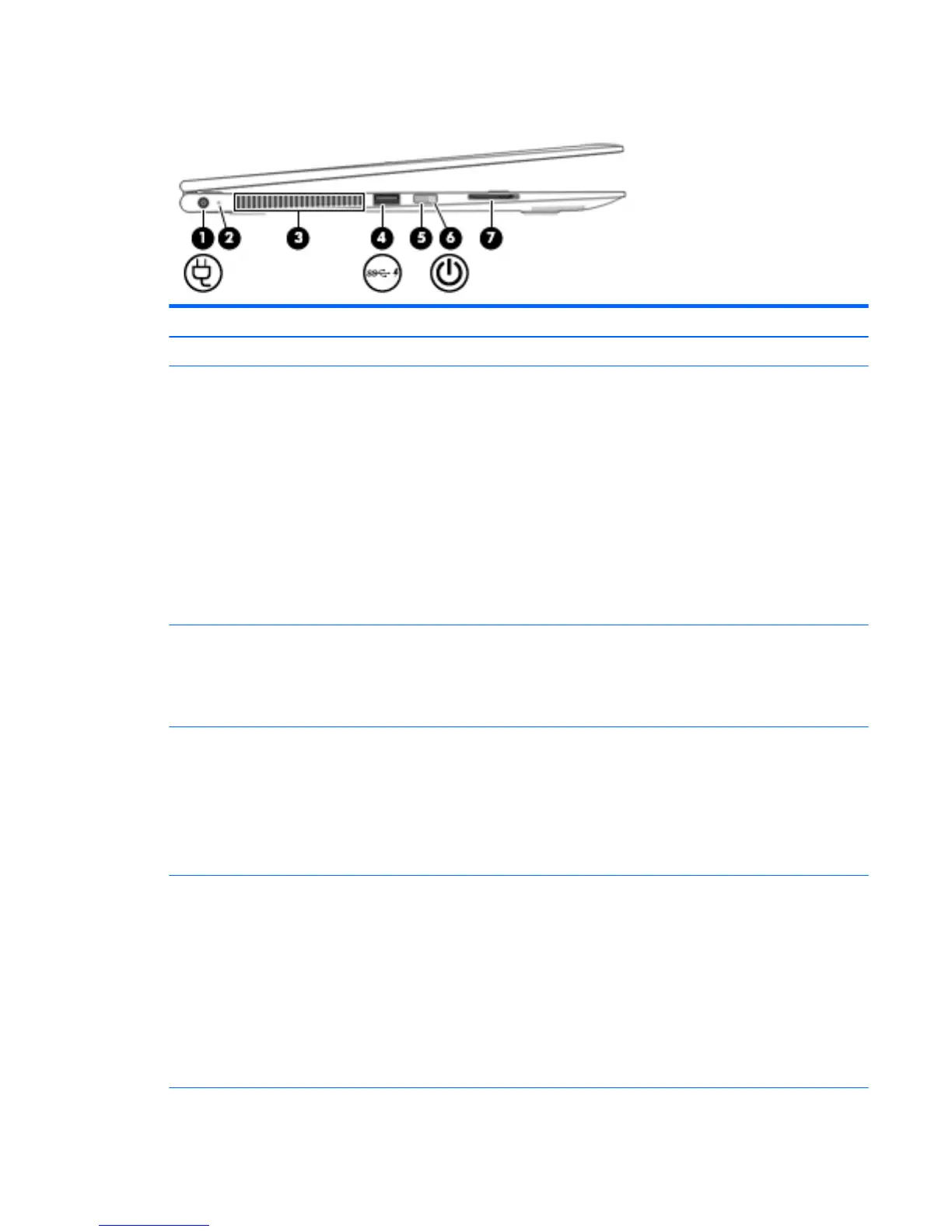Left side
Item Component Description
(1) Power connector Connects an AC adapter.
(2) AC adapter/battery light
●
Solid white: The computer is connected to external
power and the battery is fully charged.
●
Solid amber: The computer is connected to
external power and the battery is charged from 0 to
99 percent.
●
Slowly blinking white: A battery that is the only
available power source has reached a low battery
level. Less than 12 percent of the battery life is left.
●
Quickly blinking white: A battery that is the only
available power source has reached a critical battery
level. Less than 7 percent of the battery life is left.
●
O: The computer is running on a battery
as the power source.
(3) Vent Enables airow to cool internal components.
NOTE: The computer fan starts up automatically to cool
internal components and prevent overheating. It
is normal for the internal fan to cycle on and o during
routine operation.
(4) USB 3.0 charging (powered) port Connects an optional USB device, such as a keyboard,
mouse, external drive, printer, scanner or USB hub.
Standard USB ports will not charge all USB devices or will
charge using a low current. Some USB devices require
power and require you to use a powered port.
NOTE: USB charging ports can also charge select
models of cell phones and MP3 players, even
when the computer is o.
(5) Power button
●
When the computer is o, press the button to turn
on the computer.
●
When the computer is on, press the button briey to
initiate Sleep.
●
When the computer is in the Sleep state,
press the button briey to exit Sleep.
●
When the computer is in Hibernation, press the button
briey to exit Hibernation.
CAUTION: Pressing and holding down the power button
will result in the loss of unsaved information.
Left side 9
