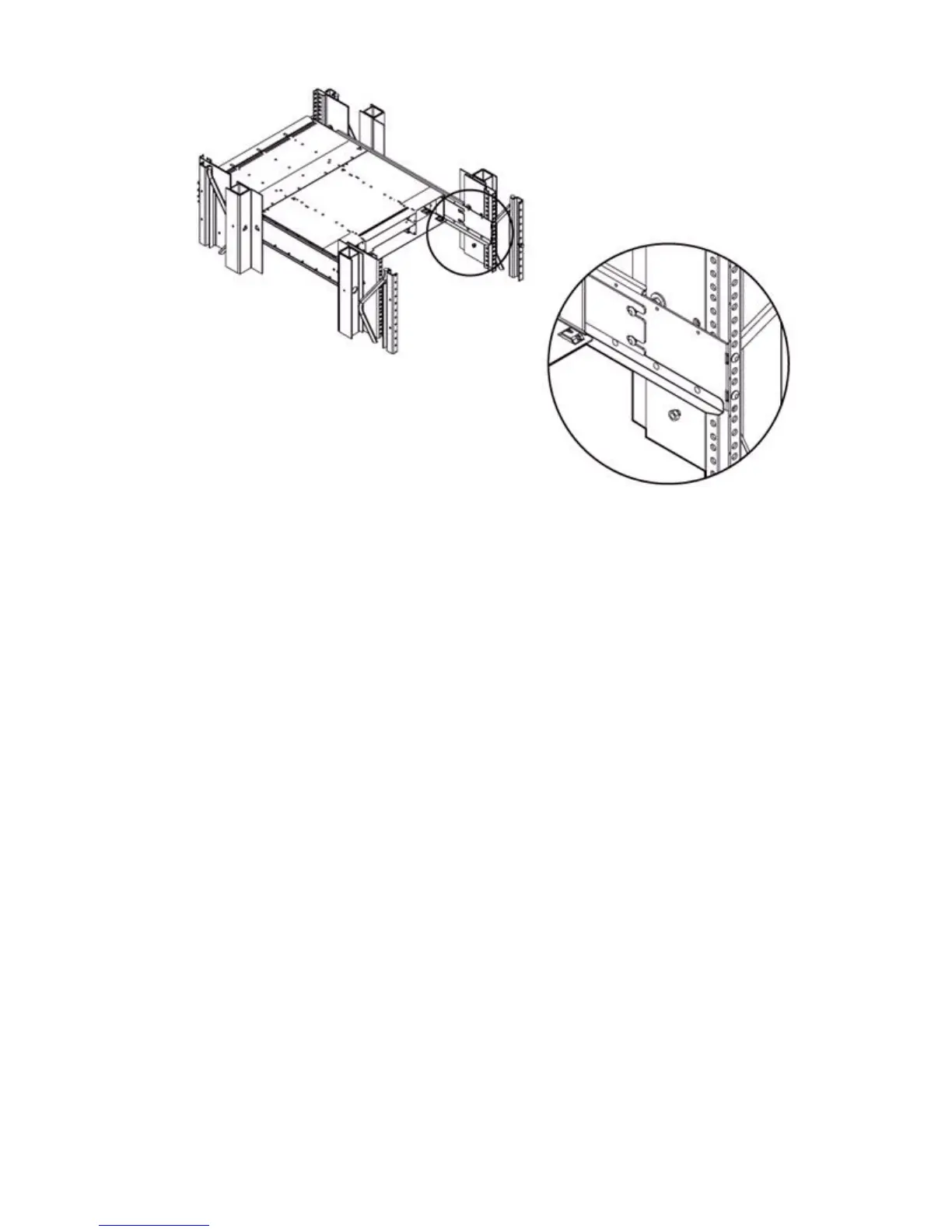HP StorageWorks Carrier-Grade 2324fc Modular Smart Array user guide 29
8. Loosely attach the rear brackets to the rear bracket assemblies.
9. Attach the loose end of the ground cable to the front rack ground rail.
10. Verify that the MSA2324 CG is evenly spaced between the right and left rack rails, and then tighten the
front and rear bracket screws.