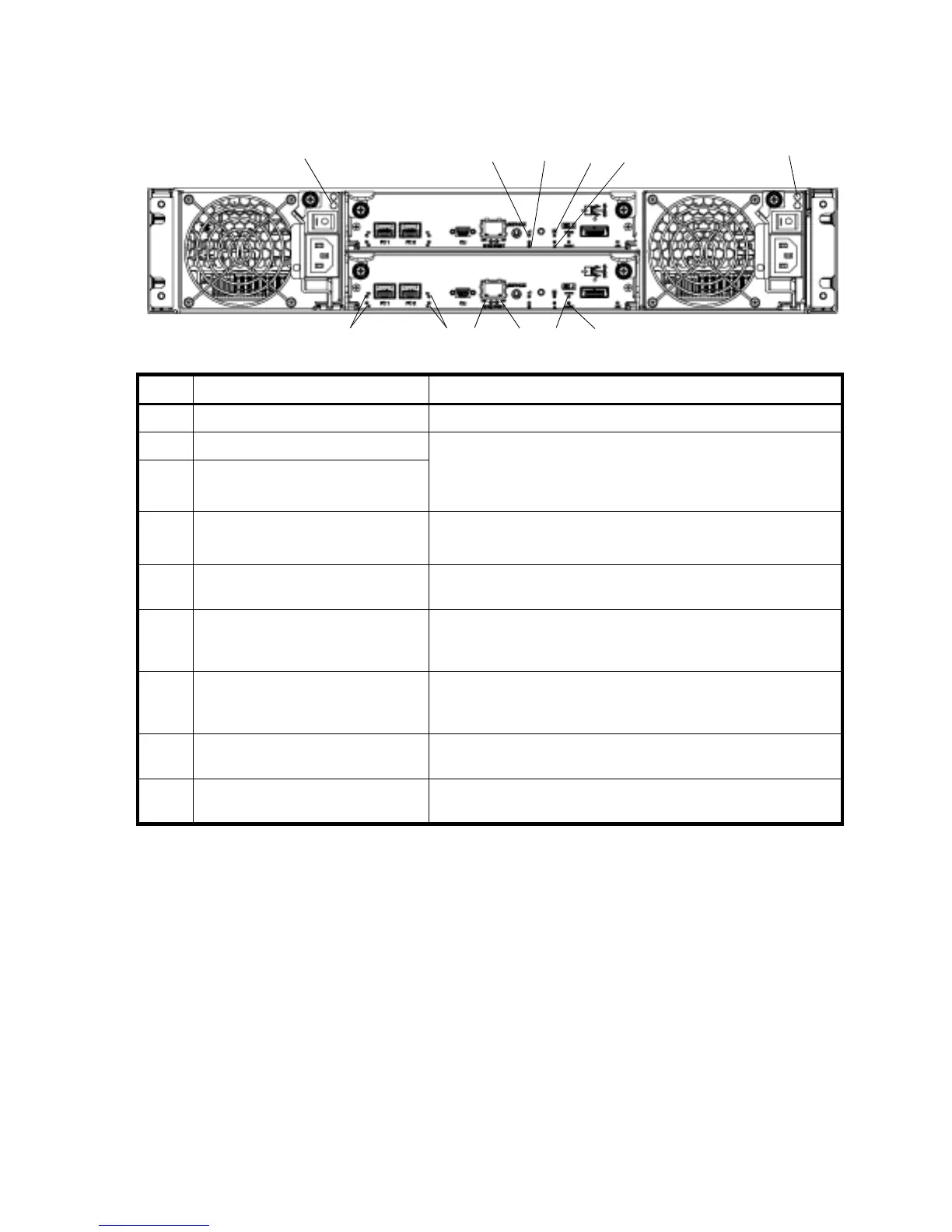34 LED descriptions
Rear panel LEDs
MSA2324fc
LED Description Definition
1 Power supply LEDs See Power supply LEDs.
2 Host Link Status/Activity FC port 1 Blinking green (1 Hz) — No link is detected.
2G LED illuminates green — Link speed is 2 Gbit/sec.
4G LED illuminates green — Link speed is 4 Gbit/sec.
Both LEDs off — Link speed is 1 Gbit/sec.
3 Host Link Status/Activity FC port 2
4 OK to Remove Off — The controller module is not prepared for removal.
Blue — The controller module is prepared for removal.
5 Unit Locator Off — Normal operation
Blinking white— Physically identifies the controller module.
6 OK Green — Controller module is operating normally.
Blinking green — System is booting.
Off — Controller module is not OK.
7 Fault/Service Required Amber — A fault has been detected or a service action is required.
Blinking amber — Hardware-controlled powerup or a cache flush
or restore error.
8 Ethernet Link Status Green — The Ethernet link is up.
Off — The Ethernet port is not connected or the link is down.
9 Ethernet Activity Blinking green — The Ethernet link has I/O activity.
Off — The Ethernet link has no I/O activity.