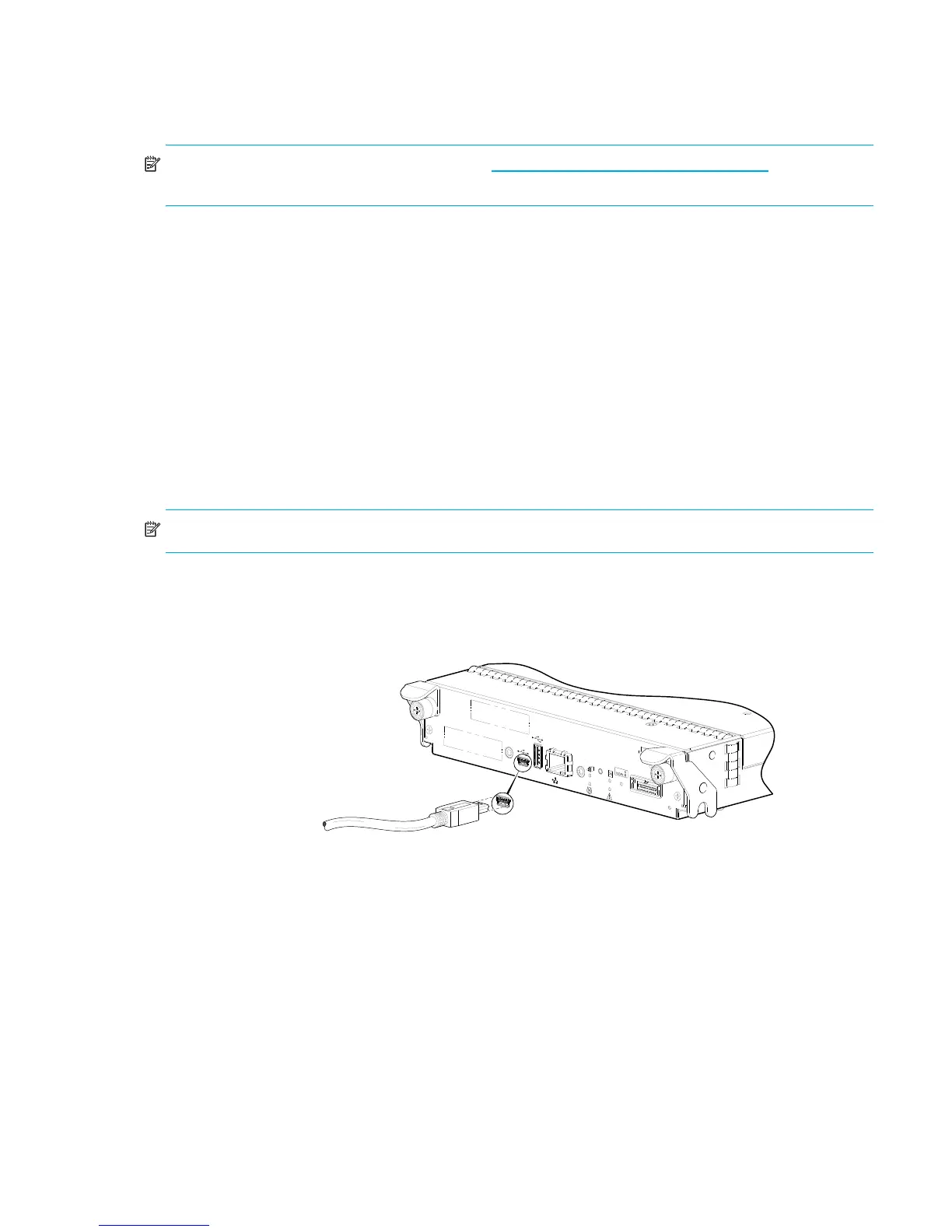HP StorageWorks P2000 G3 MSA System FC User Guide 37
Setting Network port IP addresses using the CLI
If you did not use the MSA Device Discovery Tool to set network port IP values, set them manually
(alternative method) as described below.
NOTE: Check the HP MSA downloads page at http://www.hp.com/support/downloads for relevant
download drivers and software.
Network ports on controller module A and controller module B are configured with the following default
values:
• Management Port IP Address: 10.0.0.2 (controller A), 10.0.0.3 (controller B)
• IP Subnet Mask: 255.255.255.0
• Gateway IP Address: 10.0.0.1
If the default IP addresses are not compatible with your network, you must set an IP address for each
network port using the command-line interface (CLI) embedded in each controller module. The CLI enables
you to access the system using the USB (universal serial bus) communication interface and terminal
emulation software. The USB cable and CLI port support USB version 2.0.
Use the CLI commands described in the steps below to set the IP address for the Network port on each
controller module. Once new IP addresses are set, you can change them as needed using SMU. Be sure to
change the IP address via SMU before changing the network configuration.
NOTE: Changing IP settings can cause management hosts to lose access to the storage system.
1. From your network administrator, obtain an IP address, subnet mask, and gateway address for
controller A and controller B.
2. Use the provided USB cable to connect controller A to a USB port on a host computer. The USB mini 5
male connector plugs into the CLI port as shown in Figure 14 (generic controller module is shown).
Figure 14 Connecting a USB cable to the CLI port
3. Start and configure a terminal emulator, such as HyperTerminal or VT-100, using the display settings in
Table 5 on page 38 and the connection settings in Table 6 on page 38.
Service
CACHE
ACTIVITY
LINK
DIRTY
Host Interface
Not Shown
LINK
A
CT
CLI CLI HOST
Host Interface
Not Shown
CLI
Connect USB cable to CLI
port on controller faceplate
