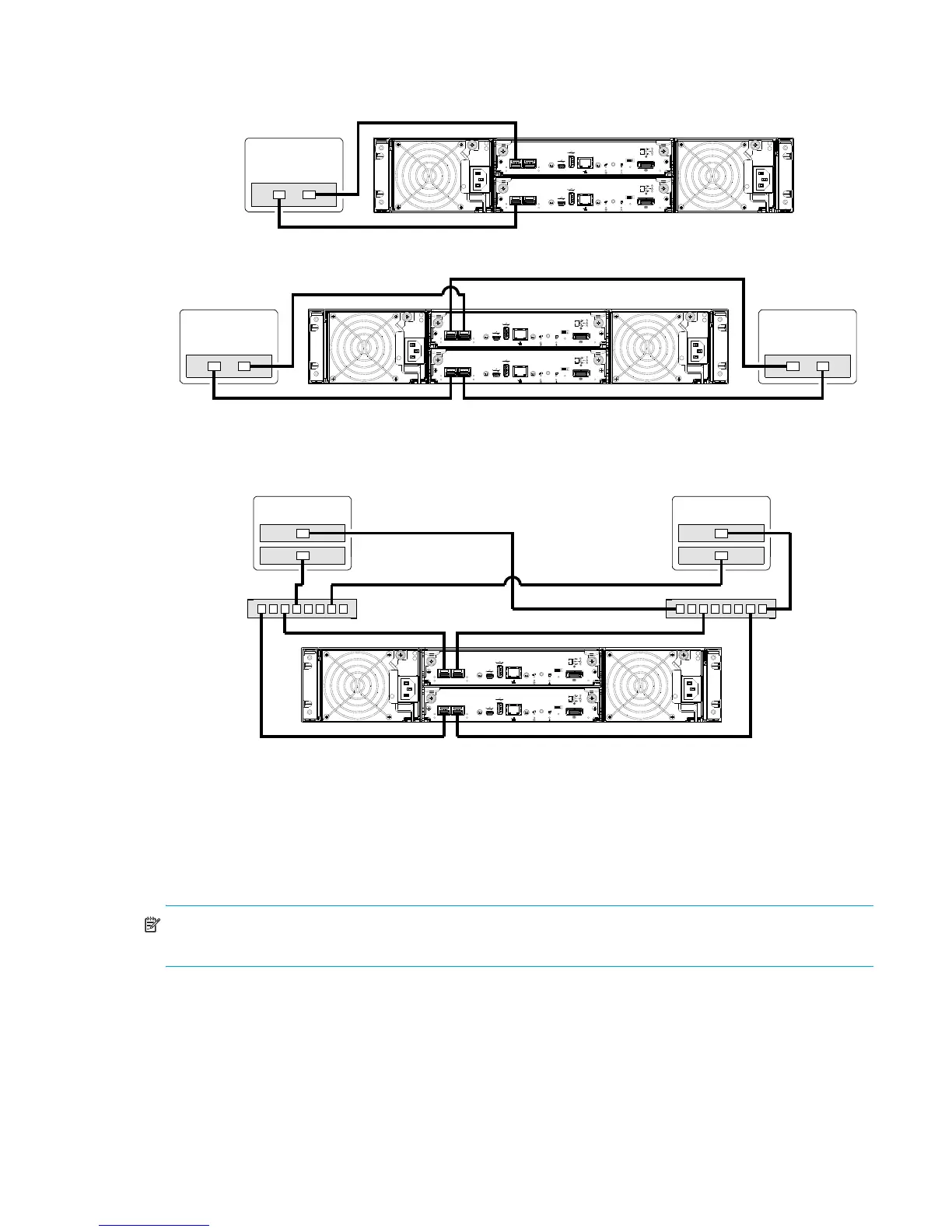HP StorageWorks P2000 G3 MSA System FC User Guide 43
Dual controller configurations
One server/one HBA/dual path
Two servers/one HBA per server/dual path
Connecting switch attach configurations
Two servers/two switches
Connecting remote management hosts
The management host directly manages systems out-of-band over an Ethernet network.
1. Connect an RJ-45 Ethernet cable to the network port on each P2000 G3 MSA System controller.
2. Connect the other end of each Ethernet cable to a network that your management host can access
(preferably on the same subnet).
NOTE: Connections to this device must be made with shielded cables with metallic RFI/EMI connector
hoods in order to maintain compliance with FCC Rules and Regulations.
Connecting two storage systems to replicate volumes
Remote Snap replication is a disaster-recovery feature that performs batch replication of block-level data
from a source volume in one storage system to a destination volume in another storage system. The two
volumes form a replication set, and only the source volume can be mapped for access by a server. Both
systems must be licensed to use replication, and must be connected through switches to the same fabric or
network. The server accessing the replication set need only be connected to the source system. If the source
system goes offline, the server can access the replicated data from the destination system.
6Gb/s
6Gb/s
6Gb/s
6Gb/s
6Gb/s
6Gb/s
Server 1 Server 2
Switch A
Switch B
