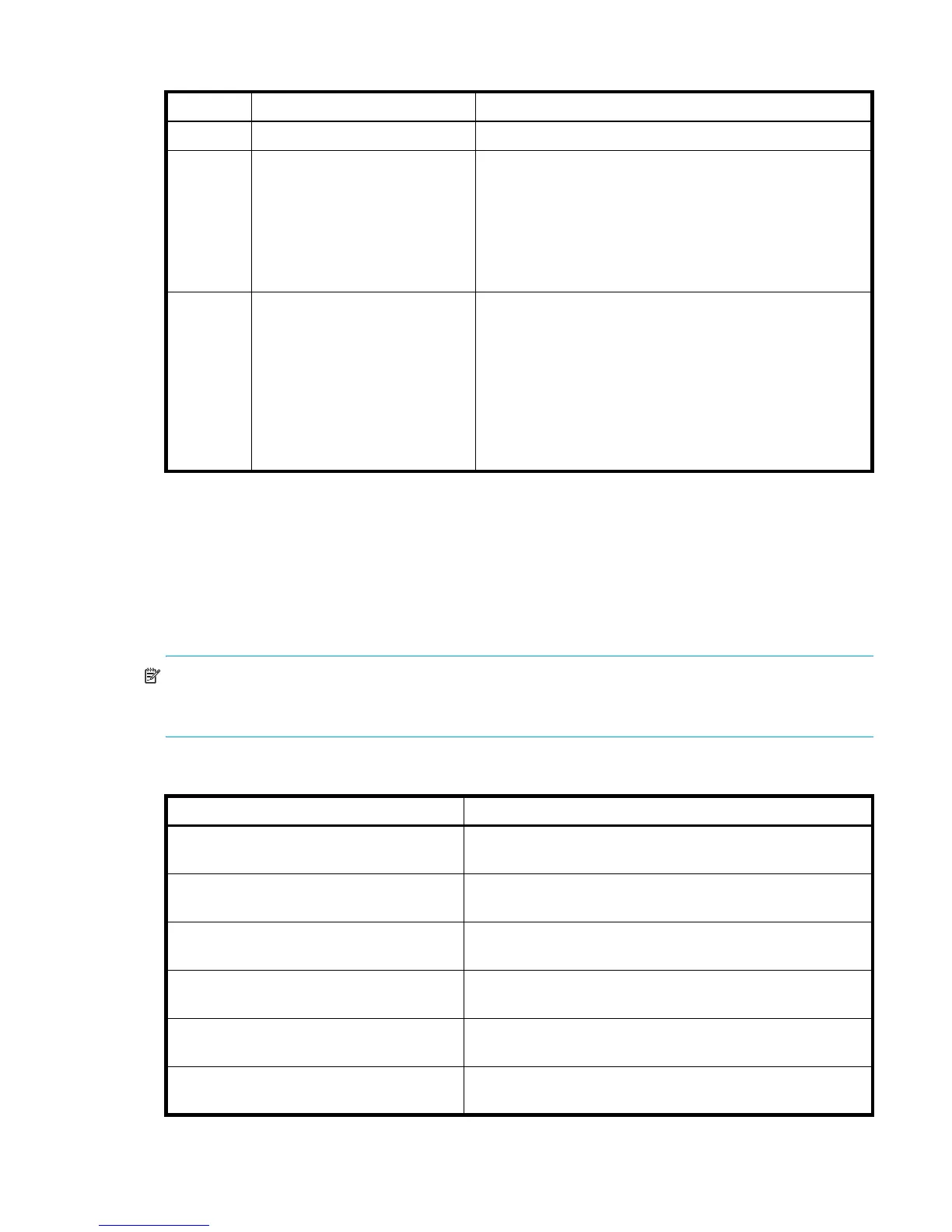HP StorageWorks P2000 G3 MSA System FC User Guide 51
Is the drive enclosure Fault/Service Required LED amber?
Controller failure in a single-controller configuration
Cache memory is flushed to CompactFlash in the case of a controller failure or power loss. During the write
to CompactFlash process only the components needed to write the cache to the CompactFlash are
powered by the super-capacitor. This process typically takes 60 seconds per 1 Gbyte of cache. After the
cache is copied to CompactFlash, the remaining power left in the super-capacitor is used to refresh the
cache memory. While the cache is being maintained by the super-capacitor, the Cache Status LED flashes
at a rate of 1/10 second off and 9/10 second on.
IMPORTANT: Transportable cache only applies to single-controller configurations. In dual controller
configurations, there is no need to transport a failed controller’s cache to a replacement controller because
the cache is duplicated between the controllers.
If the controller has failed or does not start, is the Cache Status LED on/blinking?
Answer Possible Reasons Actions
No System functioning properly. No action required.
Yes
(blinking)
One of the following errors
occurred:
• Hardware-controlled
power-up error
• Cache flush error
• Cache self-refresh error
• Check the event log for specific information regarding
the fault.
• Isolate the fault.
• Contact an authorized service provider for assistance.
• Replace if necessary.
Yes A fault occurred.
If installing an I/O module
FRU, the module has not gone
online and likely failed its
self-test.
• Check the event log for specific information regarding
the fault.
• Isolate the fault.
• Contact an authorized service provider for assistance.
• Replace if necessary.
• If installing an I/O module FRU, try removing and
reinstalling the new I/O module, and check the event
log for errors.
Answer Actions
No, the Cache LED status is off, and the
controller does not boot.
If valid data is thought to be in Flash, see Transporting
Cache; otherwise, replace the controller.
No, the Cache Status LED is off, and the
controller boots.
The system is flushing data to disks. If the problem persists,
replace the controller.
Yes, at a strobe 1:10 rate - 1 Hz, and the
controller doesn’t boot.
See Transporting Cache.
Yes, at a strobe 1:10 rate - 1 Hz, and the
controller boots.
The system is flushing data to disks. If the problem persists,
replace the controller.
Yes, at a blink 1:1 rate - 1 Hz, and the
controller doesn’t boot.
See Transporting Cache.
Yes, at a blink 1:1 rate - 1 Hz, and the
controller boots.
The system is flushing data to disks. If the problem persists,
replace the controller.
