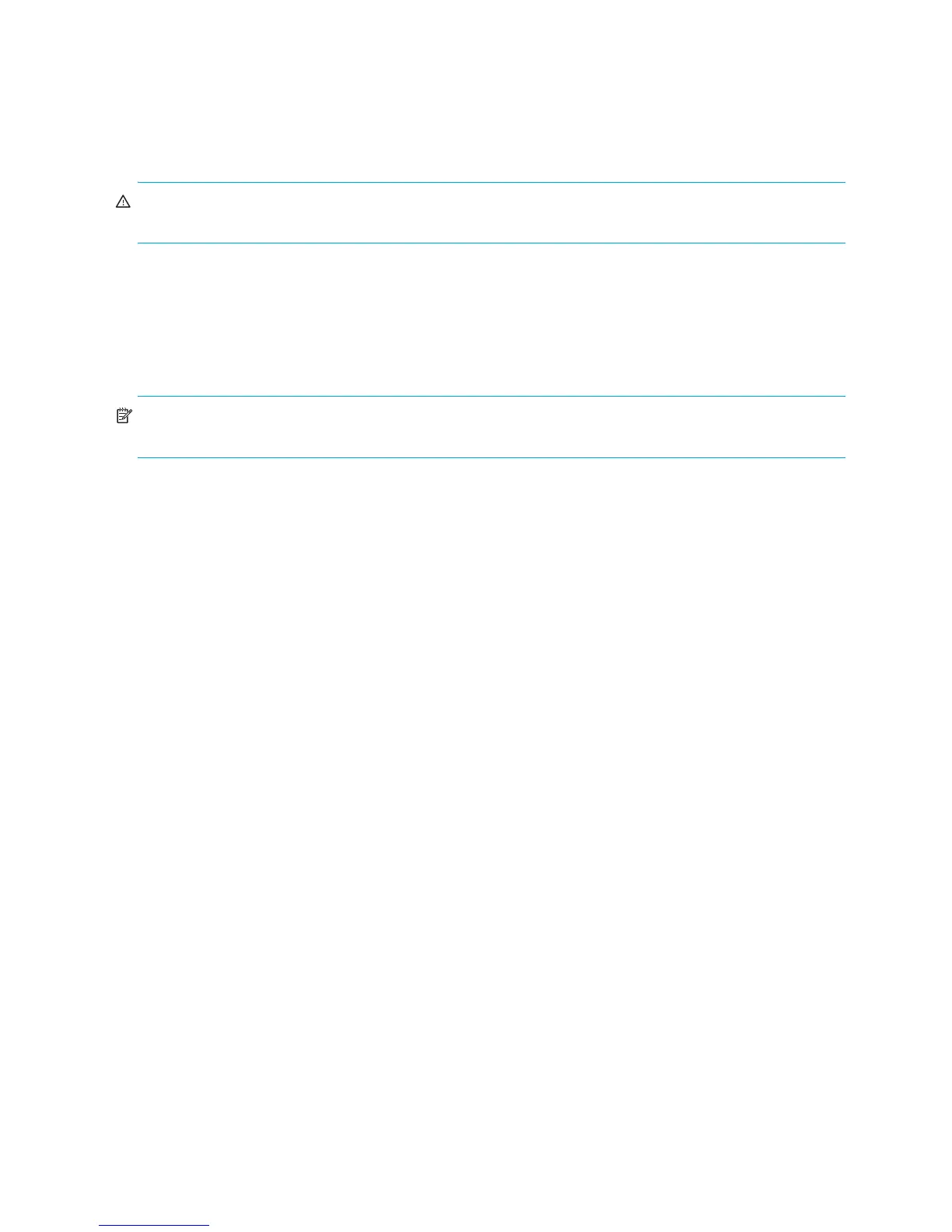52 Troubleshooting
Transporting Cache
To preserve the existing data stored in the CompactFlash, you must transport the CompactFlash from the
failed controller to a replacement controller using a procedure outlined in the HP StorageWorks
P2000G3MSA System controller replacement instructions, shipped with the replacement controller.
Failure to use this procedure will result in the loss of data stored in the cache module.
CAUTION: Remove the controller only after the copy process is complete, which is indicated by the
Cache Status LED being off.
Isolating a host-side connection fault
During normal operation, when a controller module host port is connected to a data host, the port’s host
link status LED and host link activity LED are green. If there is I/O activity, the host activity LED blinks green.
If data hosts are having trouble accessing the storage system, and you cannot locate a specific fault or
cannot access the event logs, use the following procedure. This procedure requires scheduled downtime.
IMPORTANT: Do not perform more than one step at a time. Changing more than one variable at a time
can complicate the troubleshooting process.
Host-side connection trouble shooting featuring FC host ports
The procedure below apples to P2000 G3 MSA controller enclosures employing the small form factor
pluggable (SFP) transceiver connector in Fibre Channel host interface ports.
1. Halt all I/O to the storage system.
2. Check the host activity LED.
If there is activity, halt all applications that access the storage system.
3. Reseat the SFP and FC cable and inspect for damage.
Is the host link status LED on?
• Yes – Monitor the status to ensure that there is no intermittent error present. If the fault occurs again,
clean the connections to ensure that a dirty connector is not interfering with the data path.
• No – Proceed to the next step.
4. Move the SFP and cable to a port with a known good link status.
This step isolates the problem to the external data path (SFP, host cable, and host-side devices) or to the
controller module port.
Is the host link status LED on?
• Yes – You now know that the host cable, and host-side devices are functioning properly. Return the
cable to the original port. If the link status LED remains off, you have isolated the fault to the
controller module’s port. Replace the controller module.
• No – Proceed to the next step.
5. Swap the SFP with the known good one.
Is the host line status LED on?
• Yes – You have isolated the fault to the SFP. Replace the SFP.
• No – Proceed to the next step.
6. Re-insert the original SFP and swap the cable with a known good one.
Is the host link status LED on?
• Yes – You have isolated the fault to the cable. Replace the cable.
• No – Proceed to the next step.
7. Verify that the switch, if any, is operating properly. If possible, test with another port.
8. Verify that the HBA is fully seated, and that the PCI slot is powered on and operational.
