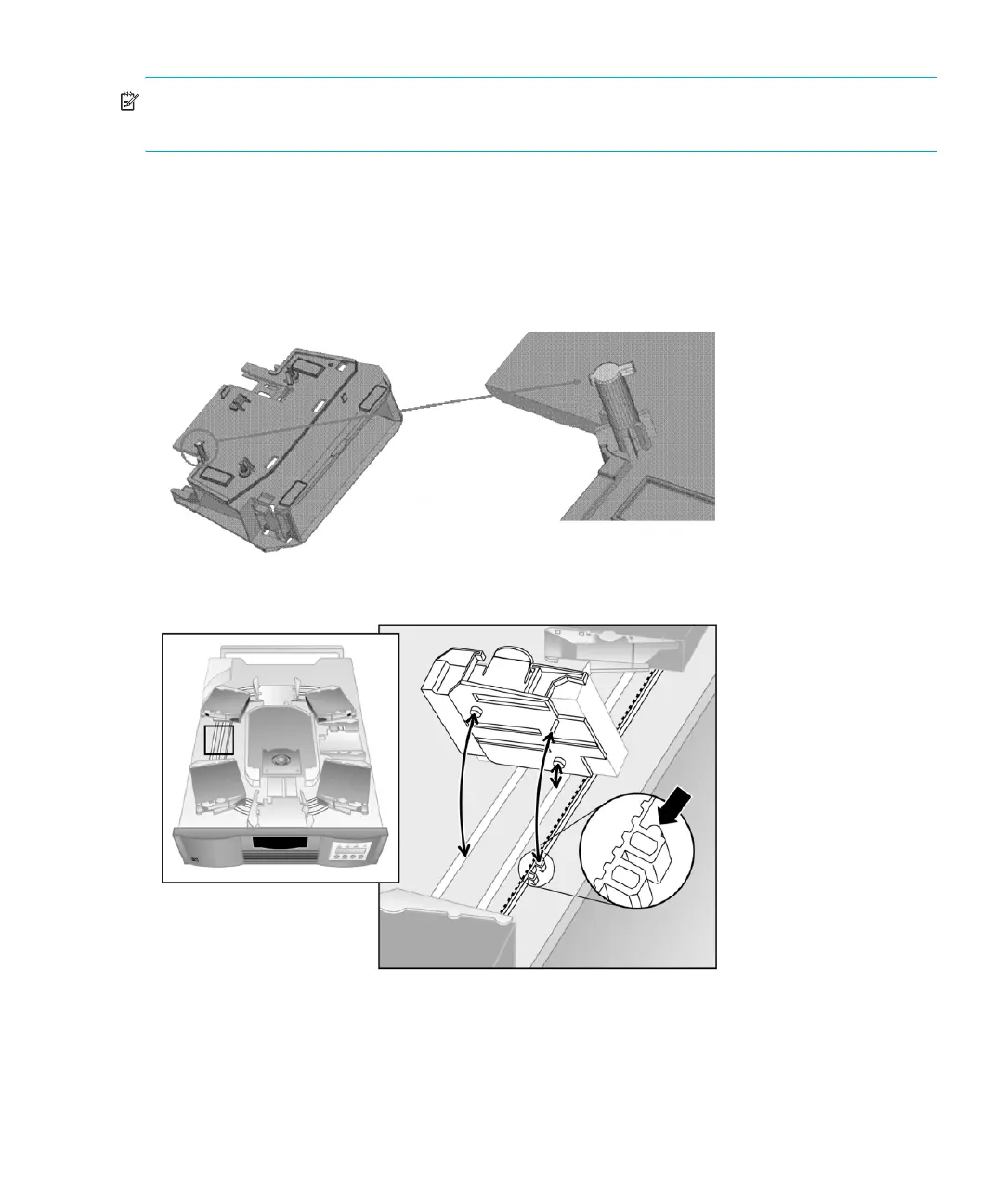Ultrium 960, Ultrium 448, Ultrium 460, Ultrium 230, DLT VS80, SDLT 320 55
NOTE: Use caution and light force when removing the cartridge carrier as the tab is fragile and
could be damaged in this procedure.
7. To remove a cartridge carrier, gently lift the cartridge carrier just above the belt and rotate it
approximately 90 degrees counterclockwise to disengage the tab from the belt (see Figure 18
and Figure 19). Continue lifting the carrier straight up to remove it from the autoloader. If the
carrier is directly in front of the mailslot, gently rotate the carousel counterclockwise by moving
the belt or carriers until the carrier is no longer in front of the mailslot.
Figure 18 Cartridge carrier tab
Figure 19 Cartridge carrier placement in the autoloader