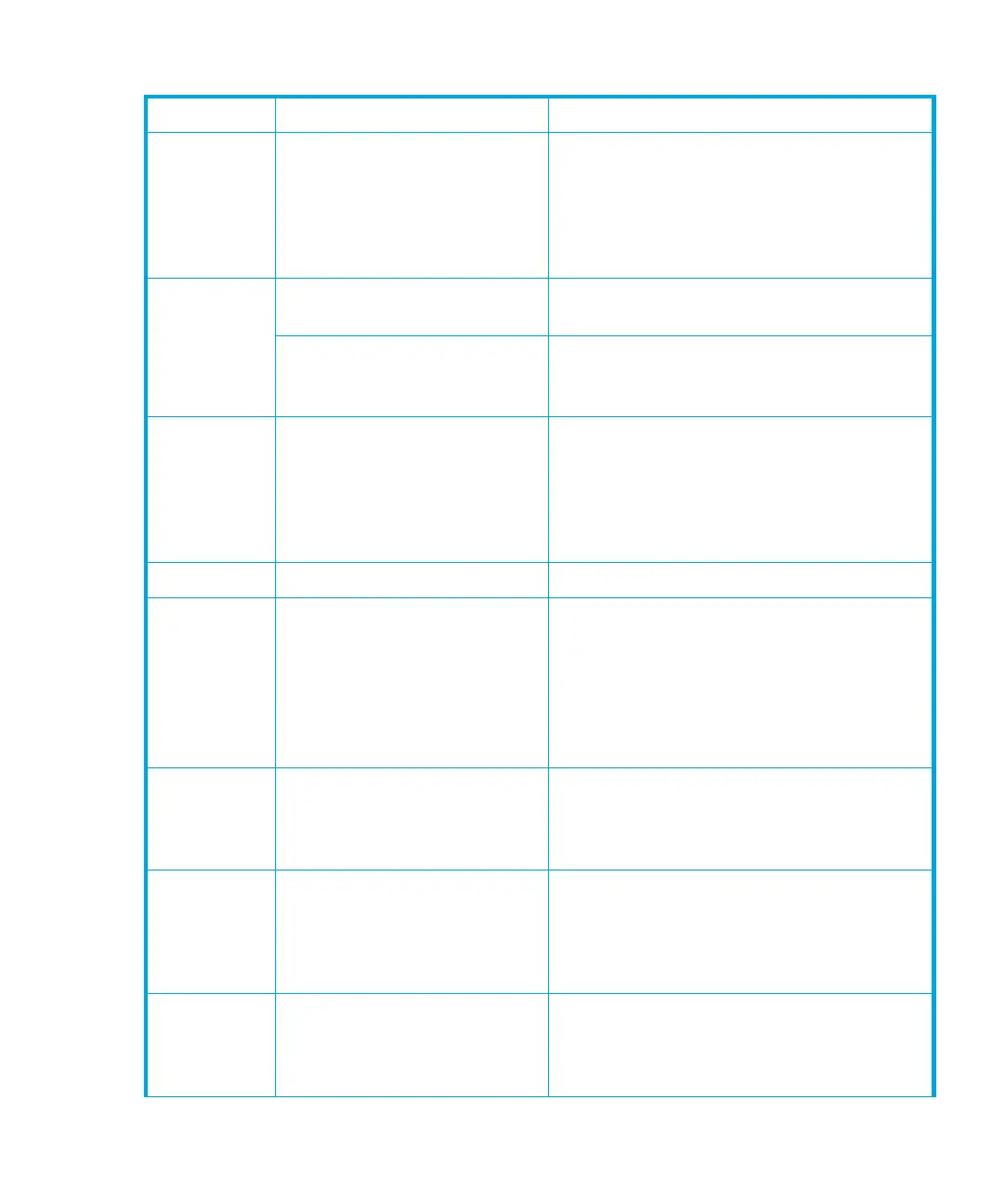Ultrium 960, Ultrium 448, Ultrium 460, Ultrium 230, DLT VS80, SDLT 320 59
87 Operation time-out A command did not complete in the required
amount of time. Use the Reset option in the
Configuration menu or cycle power on the
autoloader and attempt the operation again. If
the error recurs, contact your technical support
representative.
88 Ultrium 960 and Ultrium 448:
reserved
Contact your technical support representative.
All other models:
Communications error during
loop-back
Cycle power on the autoloader and attempt
the operation again. If the error recurs, contact
your technical support representative.
89 System test time-out There was a communication timeout between
the drive and loader during the System Test.
Using invalid media or getting a SCSI bus
reset can cause this error. Use the Reset option
in the Configuration menu and restart the
System Test.
8A to 8E Reserved Contact your technical support representative.
8F Recovered loader error Loader error recovery successful. HP Library &
Tape Tools can provide details of the original
loader error. Retrys are often associated with
bus resets since it takes longer to complete a
command that was retried. It may also
indicate parts that are marginal or wearing
out.
90 Mechanical initialization failure The robotics were not able to move to the safe
mechanical initialization position. Manual
intervention is necessary. Use the Reset option
in the Configuration menu.
91 Inventory scan failure Fatal robotic error occurred during the
inventory scan. Power cycle the autoloader
and see if the error repeats. Update the
inventory using the Re-inventory option in the
Commands menu (see page 45).
92 Preposition failed Belt positioning error occurred during
'Preposition' command. Run the System Test
from the Diagnostic menu. If the error recurs,
contact your technical support representative.
Table 18 Main Error codes
Error Code Description Details