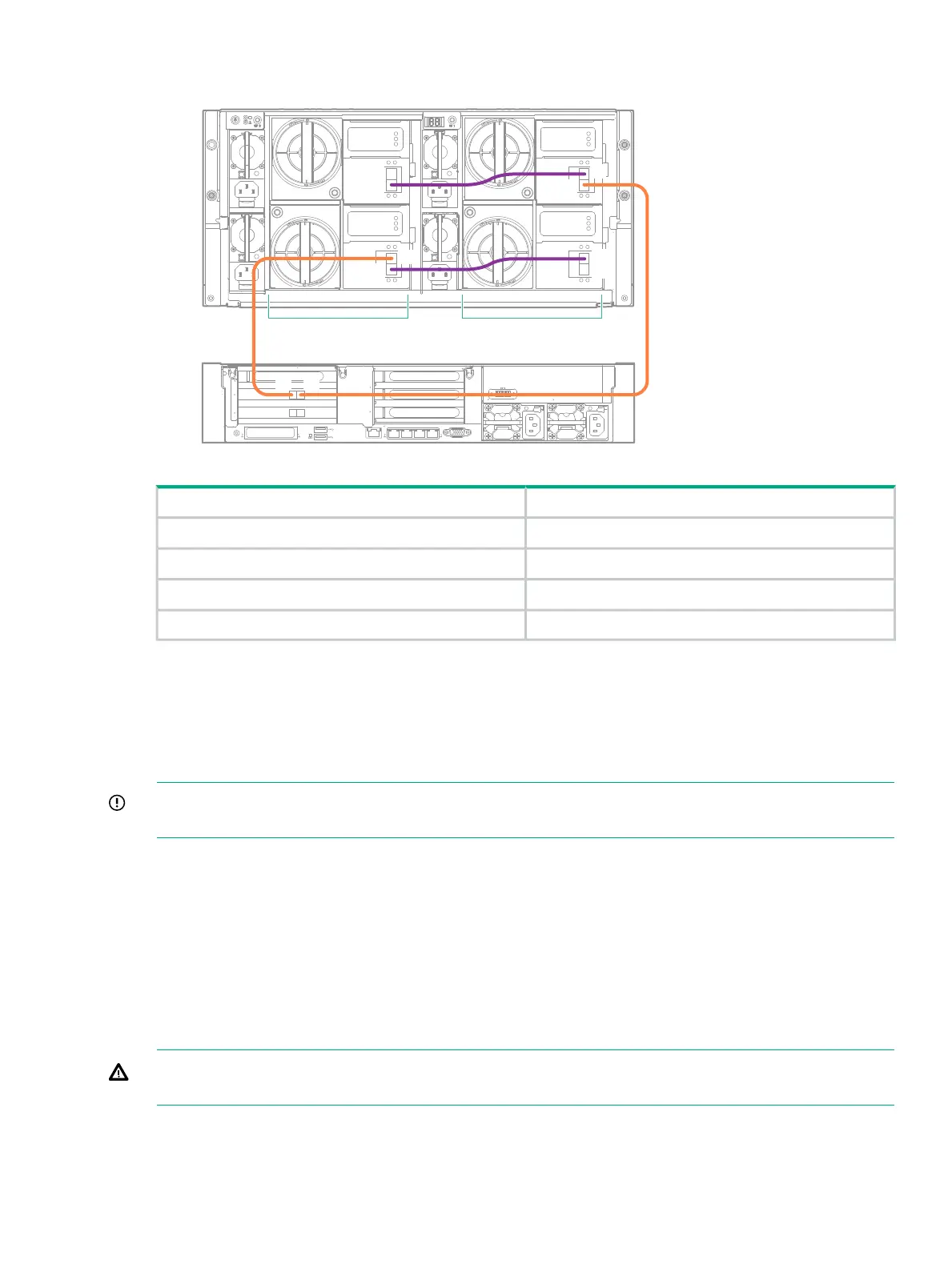Figure 1 Cabling between head server, PCIe slot 2, and bundled enclosure
1
2
3
4
1
5
6
4
4
1
iLO
PS2
PS1
D1D2
IOM A
IOM B
IOM A
IOM B
P2
P1
P2
P1
P2
P1
P2
P1
P1P2
ToFrom
Drawer 1, I/O module A, port 2Drawer 2, I/O module A, port 1
Drawer 1, I/O module B, port 2Drawer 2, I/O module B, port 1
Drawer 1, I/O module A, port 1RAID card in PCI slot 2, port 1
Drawer 2, I/O module B, port 2RAID card in PCI slot 2, port 2
Expansion guidelines
Two installation scenarios are recommended:
• Two enclosures either side of the head server
• Four enclosures below the head server.
IMPORTANT: If you choose not to follow one of the recommended configurations, your system
may experience errors with the StoreOnce SAS check function that checks SAS cable integrity.
Refer to the StoreOnce 5500 System Capacity Upgrade Guide for detailed step-by-step cabling
instructions. Guidelines are as follows.
Enclosure connection sequence
• Connect the first enclosure to the RAID controller card in slot 2 of the head server.
• Connect the second enclosure to the RAID controller card in slot 3 of the head server.
• Daisy chain the third enclosure to the first enclosure.
• Daisy chain the fourth enclosure to the second enclosure.
WARNING! Never disconnect all SAS cabling at the same time while the system is powered
on. It is essential to maintain an active SAS connection throughout the expansion process.
Daisy chaining sequence
1. Connect the interlink cables between the two drawers in the new enclosure.
2. Connect the IOM A modules in the two enclosures.
Expansion guidelines 11
