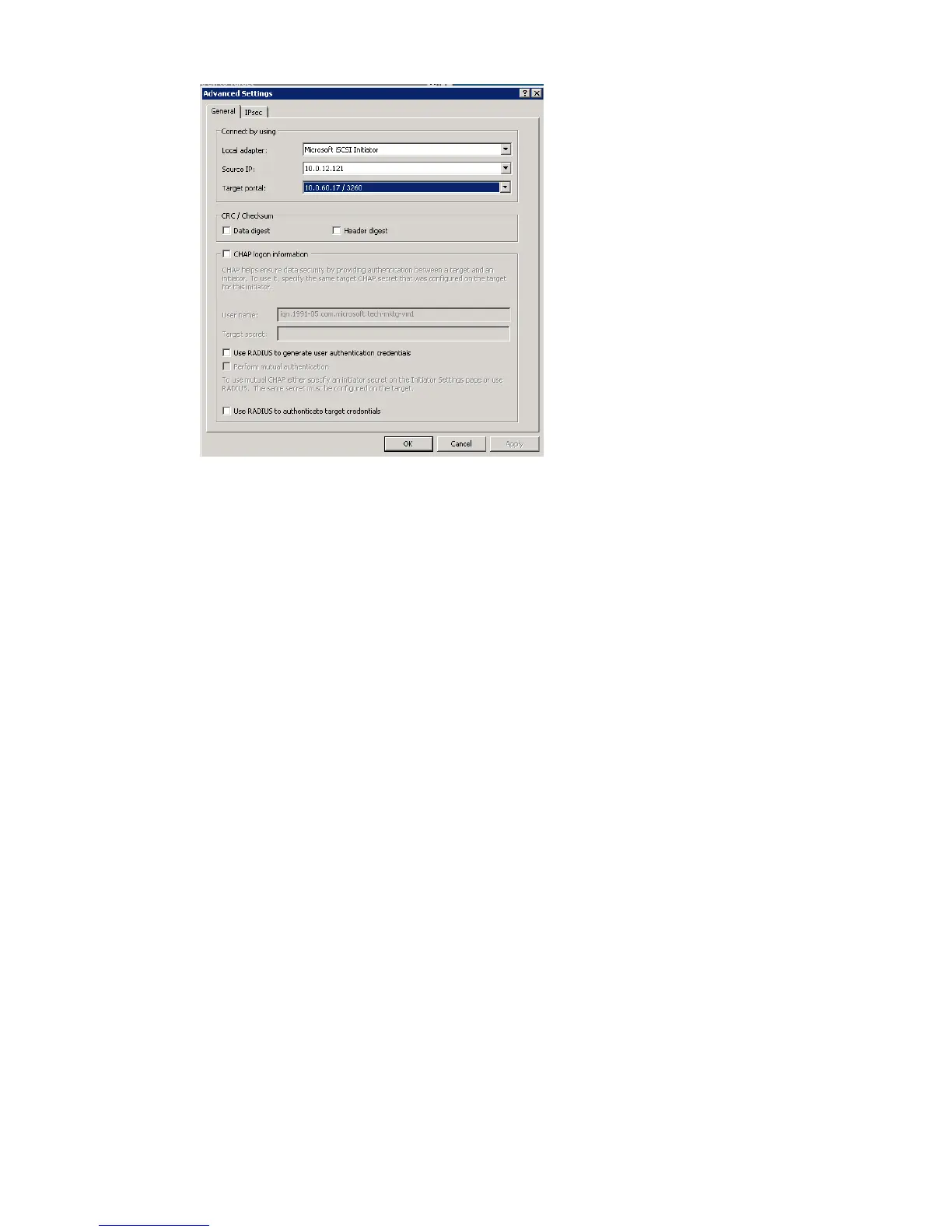Figure 2 Configuring advanced settings for multiple NICs
9. Click OK to close the Advanced Settings dialog.
10. Click OK again to finish logging on.
11. If you want to set the MPIO load balancing policy, see “Setting the Microsoft DSM MPIO load
balancing policy” (page 8).
12. If you have multiple NICs, repeat steps 3 through 11 for the additional storage NICs.
Connecting volumes in a Multi-Site SAN
Connecting to volumes in a Multi-Site SAN is similar to connecting to volumes in a single-site
configuration, with a couple of important differences.
• For proper failover/failback configuration of a Multi-Site SAN you must configure all cluster
VIPs for discovery. List the VIPs in the preferred order of connection. For example, if Site A is
the first preference for connection, put the VIP associated to Site A first in the discovery list.
• You must also log on to the volumes with the default Target Portal setting.
Using multiple cluster VIPs when connecting to a Multi-Site SAN
Use the Virtual IP address of the HP LeftHand Storage cluster when connecting to volumes using
MPIO. In a Multi-Site SAN, you must enter the VIPs of all the multi-site clusters on all the application
servers to take advantage of the DSM's multipath I/O capabilities. In addition, all the application
servers must have the VIPs listed in the same order.
A sample Multi-Site SAN configuration is shown. In this configuration, the cluster has three sites:
Site A, Site B, and Site C. Site A is primary.
Connecting volumes with MPIO 7
