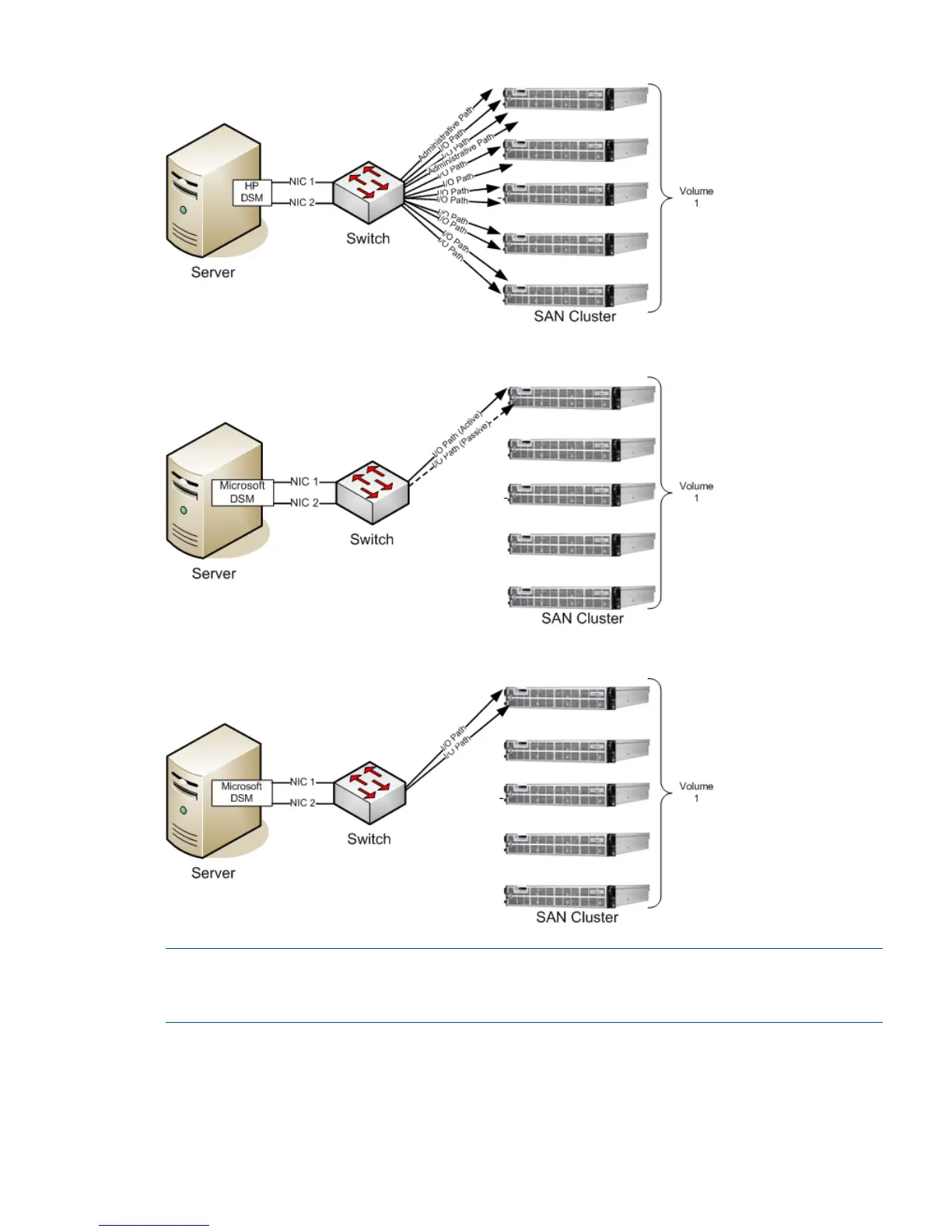Figure 5 DSM for MPIO with two NICs in the server and Round Robin MPIO load balancing
Figure 6 Microsoft DSM with two NICs in the server and Fail Over MPIO load balancing
Figure 7 Microsoft DSM with two NICs in the server and Round Robin MPIO load balancing
NOTE: Be sure to follow the steps below to set the MPIO load balancing policy. Similar options
are available for Multiple Connected Session (Windows 2008) or Session Connections (Windows
2003). These session load balancing policies will have no effect.
To set the MPIO load balancing policy:
1. Select the target you just logged on to and click Details.
2. Select the Devices tab.
3. Click Advanced.
This step is not needed for Windows 2008 Server R2.
Connecting volumes with MPIO 9
