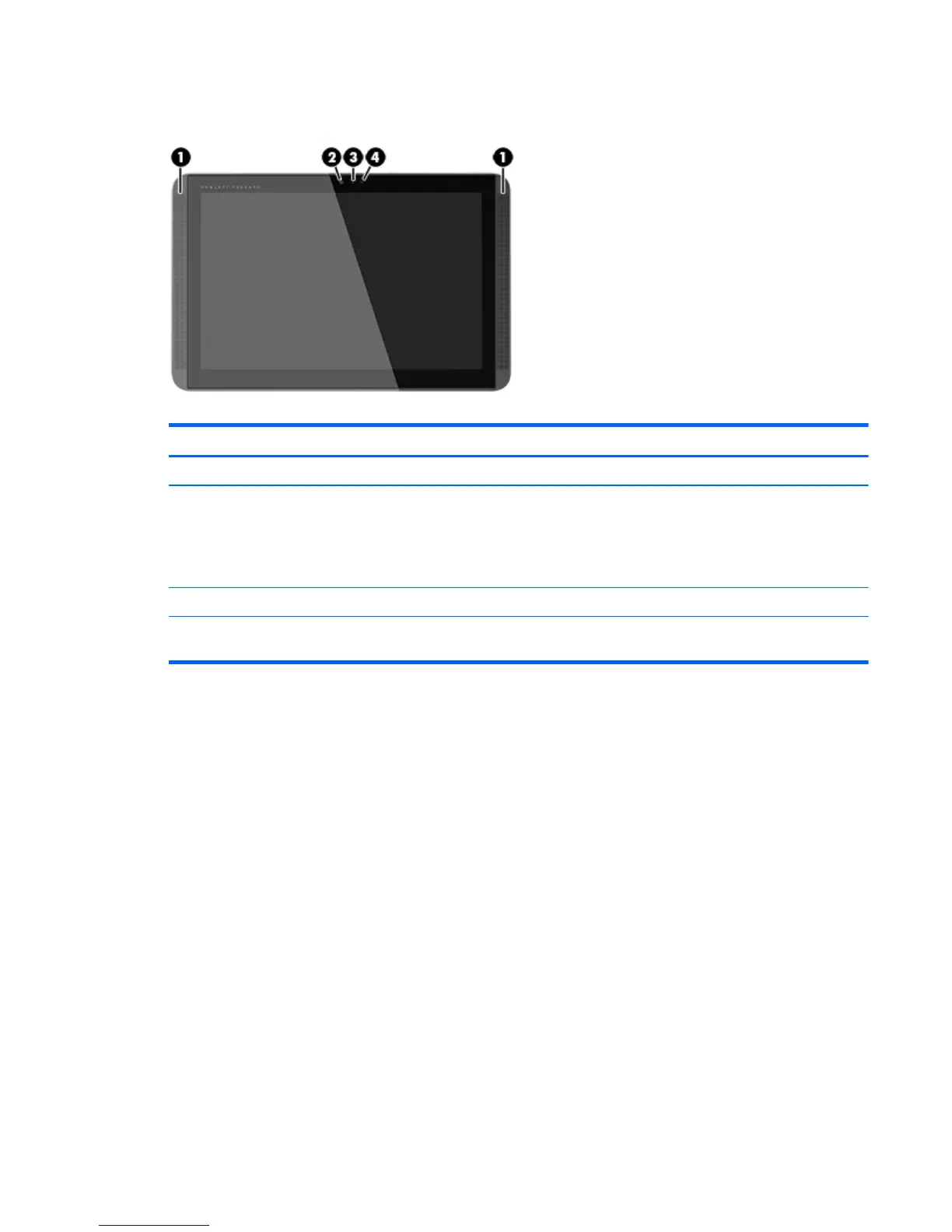Display
Component Description
(1) Speakers (2) Produce sound.
(2) Webcam Records video and captures photographs. Some models
allow you to video conference and chat online using
streaming video.
To use the webcam, from the Start screen, type camera,
and then select Camera from the list of applications.
(3) Webcam light On: The webcam is in use.
(4) Ambient light sensor Automatically adjusts the display brightness based on the
lighting conditions in your environment.
Display 7