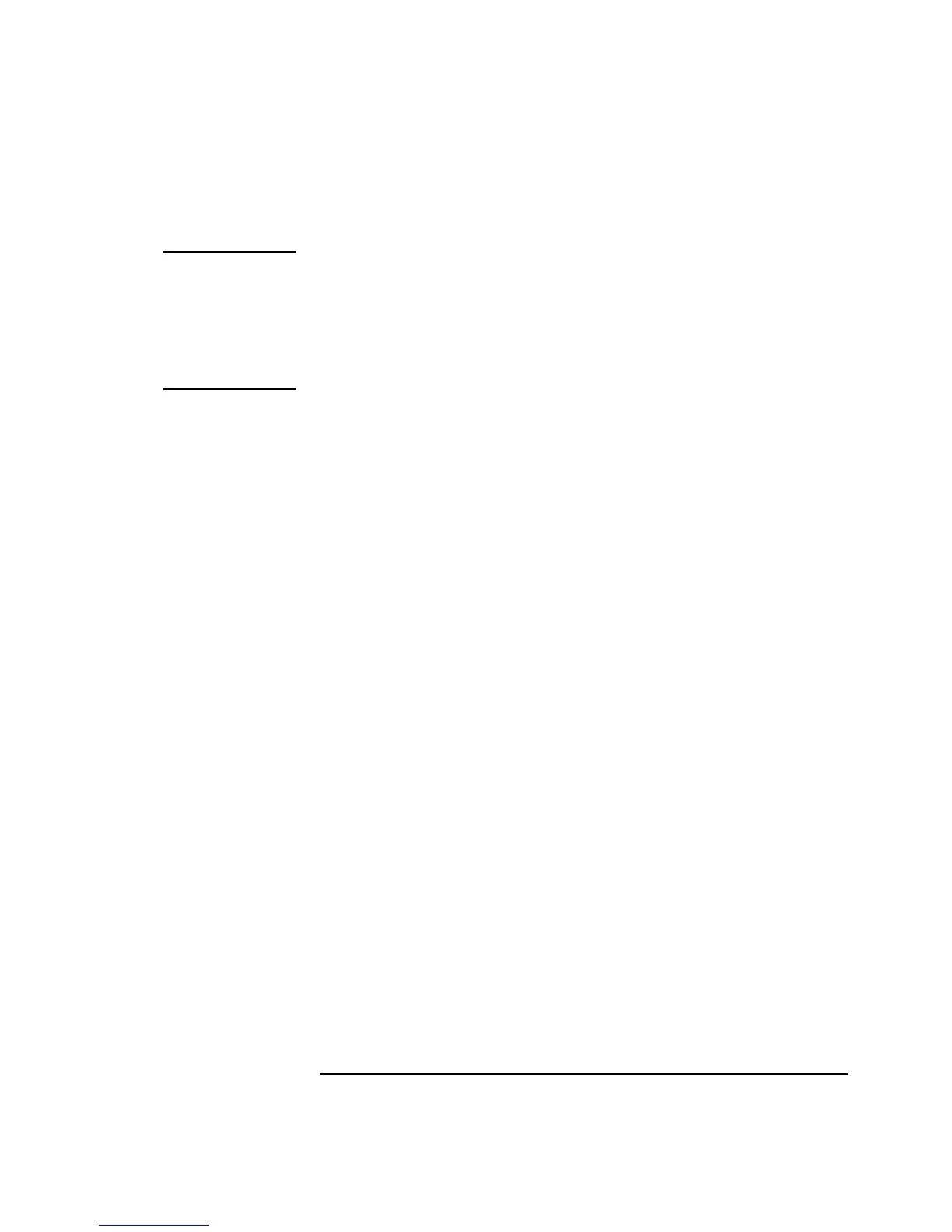31
2 System Features
Mass Storage Devices
NOTE The Slim CD-ROM drive’s draw is not motorized; a spring mechanism
operates the draw. To extract a CD-ROM, you will need to gently pull the
draw out until you are able to remove the disk.
If a disk is still in the drive after power failure or drive failure, the disk can be
reclaimed by inserting a straightened paper-clip into the small hole at the
bottom of the door.
Audio Connection
The Slim CD-ROM drive does not have a separate audio connection to the
system board. The audio signal is transmitted via the drive’s IDE cable
connection to the backplane.
