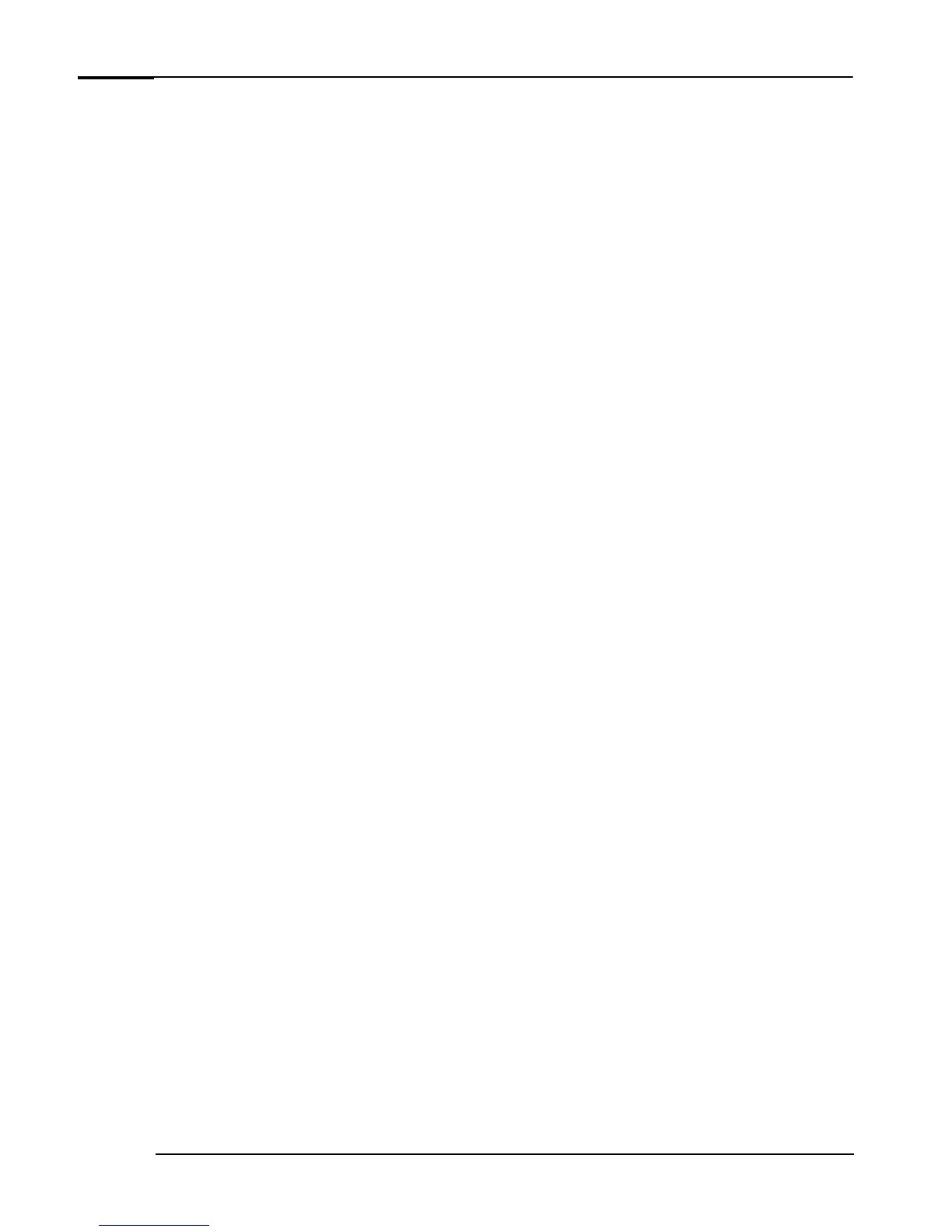BIOS Overview
28 product description
Power Saving and Ergonometry
Power Management
You can reduce the PC’s overall power consumption by using Power Management to slow down the PC’s
activity when it is idle.
Operating System Power Management
Operating systems such as Windows XP, Windows 2000 and Windows 98 SE differ in their power
management capabilities. Refer to your operating system documentation for more information.
ACPI Power Management Modes
• Standby
In Windows 2000 for example, you can enter this low power state by clicking
Start
Shut Down
,
then selecting
Stand by
and clicking
OK
. In this mode, the LED on the PC’s font panel blinks green.
•
Hibernate (s4)
This is lower power state than Standby. In Windows XP, you can enter this low power state by clicking
Start
Turn Off Computer
, then selecting
Hibernate
and clicking
OK
. In this mode, the LED
on the PC’s font panel is off.