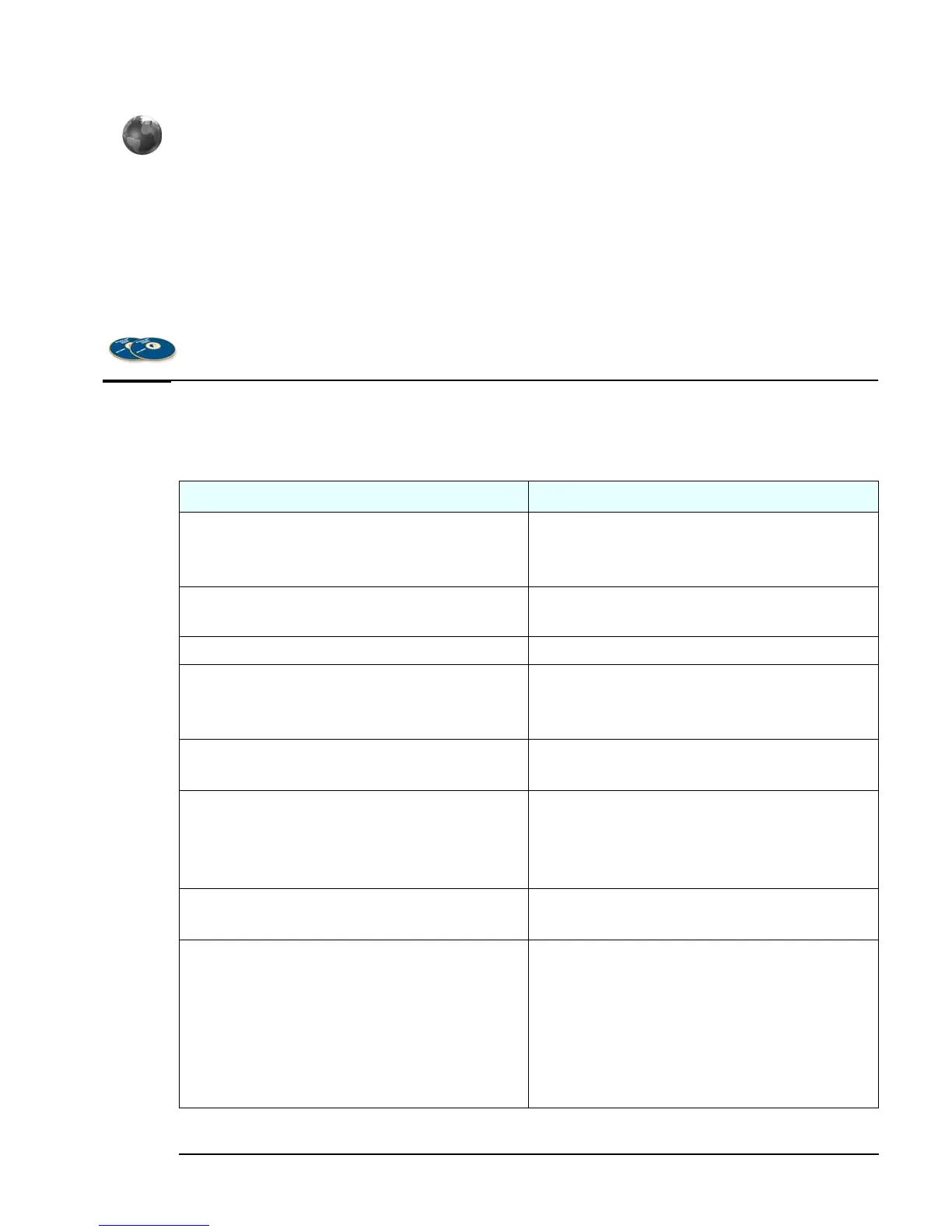product description 5
Information on the hp support web site
Refer to the HP support web site (
www.hp.com/go/vectrasupport
) for a wide range of information,
including:
•
Downloadable documentation
•
Service and support options
• The latest BIOS, drivers and utilities
• Answers to Frequently Asked Questions.
System recovery cd-roms
Used for a full system recovery or alternative OS installation. Includes instructions on how to recover
your preloaded software including operating system, drivers and utilities.
Finding Information
Use the following table to determine where to locate particular types of information:
Type of Information Location
•
Support phone numbers
•
Technical support contact information
•
Warranty information
Quick User’s Guide
•
How to set it up
Quick Start Card (details)
Quick User’s Guide (general information)
•
Operation
Operating system and application manuals
•
Diagrams and detailed instructions on installing add-on devices
•
Internal wire connections for adding hard drives, CD-ROM, etc.
•
Memory expansion and replacing devices
Upgrade Guide
•
LAN configuration
•
LAN controller
Technical Reference Manual
•
Identifying the problem
•
Information on errors
•
Problem solving
•
Troubleshooting
Troubleshooting Guide
•
Parts list
•
Accessories list
Service Handbook Chapter
•
BIOS
•
Connectors
•
IRQ
•
POST setup
•
Specifications
•
System board layout
•
Technical diagrams
Technical Reference Manual