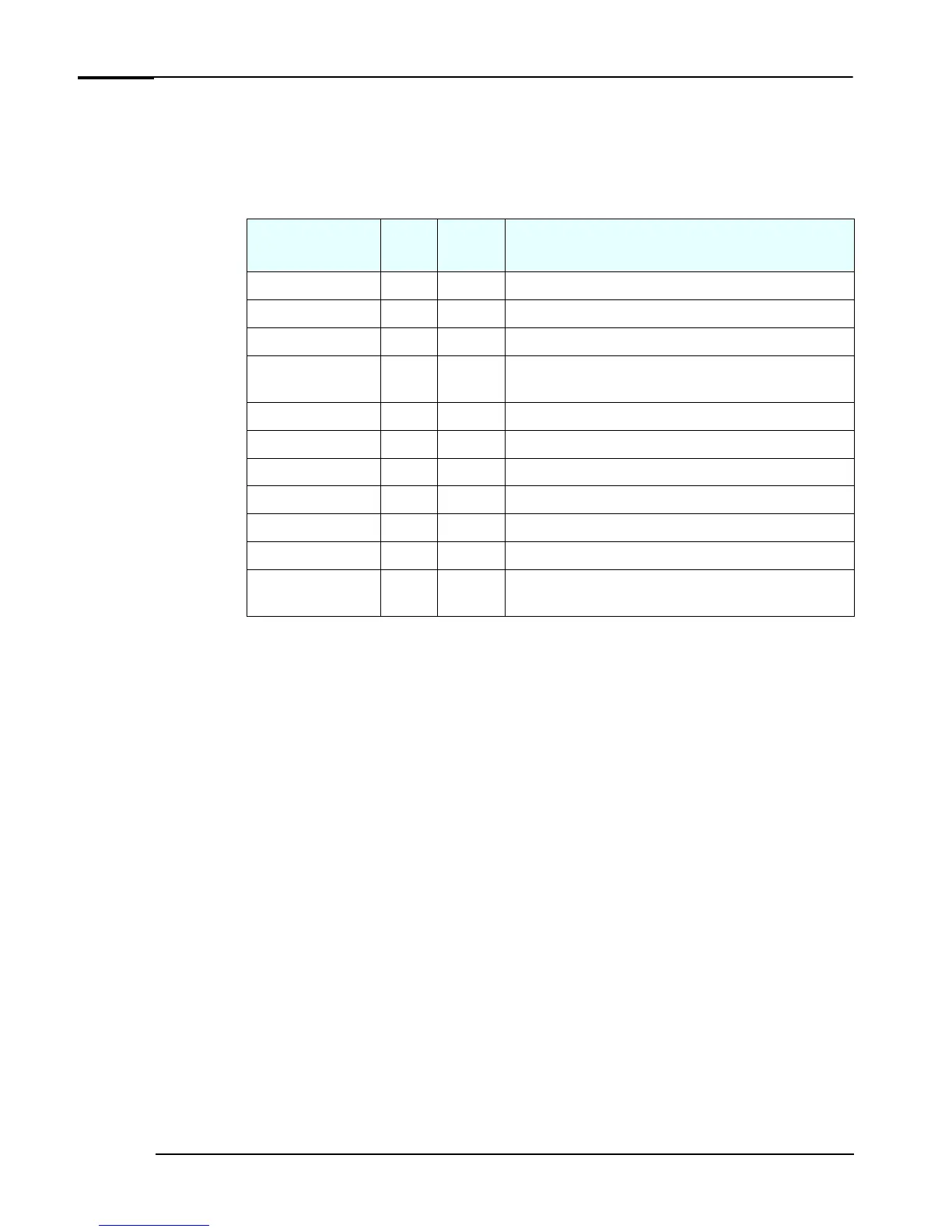BIOS Overview
38 product description
Beep Codes
If a terminal error occurs during POST, the system issues a beep code before attempting to display the
error in the upper left corner of the screen. Beep codes are useful for identifying the error when the
system is unable to display the error message.
Beep Pattern
Beep
Code
Numeric
Code
Description
— -- -- ---
1-2-2-3 16h BIOS ROM check-sum failure
— --- — —
1-3-1-1 20h DRAM refresh test failure
— --- — ---
1-3-1-3 22h 8042 Keyboard controller test failure
— --- --- —
1-3-3-1 2Ch Autosize DRAM failure (RAM module missing or not installed
correctly)
— --- ---- —
1-3-4-1 2Ch RAM failure on address line xxxx
1
— --- ---- ---
1-3-4-3 2Eh RAM failure on data bits xxxx
1
of low byte of memory bus
— ---- — —
1-4-1-1 30h RAM failure on data bits xxxx
1
of high byte of memory bus
-- — -- ---
2-1-2-3 46h ROM copyright notice check failure
-- -- --- —
2-2-3-1 58h Unexpected interrupts test failure
—--
1-2 98h Video configuration failure or option ROMs check-sum failure
- 1 B4h This does not indicate an error. There is one short beep before
system startup.
1.If the BIOS detects error 2C or 2E (base 512K RAM error), it displays an additional word-bitmap (xxxx) indicating the ad-
dress line or bits that failed. For example, “2C 0002” means address line 1 (bit one set) has failed. “2E 1020” means data bits
12 and 5 (bits 12 and 5 set) have failed in the lower 16 bits.