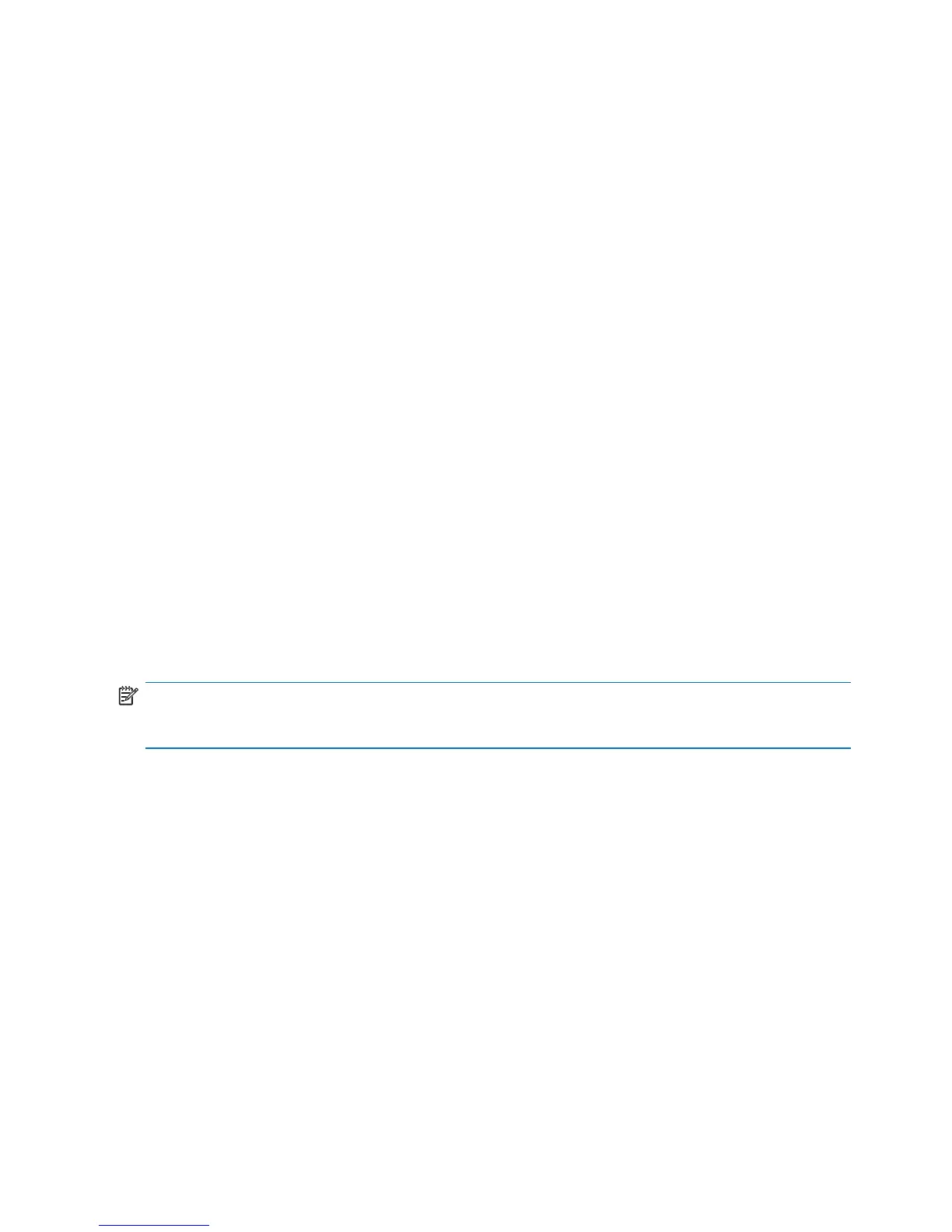2 Chapter 1 Getting started
Product features and components
Features
The monitor which is made in China include the following features:
• 60.5 cm (23.8-inch) diagonal viewable screen area with 1920 x 1080 Full HD resolution; includes custom
scaling for maximum image size while preserving original aspect ratio
• Nonglare panel with an LED backlight
• Wide viewing angle to allow viewing from a sitting or standing position, or when moving from side to
side
• Tilt capability
• Removable stand for flexible monitor mounting solutions
• VGA video input (cable provided)
• HDMI (High-definition Multimedia Interface) video input
• Plug-and-Play capability if supported by your operating system
• Security cable slot provision on rear of monitor for optional security cable
• On-screen display (OSD) adjustments in several languages for easy setup and screen optimization
• Software and documentation optical disc (provided with the monitor in select regions) that includes
monitor drivers and product documentation
• Energy saver feature to meet requirements for reduced power consumption
• Low Blue Light Mode settings to create a more relaxing and less stimulating image
• VESA mounting bracket for attaching the monitor to a wall-mount device or swing arm
• Built in speakers on the model
NOTE: For safety and regulatory information, refer to the Product Notices provided on your optical disc or
in your documentation kit. To locate updates to the user guide for your product, go to http://www.hp.com/
support and select your country. Select Find your product, and then follow the on-screen instructions.