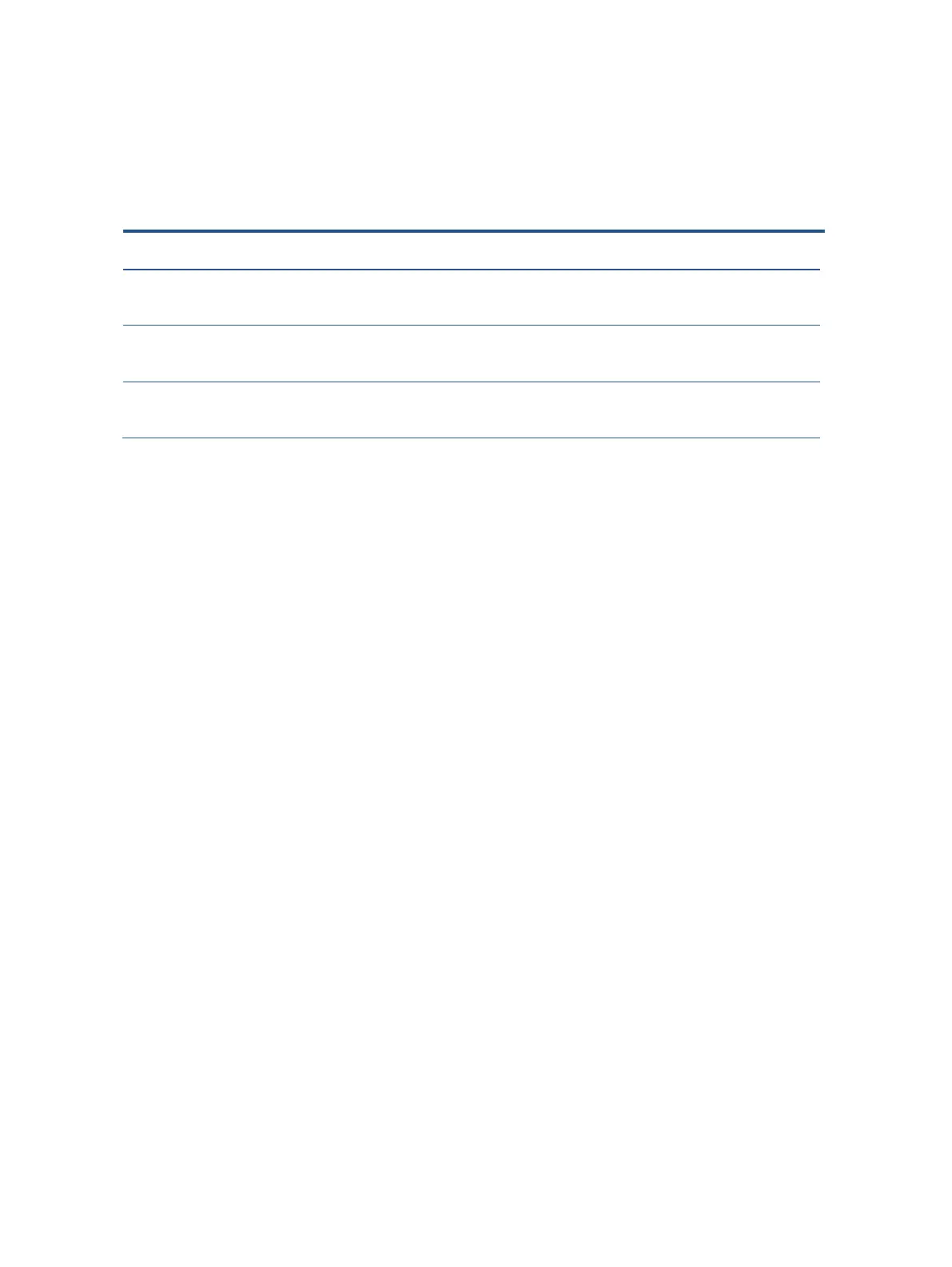24
Function test
After repair, be sure to confirm that all functions are working.
Test item Operating description Tool used
Confirm whether image displays and sound
plays correctly on the monitor.
DP test Confirm whether image displays and sound
plays correctly on the monitor.
Computer or DVD player
Audio test
Confirm whether image displays and sound
plays correctly on the monitor.
Computer or DVD player
