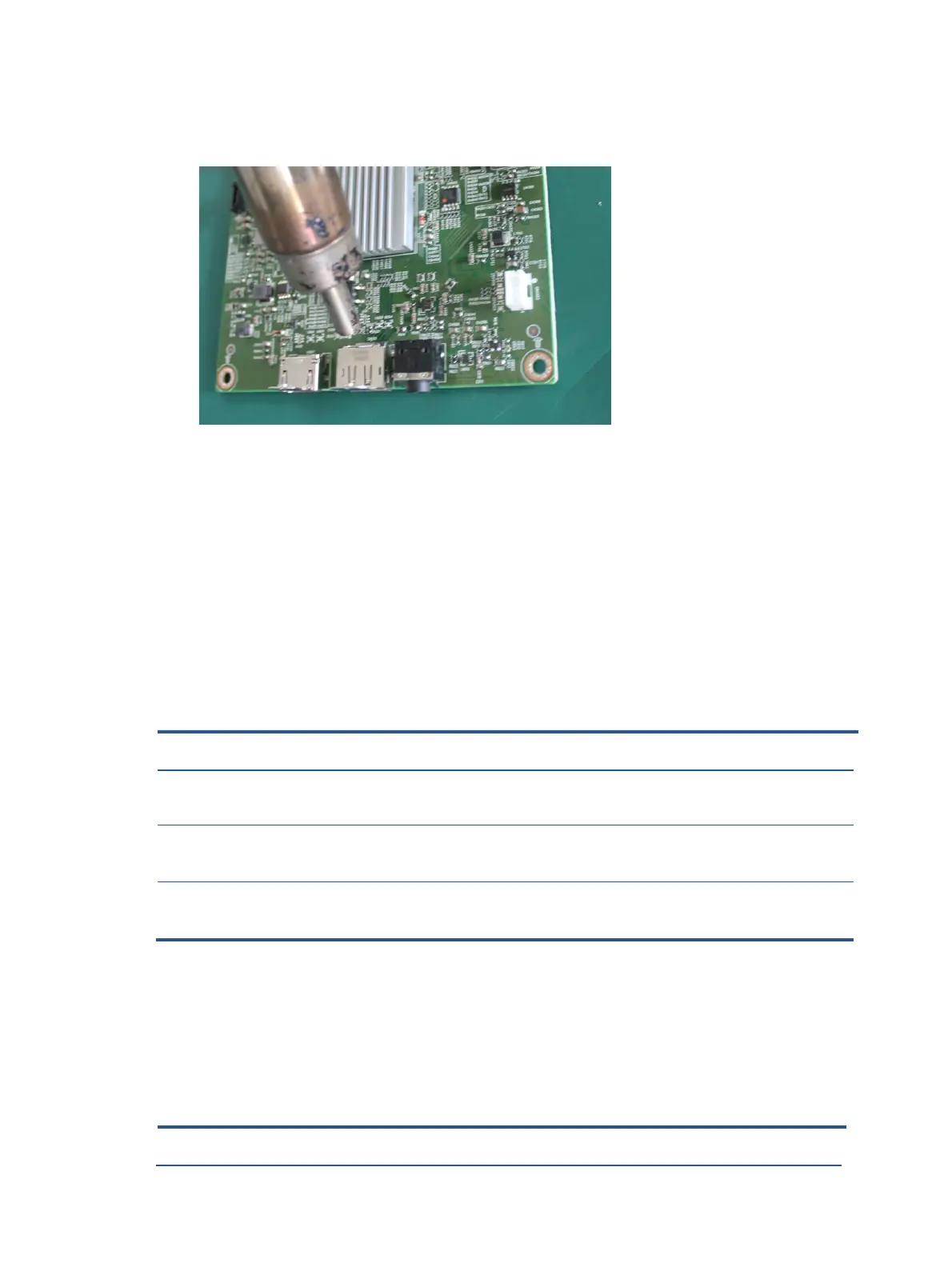17
3) Lift the CN502 connector from the circuit board.
4) Place the new component on the circuit board. Be sure that it matches the footprint.
5) Solder the new component.
Function test
After repair, be sure to confirm that all functions are working.
Support and troubleshooting
The following table lists possible problems, the possible cause or each problem, and the recommended
solutions.
Function test
Test item Operating description Tool used
Confirm whether image displays and sound
plays correctly on the monitor.
DP test Confirm whether image displays and sound
plays correctly on the monitor.
Computer or DVD player
Audio test Change volume and balance to confirm whether
volume is smooth and loud enough.
Speaker
Table 4-2: Solving common problems
Problem Possible cause Solution